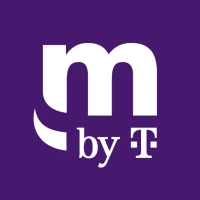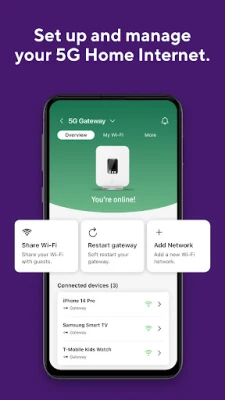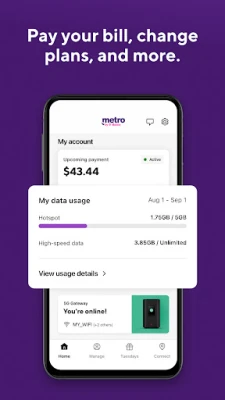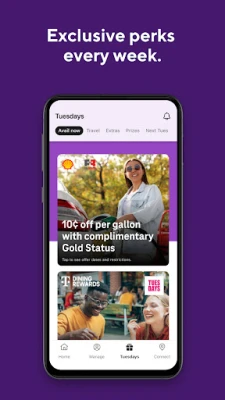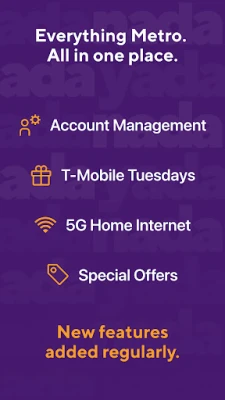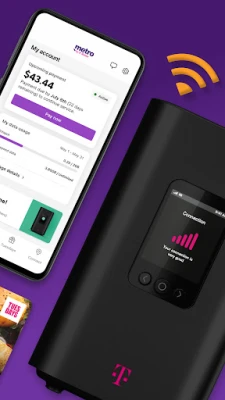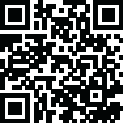
Latest Version
10.4.6
August 29, 2025
Metro by T-Mobile
Communication
Android
0
Free
com.nuance.nmc.sihome.metropcs
Report a Problem
More About Metro
Mastering Your T-Mobile Account and 5G Home Internet
In today's fast-paced digital world, managing your T-Mobile account and enjoying the benefits of 5G Home Internet has never been easier. This guide will walk you through the essential features, exclusive deals, and support resources available to enhance your experience.
Effortless Account Management
Managing your T-Mobile account is a breeze with the user-friendly online portal and mobile app. Whether you want to check your data usage, update your plan, or manage your devices, everything is just a few clicks away.
Accessing Your Account
To get started, simply log in to your T-Mobile account using your credentials. If you haven't created an account yet, the registration process is straightforward. Once logged in, you can:
- View your current plan and usage
- Change your plan or add features
- Manage your devices and services
Unlock Exclusive Deals with T-Mobile Tuesdays
T-Mobile Tuesdays is a fantastic program that rewards customers with exclusive deals and discounts every week. By participating, you can save money on various products and services, making your T-Mobile experience even more rewarding.
How to Take Advantage of T-Mobile Tuesdays
To benefit from T-Mobile Tuesdays, follow these simple steps:
- Download the T-Mobile Tuesdays app from your app store.
- Log in with your T-Mobile account credentials.
- Check the weekly offers and claim your rewards.
From discounts on dining and entertainment to special offers on popular brands, T-Mobile Tuesdays ensures you get the most out of your service.
Convenient Bill Payments and Autopay Enrollment
Paying your bills has never been more convenient. T-Mobile offers multiple options for bill payment, including online payments, mobile app payments, and Autopay enrollment.
Setting Up Autopay
Autopay is an excellent way to ensure your bills are paid on time without the hassle of manual payments. To set up Autopay:
- Log in to your T-Mobile account.
- Navigate to the billing section.
- Select the Autopay option and follow the prompts to enter your payment information.
Once Autopay is set up, you can enjoy peace of mind knowing your bills will be paid automatically each month.
Accessing Support and Customer Resources
Should you encounter any issues or have questions about your T-Mobile services, a wealth of support resources is available to assist you.
Finding Help
T-Mobile provides various support options, including:
- Online Support: Visit the T-Mobile support website for FAQs, troubleshooting guides, and account management tips.
- Live Chat: Engage with a customer service representative through the live chat feature on the T-Mobile website.
- Phone Support: Call T-Mobile customer service for immediate assistance with your account or services.
Additionally, the T-Mobile community forums are a great place to connect with other customers and share experiences or solutions.
Conclusion
Managing your T-Mobile account and enjoying the benefits of 5G Home Internet is simple and efficient. By taking advantage of the tools and resources available, you can enhance your experience, save money with exclusive deals, and ensure your services run smoothly. Whether you're setting up Autopay or exploring T-Mobile Tuesdays, the possibilities are endless. Embrace the convenience and make the most of your T-Mobile services today!
Rate the App
User Reviews
Popular Apps










Editor's Choice