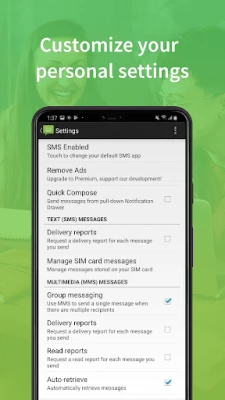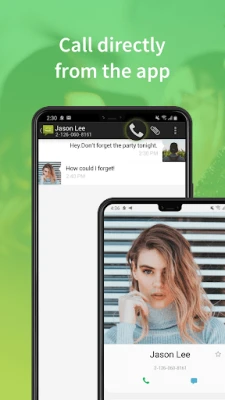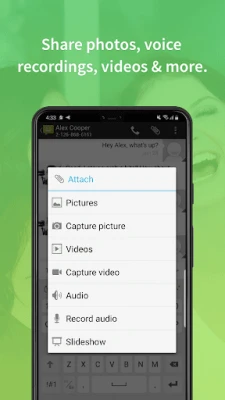Latest Version
3.2.17
March 21, 2025
DC Mobile Studio
Communication
Android
0
Free
com.thinkyeah.message
Report a Problem
More About Messaging Classic
Revive Your Messaging Experience with Message Classic: The Ultimate SMS App
In a world where smartphone manufacturers like Samsung, LG, Sony, and HTC create their own messaging applications, the user experience can vary significantly. However, Message Classic stands out by offering a native feel combined with Google's sleek design. This app is perfect for those who prefer a more traditional messaging experience without sacrificing modern functionality.
Why Choose Message Classic?
For users of the Nexus 5, Google Hangouts may have replaced the original messaging app, leaving some users longing for the classic SMS experience. Message Classic provides a seamless way to bring back that nostalgic feel while incorporating essential features that enhance your messaging experience.
Key Features of Message Classic
- Completely Free: Enjoy all the features without spending a dime.
- Full Support for Android 4.4: Message Classic is optimized for Android 4.4, ensuring smooth performance.
- MMS Compatibility: The app supports Multimedia Messaging Service (MMS) across all Android versions, allowing you to send images, videos, and more.
- Quick Reply Pop-Ups: Respond to messages instantly with convenient pop-up notifications.
- Quick Action Buttons: Access essential functions directly from message notifications for a more efficient experience.
Setting Up Message Classic as Your Default SMS App
To fully utilize the capabilities of Message Classic, it’s crucial to set it as your default SMS app. In Android 4.4, only the default SMS app can update SMS and MMS data. Follow these simple steps to make Message Classic your primary messaging application:
- Open the Settings app on your device.
- Navigate to Apps or Applications.
- Find and select Message Classic.
- Tap on Set as Default or Default SMS App.
Once you’ve completed these steps, you can enjoy a streamlined messaging experience without interruptions.
Managing Notifications for a Seamless Experience
To avoid receiving duplicate notifications, it’s essential to manage your notification settings effectively. If you have other third-party SMS applications installed, disable their notifications. This will ensure that you only receive alerts from Message Classic, providing a clutter-free messaging experience.
Conclusion: Embrace the Classic Messaging Experience
Message Classic is the perfect solution for users who appreciate a traditional SMS experience while still wanting the benefits of modern technology. With its user-friendly interface, robust features, and compatibility with various Android versions, it’s an excellent choice for anyone looking to enhance their messaging capabilities.
Download Message Classic today and rediscover the joy of messaging with a classic touch!
Rate the App
User Reviews
Popular Apps










Editor's Choice