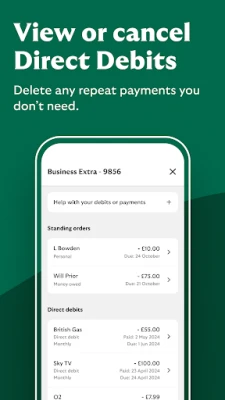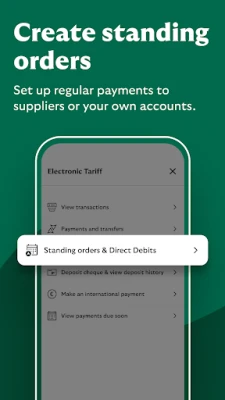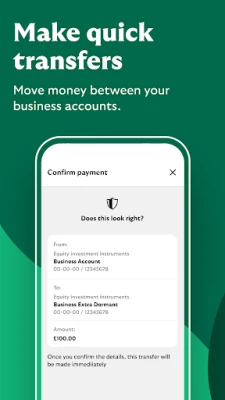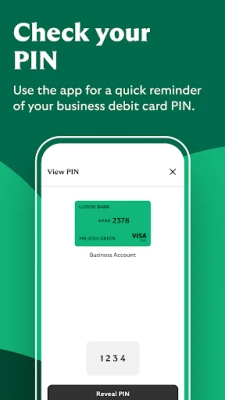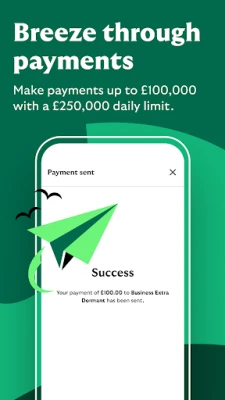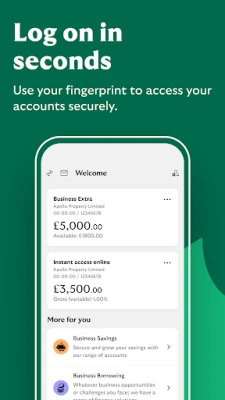Latest Version
154.03
January 20, 2025
Lloyds Banking Group PLC
Finance
Android
0
Free
com.lloydsbank.businessmobile
Report a Problem
More About Lloyds Business Banking app
Unlocking Seamless Banking: Your Guide to Lloyds Bank's Innovative Features
In today's fast-paced world, efficient banking solutions are essential for businesses. Lloyds Bank offers a suite of features designed to enhance your banking experience, ensuring security, convenience, and support whenever you need it. This article delves into the key functionalities of Lloyds Bank's services, making it easier for you to manage your finances effectively.
Robust Security Measures for Peace of Mind
When it comes to banking, security is paramount. Lloyds Bank prioritizes your safety with advanced security protocols that allow you to:
- Log in Quickly: Use your fingerprint or memorable information for swift access to your account.
- Password Reset: Easily reset your password if you forget it, ensuring you can always access your funds.
These features not only enhance security but also streamline your banking experience, allowing you to focus on what matters most—your business.
Effortless Payment Solutions
Managing payments is a breeze with Lloyds Bank. The platform offers a variety of payment options tailored to meet your business needs:
- Cheque Payments: Make cheque payments of up to £10,000 daily.
- High-Value Transactions: Process payments up to £100,000, with a generous daily limit of £250,000.
- Standing Orders: Create and amend standing orders to automate your payments.
- Account Transfers: Effortlessly transfer money between your business accounts.
- Add New Payees: Quickly add new payees to streamline your payment processes.
- Transaction Search: Easily search your transaction history for better financial management.
These features ensure that your business can operate smoothly without the hassle of complicated payment processes.
Convenient Banking at Your Fingertips
With Lloyds Bank, managing your account is as simple as a tap on your device. The app provides a range of functionalities that keep you in control:
- PIN Access: Check your business debit card PIN whenever you need it.
- Address Updates: Update your business and personal address with ease.
- Account Management: Add or remove individuals from your account as necessary.
- Business Details: View your business information at a glance.
- Paper-Free Statements: Register for paper-free statements to reduce clutter.
- Direct Debits Management: View and manage your Direct Debits effortlessly.
- International Payments: Make international payments to existing payees without hassle.
- Online Purchase Approval: Approve online purchases directly through the app.
These features empower you to manage your finances efficiently, ensuring you have everything you need right at your fingertips.
Support When You Need It Most
At Lloyds Bank, customer support is a priority. The bank offers:
- Virtual Assistant: Access a virtual assistant for immediate assistance with your banking needs, available 24/7.
- Live Chat: For more complex queries, connect with a colleague through live chat for personalized support.
This commitment to customer service ensures that help is always available when you need it, enhancing your overall banking experience.
Getting Started with Lloyds Bank
To take advantage of these features, you will need:
- A Lloyds Bank business account.
- Your Internet Banking logon details.
- A card and card reader for secure transactions.
If you haven't registered for Internet Banking yet, visit the Lloyds Bank website to get started. If you don’t have an account, you can easily apply through the app.
Ensuring Your Online Safety
Lloyds Bank employs cutting-edge online security measures to protect your money, information, and privacy. The app verifies your details, device, and software for security before you log in. In the event your phone is lost or stolen, the bank can block it to prevent unauthorized access to your accounts.
However, please note that your phone's signal and functionality may affect your service. Additionally, certain features may not work on tablets, and the app is not available for download in specific countries subject to technology export prohibitions.
Important Information
Lloyds Bank is authorized by the Prudential Regulation Authority and regulated by the Financial Conduct Authority. For any inquiries, you can reach them at 0207 626 1500. Remember, your security is their priority, and they are committed to providing you with a safe and efficient banking experience.
In conclusion, Lloyds Bank offers a comprehensive suite of features designed to enhance your banking experience. From robust security measures to effortless payment solutions and dedicated customer support, you can manage your business finances with confidence and ease.
Rate the App
User Reviews
Popular Apps










Editor's Choice