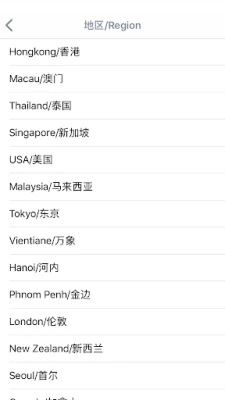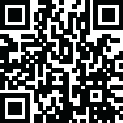
Latest Version
9.0.8.0
July 16, 2025
ICBC
Finance
Android
3
Free
com.icbc.mobile.abroadbank
Report a Problem
More About ICBC Mobile Banking
Revolutionizing Mobile Banking: ICBC's New Version 6.0 Launch
In an era where digital banking is paramount, the Industrial and Commercial Bank of China (ICBC) is setting new standards with its latest mobile banking update. This article delves into the enhancements introduced by ICBC across its various overseas branches, including ICBC (Macau), ICBC (Thai), and the Singapore Branch, which have all embraced the innovative Version 6.0 of their mobile banking platform.
Overview of ICBC's Global Presence
ICBC serves a diverse clientele through its extensive network of international branches, including:
- ICBC (Macau)
- ICBC (Thai)
- Singapore Branch
- ICBC (USA)
- ICBC (Malaysia)
- Tokyo Branch
- Vientiane Branch
- Hanoi Branch
- Phnom Penh Branch
- ICBC (London)
- ICBC (New Zealand)
- ICBC (Canada)
- Madrid Branch
- Sydney Branch
- ICBC (Indonesia)
Key Features of Version 6.0 Mobile Banking
The launch of Version 6.0 marks a significant upgrade in user experience and functionality. Here are the standout features that enhance customer interaction with the platform:
1. Enhanced Home Page Design
The home page has undergone a complete transformation, prioritizing user accessibility. The four primary functions—“My Account,” “My Details,” “My FX,” and “My Payments”—are now prominently displayed at the top. This layered presentation allows users to navigate quickly and efficiently, customizing their experience by rearranging the order of these functions to suit their preferences.
2. Introduction of “My FX” Feature
The newly introduced “My FX” feature provides users with real-time foreign exchange (FX) quotations and trends for major currency pairs. This functionality is crucial for those engaged in international transactions, as it keeps them informed of market developments through the “FX Updates” layer, ensuring they make timely and informed decisions.
3. Comprehensive “My Payments” Functionality
ICBC has integrated a robust “My Payments” feature that combines essential tools such as “Limit Setting” and “Security Center.” This allows users to manage their payments effectively. Additionally, the inclusion of “My Rights,” “Special Service,” and “Payment Message Updates” caters to a broader range of payment needs, enhancing the overall user experience.
4. Upgraded Credit Card Services
The credit card services have received a significant upgrade, offering a wealth of new features. Users can now view optimal repayment amounts, receive overdue reminders, and access new layers like “Borrowing Zone” and “Credit Card Updates.” These enhancements not only simplify credit management but also empower users to make informed financial decisions.
Conclusion: A Step Forward in Digital Banking
ICBC's Version 6.0 mobile banking update represents a significant leap forward in digital banking services. By focusing on user experience and integrating advanced features, ICBC is not only meeting the evolving needs of its customers but also setting a benchmark for other financial institutions. As the banking landscape continues to evolve, ICBC remains at the forefront, committed to providing innovative solutions that enhance customer satisfaction and engagement.
With these enhancements, ICBC is poised to redefine the mobile banking experience, ensuring that customers across its global branches can manage their finances with ease and confidence.
Rate the App
User Reviews
Popular Apps










Editor's Choice