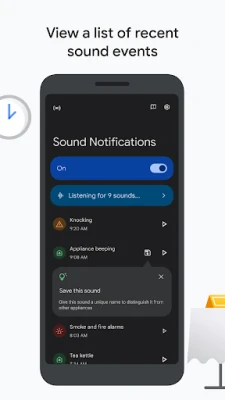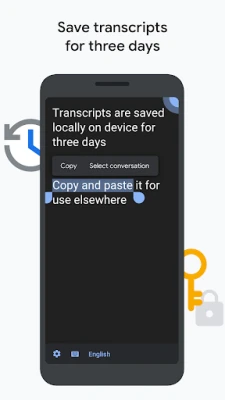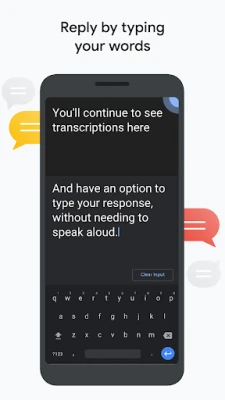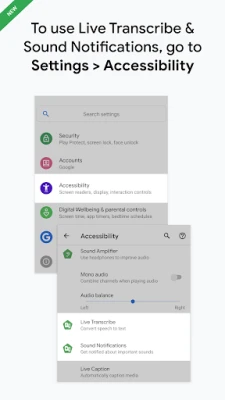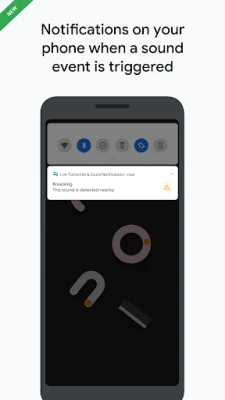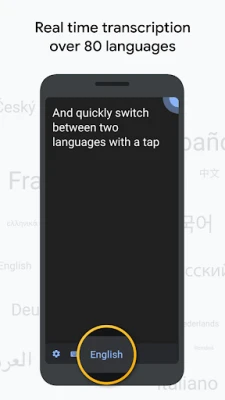Latest Version
February 10, 2025
Research at Google
Communication
Android
0
Free
com.google.audio.hearing.visualization.accessibility.scribe
Report a Problem
More About Live Transcribe & Notification
Unlocking the Power of Live Transcribe & Sound Notifications: A Comprehensive Guide
In today's fast-paced world, accessibility features play a crucial role in ensuring that everyone can communicate effectively. One such feature is the Live Transcribe & Sound Notifications tool, designed to assist individuals who are Deaf or hard of hearing. This article will guide you through the setup process, highlight its key functionalities, and explain how it enhances communication in real-time.
How to Access Live Transcribe & Sound Notifications
To enable Live Transcribe and Sound Notifications on your device, follow these simple steps:
- Open the Settings app on your device.
- Select Accessibility.
- Choose either Live Transcribe or Sound Notifications based on your needs.
Alternatively, you can quickly access these features using the accessibility button, gestures, or through the Quick Settings menu. For more shortcuts, visit this link.
Real-Time Transcriptions: Breaking Language Barriers
Live Transcribe offers an impressive array of features that facilitate real-time communication:
- Multilingual Support: Get transcriptions in over 120 languages and dialects. You can also add custom words, such as names or specific household items, to enhance accuracy.
- Personalized Alerts: Set your device to vibrate when someone mentions your name, ensuring you never miss important conversations.
- Interactive Conversations: Type responses directly within the app, making it easier to engage in discussions.
- Enhanced Audio Reception: Use external microphones, including wired headsets, Bluetooth devices, and USB mics, for superior sound quality.
- Foldable Phone Compatibility: On foldable devices, view transcriptions and typed responses on the external screen for seamless communication.
- Transcription Storage: Save transcriptions for up to three days, allowing you to copy and paste important information as needed. By default, transcriptions are not saved.
Sound Notifications: Stay Aware of Your Surroundings
Sound Notifications is another vital feature that keeps you informed about important sounds in your environment:
- Critical Alerts: Receive notifications for significant sounds, such as smoke alarms or a baby crying, ensuring your safety and awareness.
- Custom Sound Alerts: Add specific sounds to your notification list, allowing you to be alerted when household appliances beep.
- Sound History: Review sounds from the past 12 hours to stay updated on your surroundings.
System Requirements for Optimal Performance
To utilize Live Transcribe & Sound Notifications, ensure your device runs on Android 12 or higher. This compatibility guarantees access to the latest features and improvements.
Collaboration with Gallaudet University
Live Transcribe & Sound Notifications was developed in collaboration with Gallaudet University, the leading institution for Deaf and hard of hearing students in the United States. This partnership ensures that the tool meets the needs of its users effectively.
Providing Feedback and Getting Help
Your feedback is invaluable for improving these accessibility features. To share your thoughts or receive product updates, join the Accessible Google Group. For assistance with using Live Transcribe & Sound Notifications, connect with support at this link.
Understanding Permissions for Optimal Functionality
To ensure that Live Transcribe and Sound Notifications work effectively, the following permissions are required:
- Microphone Access: The app needs microphone access to transcribe speech and sounds around you. Rest assured, audio is not stored after processing.
- Notification Access: Sound Notifications require access to notifications to alert you of significant sounds.
- Nearby Device Access: Live Transcribe needs permission to connect with nearby Bluetooth microphones for enhanced audio input.
Conclusion: Embracing Accessibility with Live Transcribe & Sound Notifications
Live Transcribe & Sound Notifications represent a significant advancement in accessibility technology, empowering individuals who are Deaf or hard of hearing to communicate more effectively. By following the setup instructions and utilizing the features outlined in this guide, you can enhance your communication experience and stay connected with the world around you.
Embrace the power of technology and make the most of these innovative tools to foster inclusivity and understanding in your daily interactions.
Rate the App
User Reviews
Popular Apps










Editor's Choice