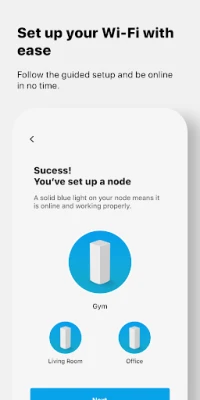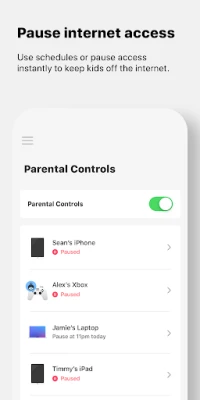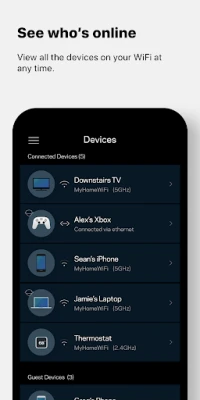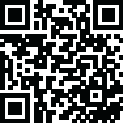
Latest Version
3.6.0
February 08, 2025
Linksys LLC
Tools
Android
0
Free
com.cisco.connect.cloud
Report a Problem
More About Linksys
Unlock the Power of Your WiFi: Key Features of Linksys Smart WiFi
In today's digital age, having a reliable and secure internet connection is essential. Linksys Smart WiFi offers a range of features designed to enhance your online experience, ensuring that you stay connected, secure, and in control. Below, we explore the key features that make Linksys Smart WiFi a top choice for users seeking optimal performance and security.
1. Remote Access: Stay Connected Anytime, Anywhere
With Linksys Smart WiFi, you can manage your network from anywhere in the world. All you need is an internet connection. This remote access feature allows you to monitor your network's performance, adjust settings, and troubleshoot issues without being physically present. Whether you're at work, on vacation, or simply away from home, you can ensure your network is running smoothly.
2. Comprehensive Dashboard: Your WiFi's Vital Stats at a Glance
The intuitive dashboard provided by Linksys Smart WiFi gives you a comprehensive overview of your network's vital statistics. You can easily view connected devices, monitor bandwidth usage, and check the overall health of your network—all from a single page. This user-friendly interface simplifies network management, making it accessible for everyone, regardless of technical expertise.
3. Guest Access: Share Without Compromising Security
Linksys Smart WiFi allows you to create a separate guest network, enabling you to share internet access with friends and visitors while keeping your personal data secure. This feature is particularly useful for those who frequently host guests, as it ensures that your main network remains protected from potential threats posed by unfamiliar devices.
4. Device Prioritization: Optimize Your Online Experience
For avid gamers and streaming enthusiasts, device prioritization is a game-changer. Linksys Smart WiFi lets you allocate bandwidth to specific devices, ensuring that your favorite gadgets receive the WiFi priority they need for uninterrupted streaming and gaming. This feature enhances your online experience by reducing lag and buffering, allowing you to enjoy seamless connectivity.
5. Enhanced Network Security: Protect Against Threats
Security is a top priority for Linksys Smart WiFi users. With Linksys Shield, you can proactively defend your network against potential threats and malicious sites. This advanced security feature provides real-time protection, ensuring that your personal information and devices remain safe from cyberattacks. By utilizing Linksys Shield, you can browse the internet with peace of mind.
6. Parental Controls: Foster Healthy Internet Habits
Encouraging healthy internet behavior among children is crucial in today's digital landscape. Linksys Smart WiFi offers robust parental controls that allow you to manage your children's online activities. You can pause internet access during designated times, set time limits, and monitor usage, helping to create a balanced approach to screen time and internet use.
7. System Requirements: Ensure Compatibility
To take full advantage of Linksys Smart WiFi features, ensure that you meet the following system requirements:
- Compatible with Velop systems and Linksys Smart WiFi routers. For a full list of supported routers, visit Linksys Supported Routers.
- A user account must be created in the app or at Linksys Smart WiFi and connected to your Linksys product.
- Android version 9.0 or greater is required for optimal performance.
8. Bluetooth Setup: Simplified Connectivity
The Velop product line features Bluetooth setup, making it easier than ever to connect your devices. For Android versions 6 and higher, the app will request location permissions to utilize Bluetooth. Rest assured, Linksys does not collect or use any location information within the app, ensuring your privacy remains intact.
9. Additional Support: We're Here to Help
If you require further assistance, Linksys provides a dedicated support site where you can find answers to your questions and troubleshoot any issues. Visit Linksys Support for comprehensive help and resources.
Conclusion: Elevate Your WiFi Experience with Linksys Smart WiFi
Linksys Smart WiFi is designed to provide users with a seamless, secure, and efficient internet experience. With features like remote access, device prioritization, and enhanced security, you can take control of your network like never before. Whether you're streaming, gaming, or simply browsing, Linksys Smart WiFi ensures that you stay connected and protected. Explore the possibilities today and unlock the full potential of your WiFi.
Rate the App
User Reviews
Popular Apps










Editor's Choice