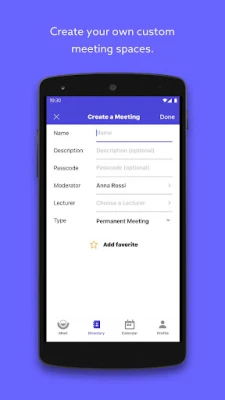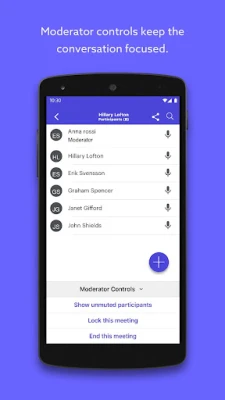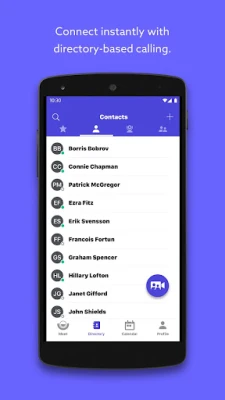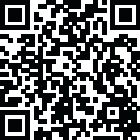
Latest Version
13.5.15
September 06, 2024
Lifesize
Communication
Android
0
Free
com.mirial.lifesizecloud
Report a Problem
More About Lifesize Video Conferencing
Transform Your Communication with Lifesize: The Ultimate Cloud-Based Video Conferencing Solution
In today's fast-paced business environment, effective communication is crucial. Lifesize offers an award-winning, cloud-based video conferencing platform that empowers teams to connect, communicate, and collaborate seamlessly. Whether you're conducting one-on-one audio and video calls or hosting large-scale meetings across multiple locations, Lifesize has you covered.
Stay Connected Anytime, Anywhere
The Lifesize app ensures that you remain connected on the go. With just a few taps, you can start or join a meeting instantly. Experience high-definition video and crystal-clear audio that make virtual interactions feel personal. The app also allows you to share your screen, engage in real-time chat, and sync with your calendar, making it an indispensable tool for modern professionals.
Key Features of Lifesize Video Conferencing
Lifesize is packed with features designed to enhance your video conferencing experience. Here’s a closer look at what you can expect:
- Instant Meeting Setup: Start a call or schedule a meeting in seconds, ensuring you never miss an opportunity to connect.
- Content Sharing: Effortlessly share content from your device with other participants during a call, enhancing collaboration.
- Comprehensive Directory: Access a name-based directory with search and status features to find contacts quickly.
- One-Click Calling: Easily click to call contacts, rooms, and meetings, streamlining your communication process.
- Favorites for Quick Access: Add connections as favorites for quick and easy communication, saving you time.
- Hands-Free Calling: Enjoy hands-free calling when paired with compatible audio systems, allowing for a more flexible meeting setup.
- Meeting Invites: Send meeting invites via email or text message, ensuring everyone is on the same page.
- Real-Time Messaging: Send and receive messages with real-time, one-on-one and meeting room chat features.
- Calendar Integration: Integrate your calendar with optional meeting notifications to stay organized.
- Listen-Only Mode: Swipe to hide video and enter listen-only mode for distraction-free meetings.
- Zoom Functionality: Pinch to zoom in on video and presentations for a closer look at important details.
- Call Recording: Record calls and meetings for on-demand access from the cloud video library, ensuring you never miss critical information.
- Camera Control: Control room system cameras from your device in supported calling situations for enhanced visibility.
- Dark Mode: Optionally enable dark mode to switch to a darker color scheme, reducing eye strain during long meetings.
Why Choose Lifesize for Your Video Conferencing Needs?
Lifesize stands out in the crowded video conferencing market due to its commitment to quality and user experience. The platform is designed to facilitate smooth communication, whether you're in the office or working remotely. With Lifesize, you can expect:
- High-Quality Video and Audio: Experience unparalleled clarity that makes virtual meetings feel more like face-to-face interactions.
- User-Friendly Interface: Navigate the app with ease, allowing you to focus on what matters most—your conversation.
- Robust Security: Enjoy peace of mind with secure connections and data protection, ensuring your meetings remain confidential.
- Scalability: Whether you're a small business or a large enterprise, Lifesize scales to meet your needs, accommodating teams of all sizes.
Get Started with Lifesize Today
Ready to elevate your communication strategy? Lifesize makes it easy to get started. Simply download the app, create an account, and begin experiencing the benefits of high-quality video conferencing. For any questions or assistance, visit Lifesize Support.
Note: Available features may vary by Android version. For the best experience, ensure your device is updated to the latest version.
Conclusion
In a world where effective communication is key to success, Lifesize provides a powerful solution that enhances collaboration and connectivity. With its extensive features and user-friendly design, Lifesize is the ideal choice for businesses looking to improve their video conferencing capabilities. Don’t let distance hinder your productivity—choose Lifesize and work together, no matter where you are.
Rate the App
User Reviews
Popular Apps










Editor's Choice