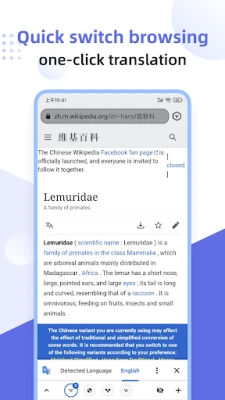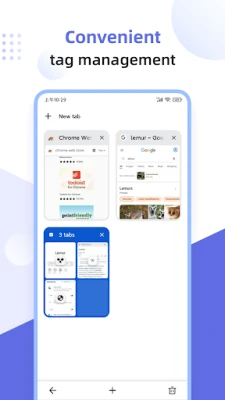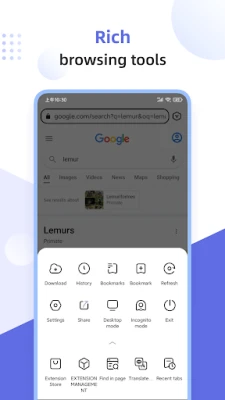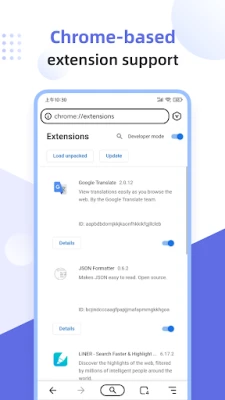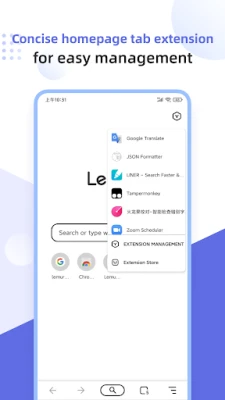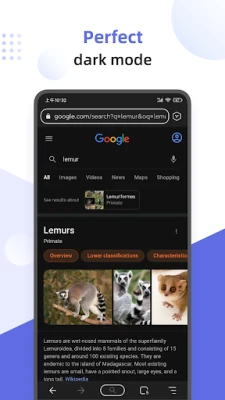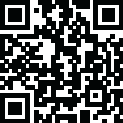
Latest Version
2.7.2.023
February 04, 2025
STARLAB.QLY TECHNOLOGY CO., LIMITED
Tools
Android
0
Free
com.lemurbrowser.exts
Report a Problem
More About Lemur Browser - extensions
Experience the Ultimate Browsing with Lemur Browser: A Comprehensive Guide
In today's digital age, a seamless browsing experience is essential. The Lemur Browser offers users a unique and customizable platform that enhances online activities, from reading news to watching videos. Built on a cutting-edge Chromium high-speed kernel engine, this browser is designed to provide a fast and efficient browsing experience. Let’s explore the features that make Lemur Browser stand out.
Unmatched Customization with Extensions
Lemur Browser supports a wide array of extensions, allowing users to tailor their browsing experience to their preferences. Popular extensions include:
- Tampermonkey - for script management
- Clean Master - to optimize performance
- Google Translation - for seamless language translation
- Grammar Checker - to enhance writing quality
- Adguard Adblocker and Adblock - to eliminate unwanted ads
- Dark Reader - for a comfortable night-time browsing experience
- Bitwarden - for secure password management
- Global Speed - to boost browsing speed
With the built-in extensions store, users can easily access the Chrome Web Store and Microsoft Edge Development to find and install their favorite tools. Managing extensions is a breeze; users can uninstall or disable them with just a few clicks.
Local Extension Support and Management
Lemur Browser allows users to import local CRX extensions, providing even more flexibility. This feature is particularly useful for those who prefer specific tools not available in the online store. The browser’s intuitive management system ensures that users can easily organize and control their extensions.
Effortless Search Engine Management
With Lemur Browser, users can customize their search experience. While Baidu is set as the default search engine, switching to alternatives like Google, Sougou, Shenma, Bing, 360haosou, Yandex, DuckDuckGo, and even custom search engines is quick and easy. This flexibility ensures that users can find information using their preferred search tools.
Stunning Visuals with High-Definition Wallpapers
Personalization extends to the browser's appearance. Users can quickly change their homepage wallpaper, choosing from a vast selection of high-definition images sourced from Unsplash. Categories include:
- Ocean
- Landscape
- Animals
- Anime
- Sports
Additionally, users have the option to upload their own images, making the browsing experience truly unique.
Efficient Homepage Management
Lemur Browser simplifies homepage customization. Users can add icons from a built-in library of well-designed options or upload custom icons. This feature allows for a personalized and organized homepage, enhancing accessibility to frequently visited sites.
Innovative QR Code Functionality
The browser includes a QR code scanning function, enabling users to import and recognize local QR codes effortlessly. Users can also generate QR codes for any webpage, making it easy to share links with others.
Streamlined Tag Management
With convenient tag management, icons on the homepage can be organized into groups. This feature ensures that users can navigate their favorite sites quickly and efficiently, keeping the homepage clear and user-friendly.
Ultimate Dark Mode Experience
Lemur Browser offers a nearly perfect dark mode, allowing users to enjoy a comfortable browsing experience in low-light conditions. This feature not only reduces eye strain but also enhances battery life on devices.
Privacy Mode for Secure Browsing
For those who prioritize privacy, Lemur Browser includes a Privacy Mode. With a single click, users can switch to a private browsing experience, ensuring that their online activities remain confidential.
Feedback and Support
Thank you for choosing Lemur Browser! If you encounter any issues, such as bugs or crashes, or if you have any questions, feel free to provide feedback and engage in discussions at Rabbit Nest. For more information, visit the official Lemur Browser website.
In conclusion, Lemur Browser combines speed, customization, and user-friendly features to create an exceptional browsing experience. Whether you’re looking to enhance productivity or simply enjoy a more personalized online environment, Lemur Browser has you covered.
Rate the App
User Reviews
Popular Apps










Editor's Choice