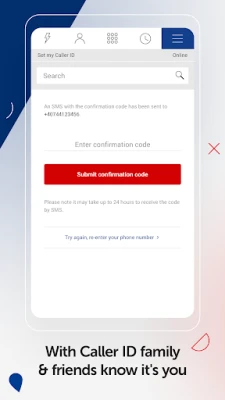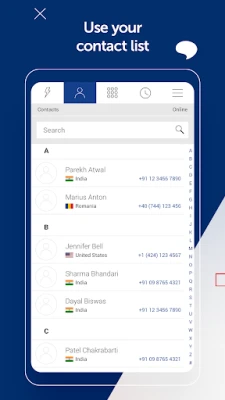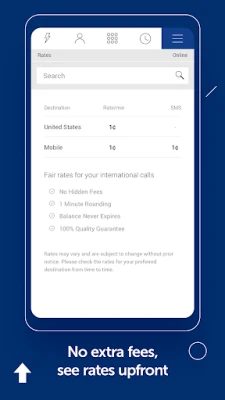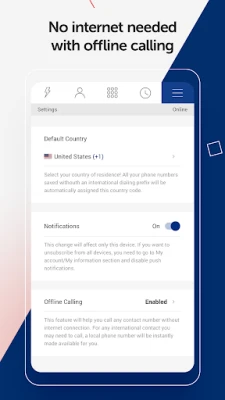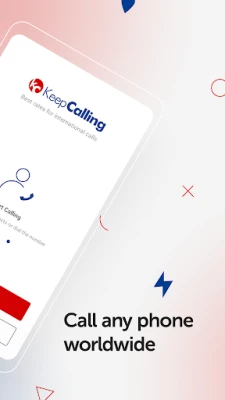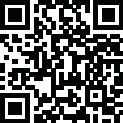
Latest Version
3.11.10
March 14, 2025
Miron Enterprises, LLC
Communication
Android
0
Free
com.keepcalling.ui
Report a Problem
More About KeepCalling International
Unlock Affordable International Calling with KeepCalling: Your Ultimate Guide
In today's globalized world, staying connected with loved ones across borders is essential. With KeepCalling, you can easily replace traditional calling cards and phone cards with a user-friendly international calling app. This innovative solution allows you to make cheap international calls to countries like Mexico, India, China, Colombia, Cuba, Thailand, Vietnam, Saudi Arabia, Nigeria, and many more. Let’s explore how KeepCalling can simplify your communication needs.
Experience Seamless Offline Calling
One of the standout features of KeepCalling is its Offline Calling capability. This allows users to connect calls without needing an Internet connection, whether WiFi or 3G/4G-LTE. By utilizing local access numbers, you can reach any contact without worrying about connectivity issues. This feature is particularly beneficial for those traveling or in areas with unreliable Internet access.
Voice Calls & SMS: Affordable and Transparent
- Compatible with WiFi & 3G/4G networks
- Pay-per-minute pricing with no hidden fees
- Accessible on 7” and 10” tablets
Download the App and Enjoy Exclusive Benefits
When you download the KeepCalling app, you gain access to a range of benefits:
- Competitive rates for international phone calls
- No hidden or extra fees
- Minute rounding for fair billing
- Minimum order of just $2
- Your balance never expires
- Convenient in-app credit purchases
- 100% call quality assurance
- High-quality international phone calls
- Access from any Android device
- Direct access to your contacts
- 24/7 customer service support
Simple Steps to Get Started
Getting started with KeepCalling is a breeze. Follow these simple steps:
- Create an account or log in.
- Purchase Voice Credit if you don’t have a PIN yet.
- Start calling or texting your contacts.
- Add Voice Credit from the app whenever your balance runs low.
Explore Extra Options for Enhanced Experience
KeepCalling offers additional features to enhance your calling experience:
- Calling Rates: Check the rate per minute for your desired destination in the Rates menu.
- Help Center: Find answers to frequently asked questions in the Help Center menu.
- Set My Caller ID: Personalize your calls by setting your Caller ID directly from the app.
- Buy Voice Credit: Recharge your PIN directly from the app without visiting the website.
- Rate Our App: We value your feedback! Let us know your thoughts on the app.
Key Features of KeepCalling
- Utilize your own contacts list for easy access.
- Create a new account directly from the app.
- Use Speed Dial to call your favorite numbers quickly.
- Buy Voice Credit online, directly from the app.
- Set Auto Recharge to ensure you never run out of credit.
Frequently Asked Questions
1. How can I improve call quality when using the app?
Call quality depends on your Internet connection. Ensure you have a strong signal and that no other applications are consuming your bandwidth during calls.
2. Can I use my phone contacts?
Yes, you can use your phone contacts, but ensure all numbers are saved in international format (country code + phone number).
3. Where can I find SMS rates?
SMS rates are available in the More -> Rates section, alongside calling rates.
4. How much data does the app consume during calls?
On average, the app uses approximately 1MB per minute for voice calls. For optimal quality, it’s recommended to use WiFi. Any data costs incurred while using 3G or 4G networks are not covered by us.
Backup Calling Method for Reliability
In case of connectivity issues, KeepCalling provides a backup method. You can use our Toll-Free or Local Access numbers from any mobile or landline. To avoid unexpected charges, it’s advisable to disable international calling with your mobile provider.
Need Assistance? We're Here to Help!
If you encounter any issues with the KeepCalling application, please reach out to our customer service team at customerservice@keepcalling.com. We are dedicated to ensuring your experience is smooth and enjoyable.
With KeepCalling, making affordable international calls has never been easier. Download the app today and stay connected with your loved ones around the globe!
Rate the App
User Reviews
Popular Apps










Editor's Choice