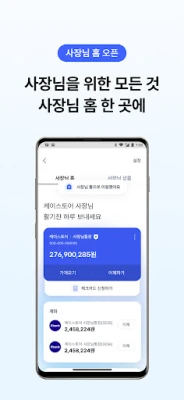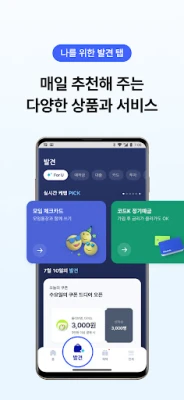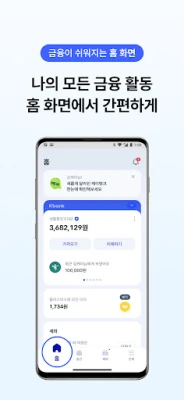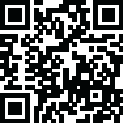
Latest Version
1.5.19
December 21, 2024
케이뱅크
Finance
Android
0
Free
com.kbankwith.smartbank
Report a Problem
More About 케이뱅크(Kbank)
Enhance Your Financial Life with K-Bank: A Comprehensive Guide
In today's fast-paced world, managing your finances efficiently is crucial. K-Bank offers innovative solutions to make your banking experience enjoyable and straightforward. This article explores the features and benefits of K-Bank, ensuring you maximize your financial management.
Revamped Home Screen for Easy Access
K-Bank's new home screen is designed for user convenience. It allows you to manage your frequently used accounts and track all your banking activities in one place. Whether you need to check your balance, view transaction history, or transfer funds, everything is just a tap away. This streamlined interface enhances your banking experience, making it easier to stay on top of your finances.
Discover Personalized Offers with the Discovery Tab
The Discovery Tab is a standout feature of K-Bank, providing daily recommendations tailored to your financial needs. From new products to exclusive services, you can find everything you need in one convenient location. Additionally, you can monitor the status of the services you’ve subscribed to, ensuring you never miss out on valuable opportunities.
Consolidate Your Benefits
K-Bank allows you to gather all your rewards in one place. From promotional events to service benefits, you can easily keep track of the rewards you are eligible for. This feature ensures that you make the most of your banking experience, allowing you to enjoy the perks that come with being a K-Bank customer.
Business Owner's Home: Tailored for Entrepreneurs
For business owners, K-Bank has created a dedicated space known as the Business Owner's Home. This section is packed with products, services, and benefits specifically designed for entrepreneurs. Whether you need financial tools or exclusive offers, the Business Owner's Home has everything you need to support your business growth.
Important Information for Users
Before diving into K-Bank's services, it's essential to understand the following:
- Accessing Financial Services: All banking services, including account openings and product subscriptions, are available through the K-Bank app. Make sure to read the product descriptions and terms before signing up.
- Required Documents: When registering, have your identification ready, such as a resident registration card or driver's license.
Android OS Security Policy Updates
For users with Android OS 11 or higher, please note that your joint certification may not be visible if stored in the smartphone's public folder (NPKI). To resolve this, you can either reissue your joint certification or transfer it from your PC to the app. For more details, visit the customer service section and search for "certification."
Device and Authentication Policies
K-Bank prioritizes your security and convenience. The app can only be used on registered devices, ensuring a safe banking environment. Additionally, K-Bank offers a mobile OTP as a secure alternative to traditional security cards. Please be aware that services may be restricted on rooted devices to protect your financial transactions.
Access Permissions Required for the App
To ensure smooth functionality, the K-Bank app requires specific access permissions:
- Phone (Mandatory): Used to maintain device authentication status and for video call verification.
- App Usage Information (Mandatory): Helps detect potentially harmful apps installed on your device to prevent financial fraud.
- Contacts (Optional): Used for transferring money to contacts saved in your address book.
- Camera (Optional): Required for capturing ID during non-face-to-face verification and submitting essential documents.
- Storage (Optional): Necessary for reading, saving, and deleting certificates, as well as storing images and photos.
If you are using an Android OS version below 6.0, all optional permissions may be treated as mandatory. To adjust access permissions, upgrade to Android OS 6.0 or higher, then uninstall and reinstall the K-Bank app.
Customer Support Information
K-Bank is committed to providing excellent customer service. For any banking inquiries, you can reach out to:
- Banking Services: Call 1522-1000 (available daily from 9 AM to 6 PM; 24-hour support for voice phishing and incident reporting).
- Card Services: Call 1522-1155 (available weekdays from 9 AM to 6 PM).
- Chat Support: Access 24/7 support at K-Bank Chat Support.
- Email Inquiries: Reach out at help@kbanknow.com.
In conclusion, K-Bank is revolutionizing the way you manage your finances. With its user-friendly interface, personalized offers, and robust security measures, K-Bank is your partner in achieving financial success. Explore the features today and elevate your banking experience!
Rate the App
User Reviews
Popular Apps










Editor's Choice