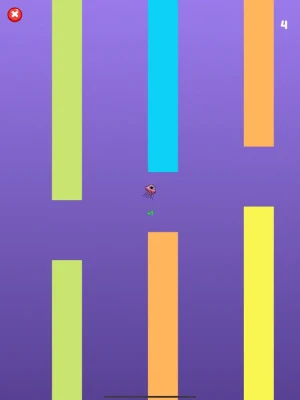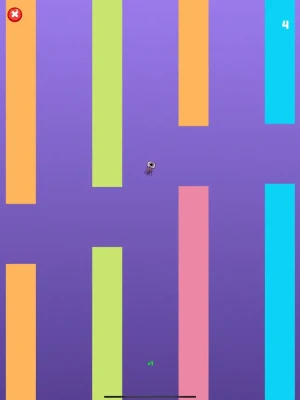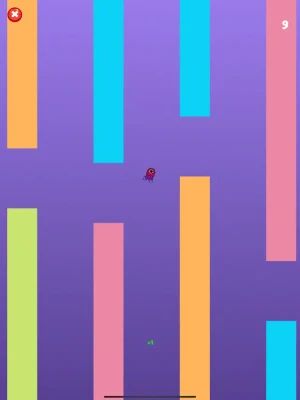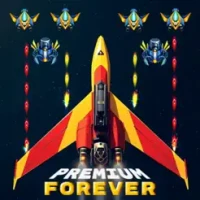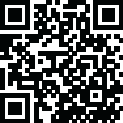
Latest Version
2.1.4\"},{\"releaseDate\":\"2021-10-07
October 17, 2025
Jellyfish. Jump. Watch game.
Games
iOS
16.9 MB
0
Free
Report a Problem
More About Jellyfish Tap - Watch Game
Unlocking the Fun: How to Submit Your Apple Watch Scores Effortlessly
Are you ready to elevate your gaming experience with your Apple Watch? With its vibrant display and intuitive interface, the Apple Watch offers a unique way to engage with your favorite games. In this guide, we’ll walk you through the simple steps to submit your scores from the Apple Watch to the leaderboard, ensuring you stay competitive and connected. Let’s dive in!
Why Use Your Apple Watch for Gaming?
The Apple Watch is not just a timepiece; it’s a powerful tool for fitness and gaming enthusiasts alike. With its sleek design and beautiful colors, it enhances your gaming experience while keeping you connected. Here are a few reasons why using your Apple Watch for gaming is a great choice:
- Convenience: Play games on the go without needing to pull out your iPhone.
- Real-time Notifications: Stay updated with notifications directly on your wrist.
- Health Tracking: Monitor your heart rate and activity levels while gaming.
Steps to Submit Your Apple Watch Score
Submitting your score from the Apple Watch to the leaderboard is a straightforward process. Follow these steps to ensure your score is recorded accurately:
Step 1: Link Your Devices
Before you can submit your score, make sure your iPhone and Apple Watch are linked. This connection is essential for seamless data transfer. To link your devices:
- Open the Watch app on your iPhone.
- Follow the prompts to pair your Apple Watch with your iPhone.
Step 2: Stay Within Range
For the score submission to work, your Apple Watch must be within range of your iPhone. Ensure that both devices are close to each other to maintain a stable connection. This proximity is crucial for the data transfer process.
Step 3: Open the Game Application
Before you send your score, make sure to open the game application on your iPhone. This step is vital as it prepares the app to receive the score from your Apple Watch. Once the app is open, you’re ready to proceed.
Step 4: Send Your Score
Now that everything is set up, it’s time to send your score:
- Play your game on the Apple Watch.
- Once you achieve a score you’re proud of, press the send button on your Apple Watch.
- A screen will appear on your iPhone displaying your score, ready to be submitted to the leaderboard.
Track Your Progress and Compete
Once you’ve submitted your score, you can easily track your progress and see how you stack up against other players. The leaderboard feature allows you to view the top scores, motivating you to improve and compete with friends or other players worldwide.
Conclusion: Embrace the Fun of Gaming on Your Apple Watch
With its simple interface and beautiful colors, the Apple Watch transforms the way you play games. By following the steps outlined above, you can effortlessly submit your scores and stay engaged with the gaming community. So, strap on your Apple Watch, dive into your favorite game, and let the competition begin!
Now that you know how to submit your scores, it’s time to show off your skills and see who can achieve the highest score. Happy gaming!
Rate the App
User Reviews
Popular Apps










Editor's Choice