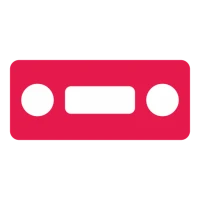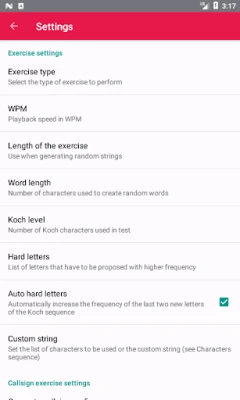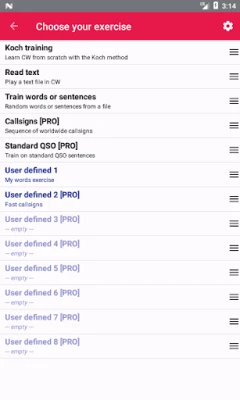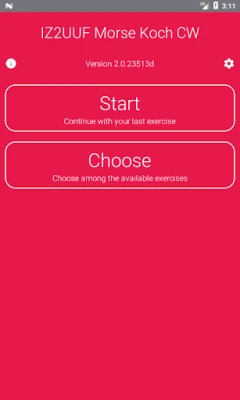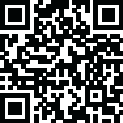
Latest Version
2.0.36538
November 04, 2025
IZ2UUF
Communication
Android
0
Free
net.iz2uuf.cwkoch
Report a Problem
More About IZ2UUF Morse Koch CW
Unlocking the Power of Morse Code Training: Features and Benefits
Morse code remains a vital skill for amateur radio operators and enthusiasts alike. With the right tools, mastering this communication method can be both efficient and enjoyable. This article explores the advanced features of a Morse code training application that supports various learning methods, including the Koch method and Farnsworth spacing, while offering customizable settings to enhance the user experience.
Comprehensive Support for Learning Methods
The application supports the Koch method, a popular technique for learning Morse code that gradually introduces characters. Users can choose from G4FON, LCWO, or even custom character sets tailored to their learning preferences. This flexibility allows learners to progress at their own pace, ensuring a solid foundation in Morse code.
Enhanced Spacing with Farnsworth Method
For those seeking to improve their speed and accuracy, the application incorporates Farnsworth spacing. This method features high-speed characters with longer spaces between them, making it easier for learners to distinguish between individual letters. By practicing with this spacing, users can develop their skills more effectively, leading to improved proficiency in Morse code communication.
Customizable Hard-Letter Settings
Recognizing that some letters can be more challenging to identify, the application includes hard-letter settings. This feature allows users to increase the frequency of letters that they find difficult to recognize, providing targeted practice where it is needed most. Additionally, the auto hard-letters feature automatically adjusts the frequency of the most recently added letters in the Koch exercise, ensuring that learners continually challenge themselves.
Precision Timing for Optimal Learning
Timing is crucial in Morse code training. The application offers high precision timing for dots, dashes, and spaces, allowing users to set their own timings for dot/dash ratios and spacing. This level of customization ensures that learners can tailor their practice sessions to their specific needs, enhancing their overall learning experience.
Flexible Sidetone Frequency Options
To further personalize the training experience, users can opt for different sidetone frequencies for dots and dashes. This feature allows learners to choose a sound that is most comfortable for them, making the training process more enjoyable and effective.
Convenient Training Anytime, Anywhere
One of the standout features of this application is its ability to function with the phone screen off. This means users can practice Morse code exercises while keeping their device in their pocket, making it easy to fit training into a busy lifestyle. Additionally, when an incoming call is received, the exercise is automatically paused, ensuring that learners can focus on their training without interruptions.
Voice Assistance for Enhanced Learning
To aid in comprehension, the application includes a voice feature that reads each word after the CW transmission. This allows users to mentally check their reception without needing to look at the screen. Furthermore, the international Text-to-Speech functionality can read the text after it has been sent in CW, providing an additional layer of support for learners.
Diverse Voice Samples for Realistic Practice
Users can choose between long (e.g., "alpha," "bravo") and short (e.g., "A," "B," "C") voice samples, adding variety to their training sessions. This feature helps learners become accustomed to different pronunciations and speeds, further enhancing their Morse code skills.
Random QSO Generation for Practical Experience
The application includes a QSO generator that creates random "standard" QSO scenarios using a comprehensive database. With 1,116 first names, 544 cities from 31 popular countries, and 560 real rig names and antenna types, users can engage in realistic practice sessions that simulate actual communication experiences.
Text Input and Transmission Options
Users can easily read text from a file or copy and paste from any source, allowing for a wide range of practice materials. The application can also transmit words or sentences randomly taken from a file, such as lists of proverbs or aphorisms, providing diverse content for learners to work with.
Custom Callsign Generation
The callsign generator feature allows users to create unique callsigns with optional prefix and suffix generation. This adds an element of fun to the training process and helps learners become familiar with the structure of callsigns used in real-world communication.
Exercise Verification for Progress Tracking
To ensure effective learning, the application offers multiple methods for exercise verification. Users can verify their progress by reading the screen, typing their answers, or listening to a voice that dictates the correct responses. This flexibility allows learners to choose the method that works best for them, enhancing their overall training experience.
Support for International Characters and Prosigns
With support for over 100 international characters, including Cyrillic, the application caters to a global audience. Additionally, it provides full support for prosigns, ensuring that users can practice all aspects of Morse code communication.
Configurable Exercises for Efficient Learning
Finally, users can configure and save their exercises for quick retrieval, allowing for efficient practice sessions tailored to their individual needs. This feature ensures that learners can easily access their preferred exercises, making it easier to stay motivated and engaged in their Morse code training journey.
In conclusion, this Morse code training application offers a comprehensive suite of features designed to enhance the learning experience. With customizable settings, voice assistance, and realistic practice scenarios, users can effectively master Morse code and enjoy the process along the way.
Rate the App
User Reviews
Popular Apps










Editor's Choice