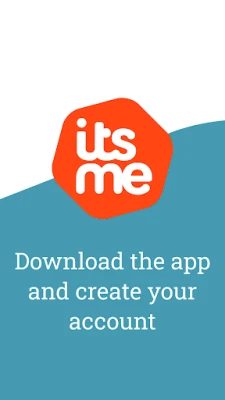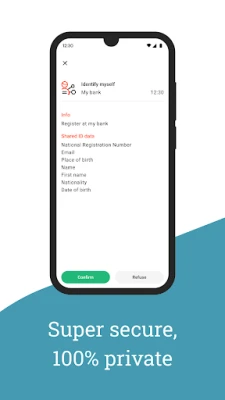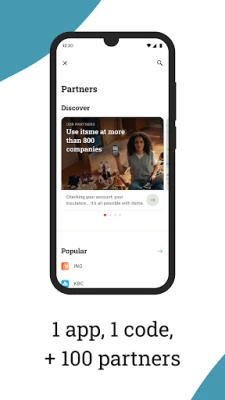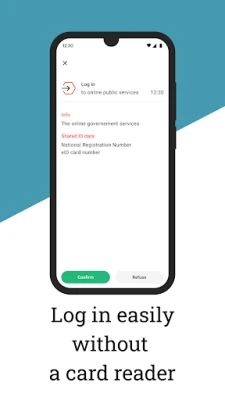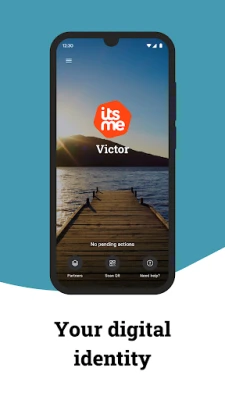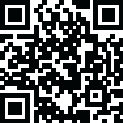
Latest Version
4.16.2
September 20, 2024
Belgian Mobile ID
Finance
Android
0
Free
be.bmid.itsme
Report a Problem
More About itsme
Unlock Seamless Security with the itsme® App: Your Ultimate Digital Identity Solution
In today's digital age, ensuring secure logins, efficient data sharing, and hassle-free document signing is paramount. The itsme® app offers a revolutionary solution that empowers users to manage their digital identities effortlessly. Join nearly 7 million users who have embraced this innovative app, eliminating the need for cumbersome card readers and a multitude of passwords.
You Are in Control of Your Digital Identity
With the itsme® app, you hold the reins of your personal information. This powerful tool allows you to share your data across more than 800 government platforms and businesses while maintaining complete control over what you disclose. You can easily select the specific information you wish to share, ensuring that your privacy remains intact. The app provides a transparent overview of your data-sharing activities, so you always know what information is being shared and with whom.
Why Choose itsme®? Key Features That Set It Apart
The itsme® app stands out in the crowded digital identity landscape for several compelling reasons:
1. User-Friendly Interface
Designed with the user in mind, the itsme® app boasts an intuitive interface that simplifies the process of managing your digital identity. Whether you are logging in to a service, sharing data, or signing documents, the app makes it easy and efficient.
2. Enhanced Security Measures
Security is a top priority for itsme®. The app employs state-of-the-art security protocols to protect your personal data. With itsme®, you can rest assured that your information is safeguarded against unauthorized access and potential breaches.
3. Broad Accessibility
itsme® is available to citizens in Belgium, the Netherlands, Luxembourg, and France, with plans to expand to additional countries soon. This wide accessibility ensures that more users can benefit from the app's features, making it a versatile tool for managing digital identities across borders.
How itsme® Works: A Step-by-Step Guide
Getting started with the itsme® app is straightforward. Follow these simple steps to unlock the full potential of your digital identity:
Step 1: Download the App
Begin by downloading the itsme® app from your device's app store. The app is compatible with both iOS and Android devices, ensuring that you can access it no matter your preferred platform.
Step 2: Create Your Account
Once downloaded, create your account by following the on-screen instructions. You will need to verify your identity, which may involve providing some personal information and completing a verification process.
Step 3: Explore the Features
After setting up your account, take some time to explore the app's features. Familiarize yourself with how to log in to various services, share data, and sign documents securely.
Step 4: Start Sharing Your Data
With everything set up, you can now start sharing your data with confidence. Choose the platforms you wish to connect with and select the specific information you want to share. The app will guide you through the process, ensuring a seamless experience.
Conclusion: Embrace the Future of Digital Identity with itsme®
The itsme® app is more than just a tool; it is a comprehensive solution for managing your digital identity securely and efficiently. With its user-friendly interface, robust security measures, and broad accessibility, itsme® empowers you to take control of your personal information like never before. Join the millions of users who have made the switch and experience the convenience and peace of mind that comes with the itsme® app.
For more information and to get started, visit itsme-id.com today!
Rate the App
User Reviews
Popular Apps










Editor's Choice