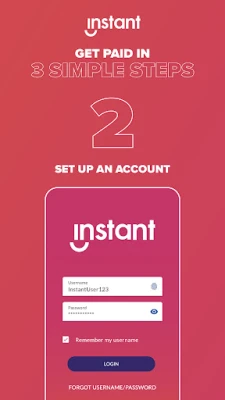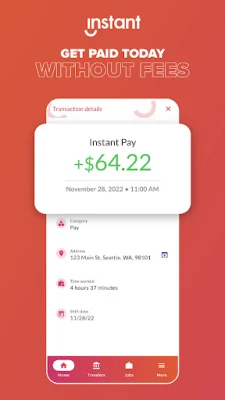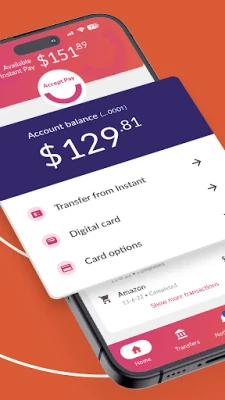Latest Version
2.0.3
January 15, 2025
INSTANT Financial
Finance
Android
0
Free
com.beinstant.INSTANT
Report a Problem
More About Instant Financial
Unlock Your Earnings: The Ultimate Guide to Instant Financial App
In today's fast-paced world, having immediate access to your hard-earned wages is essential. The Instant Financial app empowers verified employees to access their earned wages and tips daily, completely free of charge. However, to utilize this innovative pay disbursement option, your employer must offer Instant as a payment method.
Seamless Integration with Your Instant Card
Connecting your Instant card to your Instant account allows you to receive your wages and tips directly, make purchases both in-store and online, and withdraw cash from ATMs. The Instant app serves as your financial hub, providing essential notifications, Instant Pay offers, real-time balance checks, recent activity reviews, and ATM locators for free cash withdrawals. With Instant, you gain control over your payment methods.
Getting Started with Instant
Setting up your Instant account is a straightforward process. Follow these simple steps:
- Create an Instant account using your email address and a secure password.
- Provide your personal information for verification.
- Connect your Instant card by scanning the barcode found on your welcome letter.
- Locate your employer and add your job details.
- Once verified, your earned wages and tips will be deposited directly to your Instant card after each shift.
Features and Benefits of the Instant App
The Instant app is packed with features designed to enhance your financial experience:
- Pair a new or replacement Instant card with your account effortlessly.
- Receive notifications for available Instant Pay offers.
- Get alerts when your Instant Pay, Net Pay balance, or Instant Tips are credited.
- Access your daily wages and tips instantly on your Instant card.
- Monitor your account balance and review recent transactions.
- Find nearby ATMs for free cash withdrawals through the MoneyPass ATM Network (US) or the Exchange ATM Network (Canada).
- Freeze or unfreeze your card to protect your funds in case of loss or theft.
- Transfer money to another bank account with options for one-time or recurring transfers.
- Receive customer support via email, chat, or phone.
- Easily update your personal information within the app.
- Pay your bills (available in Canada, with US options coming soon).
No Hidden Fees: Enjoy Your Earnings
At Instant, the philosophy is simple: you should not be charged fees to access your own money. The only fees you might encounter are avoidable, such as a 90-day account inactivity fee or an off-network ATM withdrawal fee. For a detailed overview of fees, refer to the US Cardholder Agreement or the Canadian Cardholder Agreement.
Understanding Pre-Authorizations
Be mindful that certain merchants, including gas stations, restaurants, hotels, and car rental agencies, may place temporary pre-authorization holds on your card. This is to ensure that your card is valid and has sufficient funds to cover the final transaction amount. Typically, these holds are released within five days, but some, like those from hotels and car rental agencies, can last up to 45 days.
Bank Transfers Made Easy
When it comes to bank transfers, timing is crucial. Transfers initiated before 1 PM ET generally take about one business day to process and appear in your destination bank account. Transfers made after 1 PM ET may take up to two business days. If you need immediate access to your funds, consider withdrawing cash from an ATM and depositing it into your bank account on the same day.
Restrictions on Loading Your Instant Card
It's important to note that you can only load your Instant card with wages, tips, or reimbursements received from your employer. This ensures that your funds are directly linked to your earnings.
Customer Support at Your Fingertips
Should you have any questions or need assistance, Instant offers various support options:
- FAQ
- Chat Support: Access by tapping the menu icon, selecting “Help,” and then “Chat With Support.”
- Phone Support: Call the number located on the back of your Instant card.
With the Instant Financial app, you can take charge of your earnings and enjoy the flexibility of accessing your money when you need it. Experience the freedom of financial control today!
Rate the App
User Reviews
Popular Apps










Editor's Choice