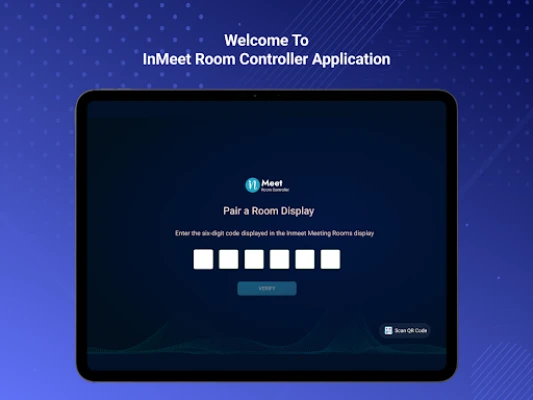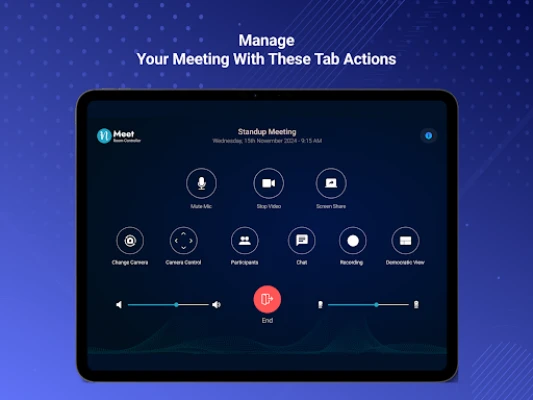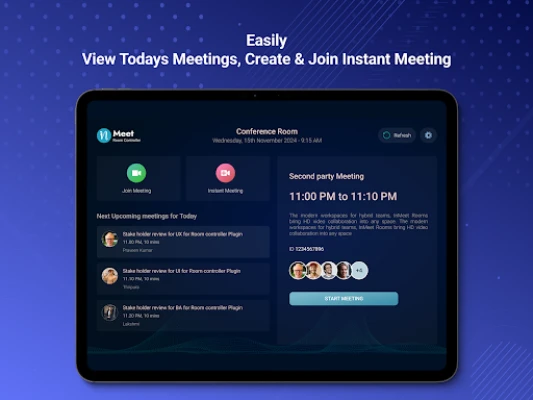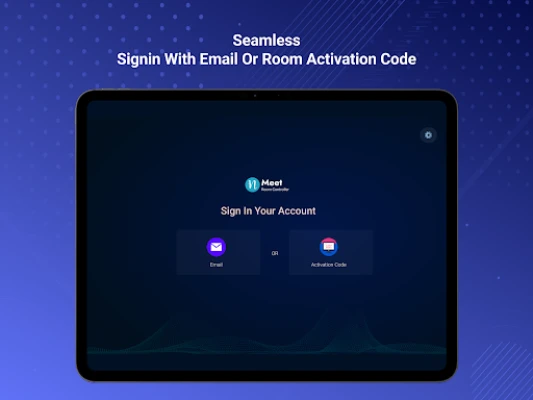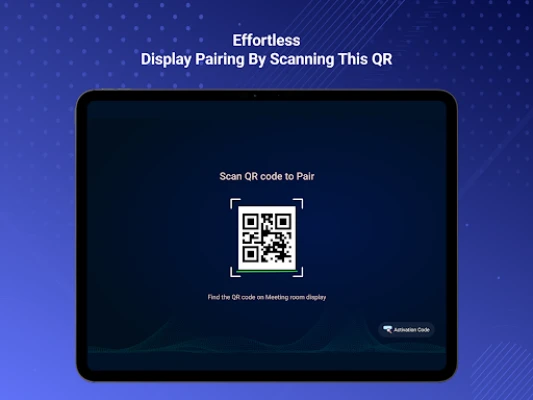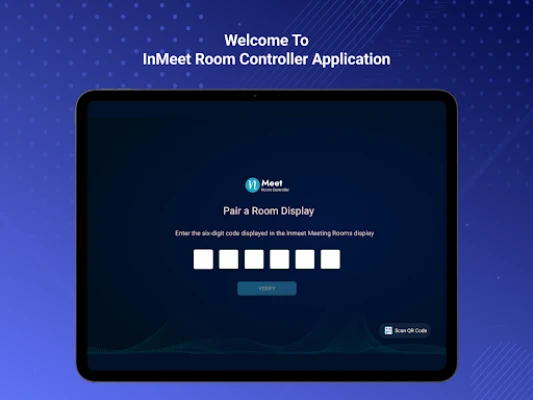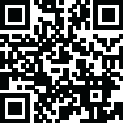
Latest Version
November 22, 2025
InstaVC Incorporation
Communication
Android
0
Free
com.instavc.inmeetroomcontroller
Report a Problem
More About inMeet Room Controller
Transform Your Virtual Meetings with InMeet Meeting Rooms Controller
Say goodbye to squinting at small screens and straining to hear every word during virtual meetings. The InMeet Meeting Rooms Controller offers an advanced solution that seamlessly integrates with your conference room devices, creating an immersive environment that replicates face-to-face interactions. Whether you're preparing for high-stakes client presentations or team collaborations, this innovative tool is your ultimate choice for enhancing online communication.
Effortless Hosting with User-Friendly Controls
Hosting virtual business meetings has never been easier. With the InMeet Meeting Rooms Controller, you can instantly start meetings, adjust audio and video settings, and record sessions—all with a user-friendly interface. Invite participants to your video conference with just a click, making the process smooth and efficient.
Transform Meeting Spaces into Collaborative Hubs
Elevate your physical meeting spaces into dynamic hubs of connectivity. Whether you're conducting critical client presentations or engaging in team brainstorming sessions, our feature-rich video conference room solution enhances every aspect of your online meetings. Experience a new level of collaboration that fosters creativity and productivity.
Device Convenience for Enhanced Mobility
With the InMeet Meeting Rooms Controller, you can eliminate the hassle of carrying laptops to every conference room. Utilize your dedicated device app—whether it’s an iPad or Android tablet—as the Rooms Controller for ultimate convenience. This flexibility allows you to move freely and focus on what truly matters: your meeting.
Simple Setup with Robust Security
Setting up InMeet Rooms is straightforward and secure. Pair the room system with the controller using a unique code, then connect the meeting rooms to your InMeet Meeting account with an activation code or by logging in with your credentials. This ensures secure connectivity, giving you peace of mind as you conduct your meetings.
Key Features of InMeet Meeting Rooms Controller
- One-Touch Meeting Access: Start or join meetings effortlessly with a single touch, streamlining the process for all participants.
- Seamless Audio and Video Integration: Connect with audio and video effortlessly, ensuring a smooth communication experience.
- Intuitive Audio & Video Management: Easily control audio and video settings to enhance the quality of your meetings.
- Comprehensive Recording Controls: Start, stop, and manage recordings with ease, allowing you to capture important discussions and decisions.
- User-Friendly Interface: Navigate and customize room settings effortlessly, making it accessible for all users.
- Enhanced Data Security: The InMeet Meeting Rooms Controller prioritizes the confidentiality and security of your data, ensuring a safe meeting environment.
Conclusion: Elevate Your Virtual Meeting Experience
The InMeet Meeting Rooms Controller is designed to transform your virtual meeting experience, making it more engaging and productive. With its user-friendly controls, seamless integration, and robust security features, you can focus on what truly matters—effective communication and collaboration. Embrace the future of virtual meetings and take your business interactions to the next level with InMeet.
Rate the App
User Reviews
Popular Apps










Editor's Choice