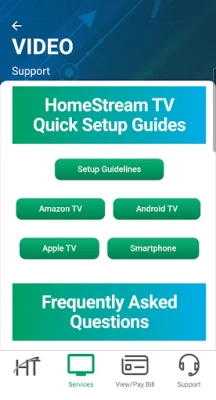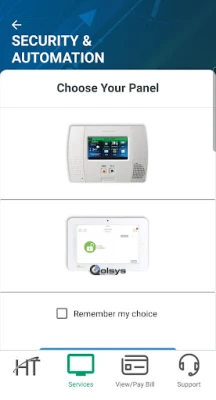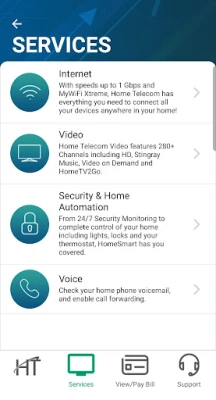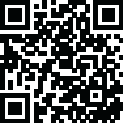
Latest Version
1.0
March 20, 2025
Home Telecom
Entertainment
Android
0
Free
com.bluetonemedia.hometelecom
Report a Problem
More About Home Telecom
Unlocking the Power of Your Internet: Essential Features You Need
In today's digital age, having a reliable internet connection is crucial for both personal and professional activities. To enhance your online experience, various features can help you optimize your internet usage. Below, we explore essential tools and resources that can elevate your connectivity and ensure you make the most of your internet service.
1. Internet Speed Test: Measure Your Connection
Understanding your internet speed is the first step towards optimizing your online experience. An internet speed test allows you to measure your download and upload speeds, as well as your ping rate. This information is vital for troubleshooting connectivity issues and ensuring that you are receiving the service you pay for. Regularly testing your speed can help you identify peak usage times and adjust your internet habits accordingly.
2. Bandwidth Estimation Tool: Know Your Needs
Not all internet plans are created equal. A bandwidth estimation tool helps you determine the amount of bandwidth you need based on your online activities. Whether you’re streaming videos, gaming, or working from home, understanding your bandwidth requirements can guide you in selecting the right internet plan. This tool can also assist in managing multiple devices connected to your network, ensuring everyone enjoys a seamless experience.
3. Stay Updated with Current Promotions
Internet service providers frequently offer promotions that can save you money. Keeping track of all current promotions can help you take advantage of discounts and special offers. Regularly checking for updates ensures you’re not missing out on potential savings, whether you’re a new customer or looking to upgrade your existing plan.
4. Convenient Links to Home Telecom and Third-Party Apps
Accessing your internet service provider’s resources should be easy. Having convenient links to all home telecom and third-party applications simplifies your online management. These links can direct you to account management tools, billing information, and additional services that enhance your internet experience.
5. HomeTV2Go and HomeStream TV Channel Guides
For those who enjoy streaming, HomeTV2Go and HomeStream provide comprehensive TV channel guides. These resources help you navigate available channels, find support, and access FAQs. With additional information readily available, you can maximize your viewing experience and troubleshoot any issues that may arise.
6. Home Phone Features: Voicemail and Call Forwarding
Enhance your home phone experience with features like voicemail and call forwarding. Voicemail ensures you never miss an important call, while call forwarding allows you to redirect calls to another number when you’re unavailable. These features add convenience and flexibility to your communication needs.
7. Support FAQs and Contact Information
Having access to support FAQs and contact information is essential for resolving issues quickly. A well-organized support section can provide answers to common questions, saving you time and frustration. If you need further assistance, easily accessible contact information ensures you can reach customer service without hassle.
8. Self-Install Help: DIY Internet Setup
Setting up your internet service doesn’t have to be complicated. With self-install help, you can follow step-by-step instructions to get your service up and running. This resource empowers you to take control of your installation process, making it easier and more efficient.
9. Outage Maps: Stay Informed
Internet outages can disrupt your daily activities. Outage maps provide real-time information about service interruptions in your area. By staying informed, you can plan accordingly and minimize the impact of outages on your work or leisure time.
10. Live Chat: Instant Support
For immediate assistance, live chat options are invaluable. This feature allows you to connect with customer support representatives in real-time, addressing your concerns without the wait associated with phone calls. Quick responses can help resolve issues efficiently, enhancing your overall experience.
11. Check Email: Stay Connected
Accessing your email is a fundamental part of staying connected. The ability to check email through your internet service provider’s platform can streamline your communication. Whether for work or personal use, having easy access to your email ensures you remain in touch with important contacts.
12. Locate Hotspots: Internet on the Go
In our mobile world, finding hotspots is essential for staying connected while on the move. Many internet service providers offer tools to help you locate nearby hotspots, allowing you to access the internet without using your mobile data. This feature is particularly useful for travelers or those who frequently work outside of their home network.
Conclusion: Elevate Your Internet Experience
By utilizing these essential features, you can significantly enhance your internet experience. From measuring your speed to accessing support resources, each tool plays a vital role in ensuring you get the most out of your internet service. Stay informed, take advantage of available resources, and enjoy a seamless online experience.
Rate the App
User Reviews
Popular Apps










Editor's Choice