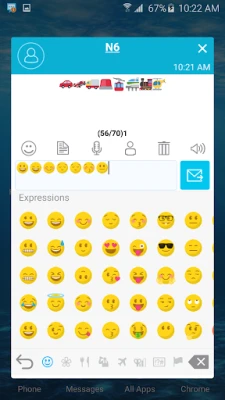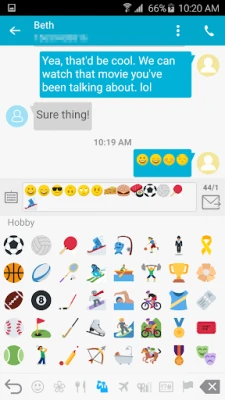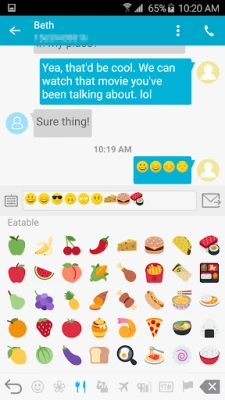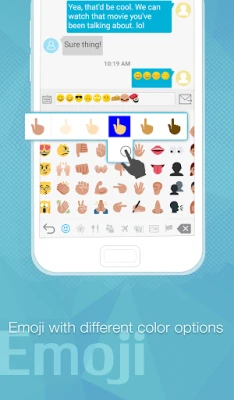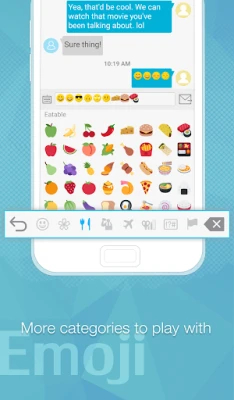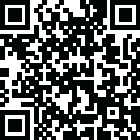
Latest Version
January 14, 2025
Handcent
Communication
Android
0
Free
com.handcent.plugin.emojihc
Report a Problem
More About Handcent smileys plugin (HC)
Unlocking the Handcent Smileys Collection: A Guide to Customizing Your Emoji Experience
In today's digital communication landscape, emojis have become an essential part of expressing emotions and enhancing conversations. Among the various applications available, Handcent stands out with its unique smileys collection. This guide will walk you through how to access and apply these smileys, ensuring your messaging experience is both fun and personalized.
What is Handcent?
Handcent is a popular messaging application that offers users a range of features to enhance their texting experience. With customizable themes, advanced privacy settings, and a rich collection of emojis, Handcent allows users to express themselves in a vibrant and engaging way. One of its standout features is the extensive smileys collection, which adds a unique flair to your messages.
Accessing the Handcent Smileys Collection
To make the most of the Handcent smileys, you first need to access the application settings. Here’s how you can do it:
- Open the Handcent application on your device.
- Navigate to the settings menu by tapping on the gear icon.
- Scroll down to find the Emoji Icon Style option.
Applying the Smileys
Once you have accessed the emoji settings, applying the smileys is a straightforward process. Follow these steps:
- In the Emoji Icon Style section, you will see various smiley options available for selection.
- Choose your preferred smiley collection by tapping on it.
- Confirm your selection, and the new smileys will be applied to your messaging interface.
With just a few taps, you can transform your messaging experience and add a personal touch to your conversations.
Why Use Handcent Smileys?
The Handcent smileys collection offers several advantages that enhance your messaging experience:
- Variety: With a wide range of smileys, you can find the perfect emoji for any situation, whether it’s a simple smile or a more complex expression.
- Customization: The ability to choose from different smiley styles allows you to personalize your messaging interface, making it uniquely yours.
- Enhanced Communication: Emojis can convey emotions and nuances that words sometimes cannot, making your messages more engaging and expressive.
Tips for Using Handcent Smileys Effectively
To maximize the impact of your Handcent smileys, consider the following tips:
- Match the Mood: Choose smileys that reflect the tone of your conversation. A playful emoji can lighten the mood, while a more serious one can convey empathy.
- Avoid Overuse: While emojis are fun, using too many can clutter your messages. Use them sparingly to maintain clarity.
- Stay Updated: Handcent frequently updates its smileys collection. Keep your app updated to access the latest emojis and features.
Conclusion
The Handcent smileys collection is a fantastic way to enhance your messaging experience. By following the simple steps outlined in this guide, you can easily access and apply these unique emojis, allowing for more expressive and personalized communication. Embrace the fun of texting with Handcent and let your messages shine with creativity!
Rate the App
User Reviews
Popular Apps










Editor's Choice