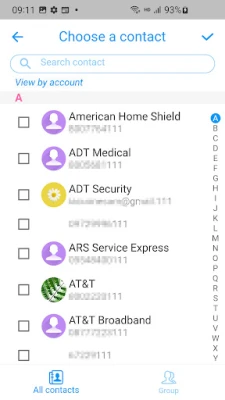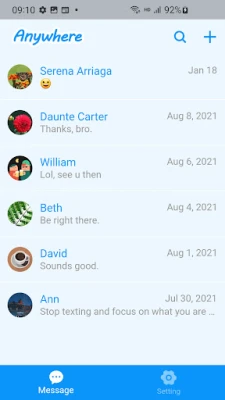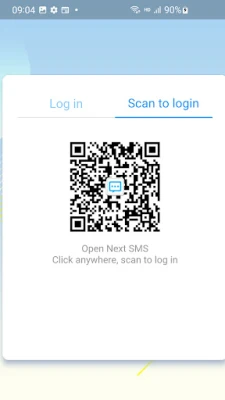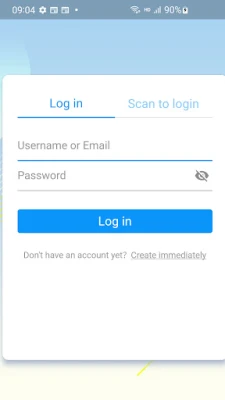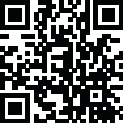
Latest Version
1.9.5
December 05, 2024
Handcent
Communication
Android
1
Free
com.handcent.app.anywhere
Report a Problem
More About Handcent Anywhere
Unlock Seamless Texting with Handcent Anywhere: Your Ultimate Messaging Solution
In today's fast-paced digital world, staying connected is essential. If you find yourself without access to your cellphone but still want to send a text, Handcent Anywhere has got you covered. This innovative service allows you to send and receive messages effortlessly, even while gaming on your Android tablet. Let’s explore how Handcent Anywhere can transform your messaging experience.
What is Handcent Anywhere?
Handcent Anywhere is a powerful messaging service designed to work seamlessly with Handcent Next SMS. This tool enables you to text from your computer or tablet, providing a convenient solution for those who prefer larger screens or need to multitask. To get started, ensure you have the latest version of Handcent Next SMS installed on your device.
Enhanced Messaging Experience
With Handcent Anywhere, you can enjoy a stable and improved messaging experience. The service offers a two-way sync between your cellphone and your computer or tablet, ensuring that all your message details—such as status and history—are consistently updated across devices. This feature is particularly beneficial for users who frequently switch between devices.
Perfect for Home and Office
Handcent Anywhere is an ideal companion for both home and office settings. Whether you’re working on a project or relaxing at home, you no longer need to check your phone constantly. All your texting can be done on your tablet, making communication quick and efficient.
Manage Multiple Numbers with Ease
If you use multiple phones, Handcent Anywhere allows you to send and reply to messages from different numbers using just one device. This feature simplifies your communication process, enabling you to manage all your messages from a single interface.
Key Features of Handcent Anywhere
Convenience
Handcent Anywhere eliminates the limitations of device-specific texting. You can enjoy a seamless messaging experience across cellphones, computers, and tablets, ensuring you stay connected wherever you are.
Speed
Utilize the larger screen and keyboard of your computer or tablet for faster texting. This feature enhances your productivity, allowing you to respond to messages quickly and efficiently.
Ease of Use
All your messages sync with your cellphone, including important details like message status. This ensures you never miss a beat, regardless of which device you’re using.
Real-Time Synchronization
Experience real-time synchronization between your cellphone and all your devices. The moment you send or receive a message, it updates across all platforms, keeping your communication streamlined.
Comprehensive Management
Handcent Anywhere allows you to text from multiple numbers, all managed under one account. This comprehensive feature is perfect for users juggling personal and professional communications.
Security
Your messages are safe and well-protected with Handcent Anywhere. The service ensures that all your communications remain confidential and secure.
How to Use Handcent Anywhere
Getting started with Handcent Anywhere is simple. Follow these steps:
On Your Cellphone
- Slide to the right to open the navigation drawer.
- Tap on Handcent Anywhere.
- Enable Handcent Anywhere and give your cellphone a unique name. This name will serve as your ID when connecting to the web.
On Your Android Device (Tablet or Another Android Phone)
- Open Handcent Anywhere on your Android device.
- Ensure Handcent Anywhere is enabled on your cellphone.
- Select the phone you wish to use on the web.
- Start texting! Don’t forget to upload your contacts to our server to avoid displaying them in number format.
Access Handcent Anywhere on Multiple Platforms
Handcent Anywhere is not limited to Android devices. You can also access it via the web at aw.handcent.com on any computer, as well as on iPad and iPhone. This flexibility ensures you can stay connected no matter what device you’re using.
Support and Community
For more information, support, or to manage your account, visit our website at www.handcent.com. You can also reach out via email at help@handcent.com. Join our community on social media by liking us on Facebook and following us on Twitter.
In conclusion, Handcent Anywhere is a game-changer for anyone looking to enhance their texting experience. With its robust features and user-friendly interface, you can stay connected effortlessly across all your devices. Don’t let a lack of access to your cellphone hinder your communication—embrace the convenience of Handcent Anywhere today!
Rate the App
User Reviews
Popular Apps










Editor's Choice