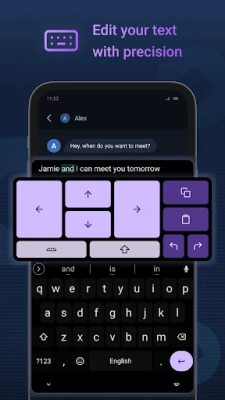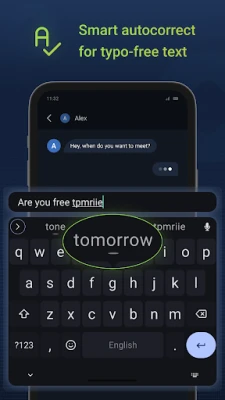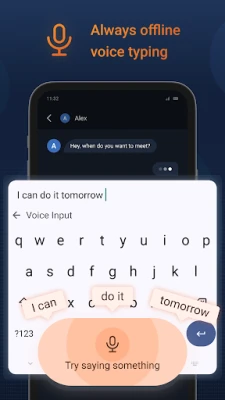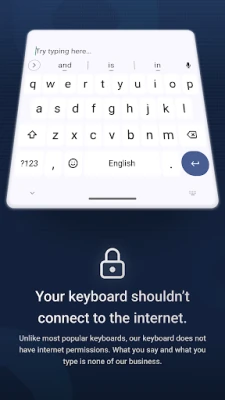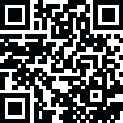
Latest Version
0.1.25-playstore
October 28, 2025
FUTO
Tools
Android
0
Free
org.futo.inputmethod.latin.playstore
Report a Problem
More About FUTO Keyboard
Unlocking the Future of Typing: The FUTO Keyboard Experience
The FUTO Keyboard is revolutionizing the way we interact with our devices, integrating cutting-edge features that enhance typing efficiency and personalization. With functionalities like autocorrect, voice input, and swipe typing, this keyboard is designed to cater to the modern user's needs.
Innovative Features of FUTO Keyboard
FUTO Keyboard stands out in the crowded market of typing applications by offering a suite of innovative features that streamline the typing process. Let's explore these functionalities in detail:
Autocorrect: Typing Made Effortless
One of the standout features of the FUTO Keyboard is its advanced autocorrect functionality. This feature intelligently predicts and corrects your typing errors in real-time, ensuring that your messages are clear and professional. Whether you're sending a quick text or drafting an important email, the autocorrect feature minimizes the chances of embarrassing typos.
Voice Input: Speak Your Mind
In today's fast-paced world, sometimes typing can be a hassle. The FUTO Keyboard addresses this with its voice input feature, allowing users to dictate their messages effortlessly. This hands-free option is perfect for multitaskers or those who prefer speaking over typing. Simply tap the microphone icon and let your voice do the work!
Swipe Typing: Speed Meets Precision
Swipe typing is another modern feature that enhances the user experience. Instead of tapping each key individually, users can glide their fingers across the keyboard, forming words with fluid motion. This method not only speeds up typing but also reduces the likelihood of errors, making it an ideal choice for those who value efficiency.
Customization: Tailor Your Typing Experience
FUTO Keyboard is not just about functionality; it also prioritizes personalization. Users can configure the keyboard to match their unique style and preferences. From choosing different themes to adjusting key sizes and layouts, the customization options are extensive. This ensures that every user can create a typing environment that feels comfortable and intuitive.
Current Development Status: Open Testing Phase
It’s important to note that the FUTO Keyboard is currently in the open testing phase. While the app showcases impressive features, some functionalities, including swipe typing, theming, and autocorrect, are still under development. Users may encounter occasional bugs or crashes during this testing period. The development team is actively seeking feedback and reports to enhance the app's performance and reliability.
Feedback and Community Engagement
The FUTO Keyboard team values user input and encourages testers to share their experiences. By reporting issues and providing suggestions, users play a crucial role in shaping the final product. This collaborative approach not only helps in identifying bugs but also fosters a community of engaged users who are invested in the app's success.
Conclusion: A Glimpse into the Future of Typing
In conclusion, the FUTO Keyboard is poised to redefine the typing experience with its modern features and customization options. As it continues to evolve through user feedback and ongoing development, it promises to become an essential tool for anyone looking to enhance their typing efficiency. Stay tuned for updates and be part of this exciting journey towards a more intuitive and personalized typing experience.
Rate the App
User Reviews
Popular Apps










Editor's Choice