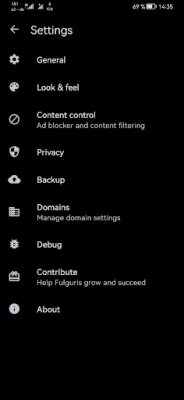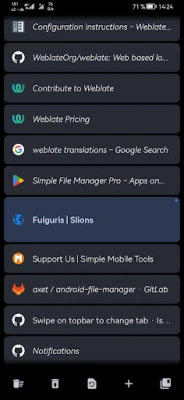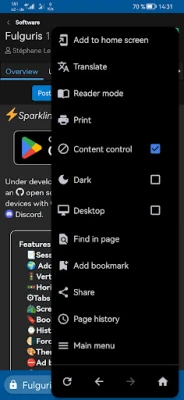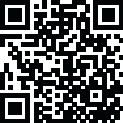
Latest Version
1.10.3
September 27, 2025
Slions
Communication
Android
0
Free
net.slions.fulguris.full.playstore
Report a Problem
More About Fulguris Web Browser
Maximize Your Browsing Experience with Fulguris: A Comprehensive Guide
In today's fast-paced digital world, having a browser that enhances productivity and offers seamless navigation is essential. Fulguris stands out as a powerful tool designed to optimize your browsing experience. This article delves into the key features of Fulguris, ensuring you make the most of its capabilities.
Efficient Session Management
Every tab you open belongs to a specific session, allowing you to maintain organization and focus. With Fulguris, you can create multiple named sessions, making it easy to switch between them in an instant. Whether you need to manage hundreds of tabs for work or personal projects, Fulguris handles it all with remarkable speed.
Smart Address Bar for Enhanced Navigation
The integrated address, title, and search bar in Fulguris simplifies your browsing. You can customize its position at the top or bottom of your screen, depending on your device's orientation. This flexibility ensures that you have quick access to your favorite websites and search engines.
Dynamic Tab Management
Vertical Tab Panel
Fulguris offers a vertical tab panel that allows you to reorder your tabs effortlessly. By long-pressing a tab, you can drag and drop it to your desired position. If you need to remove a tab, simply swipe right to send it to the trash. You can easily recover any discarded tabs using the panel toolbar.
Horizontal Tab Bar
For users who prefer a more traditional browsing experience, Fulguris provides a horizontal tab bar similar to classic PC web browsers. This feature is particularly useful when using tablets or desktop modes like Samsung DeX and Huawei EMUI Desktop, allowing you to position the tab bar at the top or bottom of your screen.
Customizable Tabs Management
Fulguris is designed to minimize the need for manual tab creation. New tabs automatically open as you perform searches or enter addresses. However, if you prefer a more streamlined experience with fewer tabs, you can easily adjust the settings to suit your preferences.
Optimized Screen Orientation Settings
Fulguris offers tailored settings for both portrait and landscape orientations, ensuring you make the most of your screen real estate. The browser also includes an optional pull-to-refresh feature, enhancing usability across different devices.
Bookmark Management Made Easy
Organizing your bookmarks is a breeze with Fulguris. You can import, export, and group bookmarks into folders using a simple drag-and-drop interface. Additionally, the browser allows you to back up and restore bookmarks directly from any cloud service, ensuring your favorite links are always accessible.
Comprehensive Browsing History
Fulguris keeps track of your browsing history, allowing you to review the pages you've visited. You have the freedom to clear your history whenever you choose, providing you with control over your online footprint.
Dark Mode for Nighttime Browsing
For those late-night reading sessions, Fulguris offers a force dark mode feature that transforms any web page into a dark theme. This not only reduces eye strain but also enhances your overall browsing experience in low-light conditions.
Customizable Themes for a Personalized Look
Fulguris allows you to customize the toolbar and status bar color themes to match your favorite websites. With support for black, dark, and light themes, the browser not only performs efficiently but also looks visually appealing.
Built-in Ad Blocker for a Cleaner Experience
Enjoy an uninterrupted browsing experience with Fulguris's built-in ad blocker. You can utilize predefined ad blocker definitions or customize it with local and online host files, ensuring a cleaner and faster web experience.
Privacy Features to Protect Your Data
Fulguris prioritizes your privacy with features like incognito mode, which allows you to browse without leaving traces. The browser can discard tracking cookies and offers functionalities to clear tabs, history, cookies, and caches, giving you peace of mind while surfing the web.
Versatile Search Options
With Fulguris, you can choose from multiple search engines, including Google, Bing, Yahoo, StartPage, and DuckDuckGo. The browser also features a text search function within pages and Google search suggestions, making it easier to find what you need.
Accessibility Features for All Users
Fulguris is designed with accessibility in mind. It includes a reader mode and various rendering options such as inverted, high contrast, and grayscale, ensuring that all users can enjoy a comfortable browsing experience.
Keyboard Support for Enhanced Navigation
For power users, Fulguris offers extensive keyboard support, including shortcuts and focus management. The persistent recent tab list allows for quick tab switching using CTRL+TAB, streamlining your workflow. Visit the Fulguris website for a complete list of keyboard shortcuts.
Hardware Acceleration for Optimal Performance
Fulguris leverages hardware acceleration to maximize your device's processing power, ensuring smooth and efficient browsing even with multiple tabs open.
Extensive Settings for Personalization
Fulguris provides a wealth of settings options, allowing you to fine-tune the browser to your liking. This includes configuration settings specific to your screen orientation, ensuring an optimal experience on any device.
Intuitive Touch Controls
Fulguris enhances usability with intuitive touch controls. Long-press to drag and organize your tabs and bookmarks, or swipe right on a tab to close it. Long-pressing icon buttons reveals helpful tooltips, making navigation effortless.
Device Compatibility
Fulguris has been tested on a variety of devices, ensuring compatibility and performance across different platforms. Some of the devices include:
- Huawei P30 Pro - Android 10
- Samsung Galaxy Tab S6 - Android 10
- F(x)tec Pro¹ - Android 9
- LG G8X ThinQ - Android 9
- Samsung Galaxy S7 Edge - Android 8
- HTC One M8 - Android 6
- LG Leon - Android 6
In conclusion, Fulg
Rate the App
User Reviews
Popular Apps










Editor's Choice