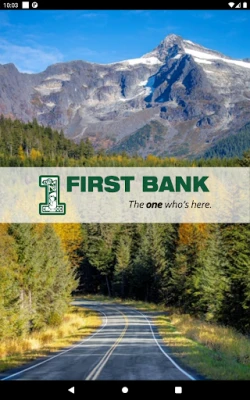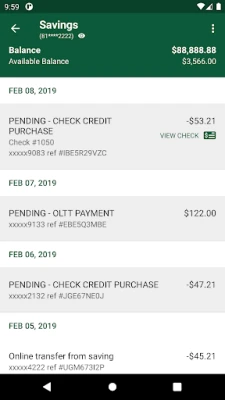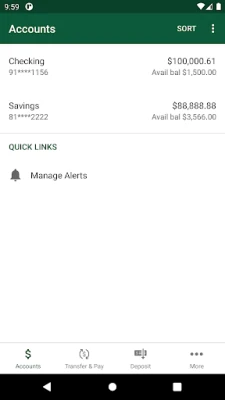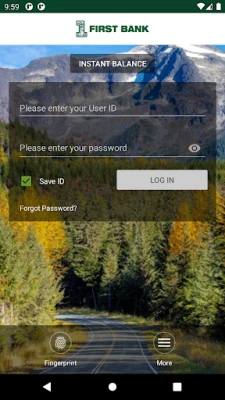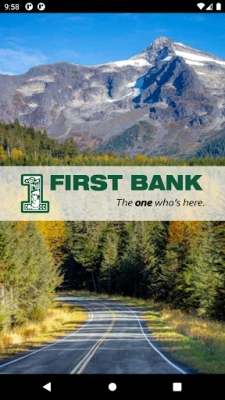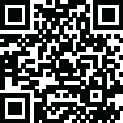
Latest Version
24.2.40
August 22, 2025
First Bank Alaska
Finance
Android
0
Free
com.firstbankalaska.mobile
Report a Problem
More About First Bank – Mobile Banking
Unlocking the Power of Mobile Banking: Essential Features and Security
In today's fast-paced world, mobile banking has become an indispensable tool for managing finances on the go. With the right mobile banking app, you can effortlessly handle your banking needs from the palm of your hand. This article explores the key features of mobile banking, emphasizing the importance of security and providing a straightforward guide to getting started.
Key Mobile Banking Features
Mobile banking offers a variety of features designed to enhance your banking experience. Here are some of the most essential functionalities you can expect:
- Review Account Balances and Transactions: Stay informed about your financial status by easily checking your account balances and reviewing recent transactions. This feature allows you to monitor your spending and manage your budget effectively.
- Transfer Funds Between Accounts: Need to move money between your accounts? Mobile banking makes it simple to transfer funds quickly and securely, ensuring you have access to your money when you need it.
- Pay Bills with Ease: With mobile banking, you can set up and manage bill payments directly from your device. Ensure your bills are paid on time without the hassle of writing checks or visiting the bank. (Note: Bill Pay must be set up in Online Banking prior to using this feature.)
- View Copies of Cleared Checks: Keep track of your transactions by viewing digital copies of cleared checks. This feature provides peace of mind and helps you maintain accurate records.
- Locate First Bank Branches and ATMs: Find the nearest First Bank branches and ATMs with just a few taps. This feature is particularly useful when you're traveling or in a new area.
Safe and Secure Banking
Security is a top priority when it comes to mobile banking. First Bank employs SSL (Secure Socket Layer) encryption to ensure that all communications through mobile devices are secure. This advanced technology protects your sensitive information, giving you peace of mind as you manage your finances.
Getting Started with Mobile Banking
Getting started with First Bank's mobile banking is a straightforward process. Follow these simple steps to access your account:
- If you haven't already, sign up for First Bank's Online Banking by visiting www.FirstBankAK.com.
- Download and launch the First Bank mobile banking app from your device's app store.
- Sign in using your First Bank Online Banking username and password.
Remember, enrolling in Online Banking is a prerequisite for using First Bank's Mobile Banking services. If you have any questions or need assistance, don't hesitate to contact a customer service representative at 800-478-6101.
Conclusion
Mobile banking is revolutionizing the way we manage our finances, offering convenience, efficiency, and security. With features like account balance reviews, fund transfers, bill payments, and more, First Bank's mobile banking app empowers you to take control of your financial life. Start your journey today and experience the benefits of banking at your fingertips.
Member FDIC and Equal Housing Lender.
Rate the App
User Reviews
Popular Apps










Editor's Choice