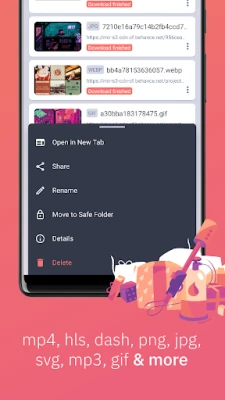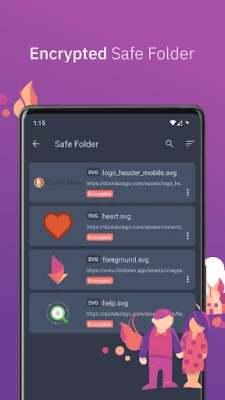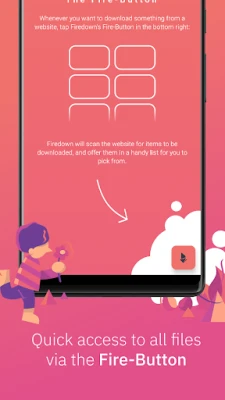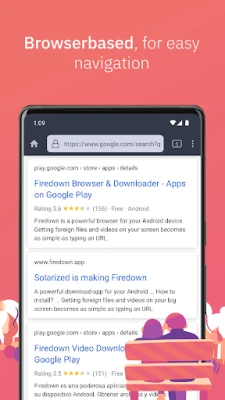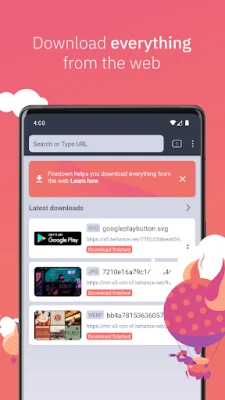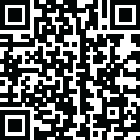
Latest Version
1.1.29
April 24, 2025
Solarized
Communication
Android
3
Free
com.solarized.firedown
Report a Problem
More About Firedown Browser & Downloader
Streamline Your Download Experience with a User-Friendly Interface
In today's fast-paced digital world, having a seamless download experience is essential. A clean and intuitive interface can significantly enhance your productivity. This article explores the features that make downloading files easier and more efficient.
Effortless File Management
The user interface is designed with simplicity in mind, allowing you to manage your downloads effortlessly. You can easily search for files, pause and resume downloads, and delete unwanted files directly from the home screen. This streamlined approach saves you time and keeps your workspace organized.
Advanced Search Capabilities
Finding the right files can often be a daunting task. However, with an integrated search function, you can quickly locate the files you need. The search feature allows you to filter results based on various criteria, ensuring that you find exactly what you're looking for without unnecessary hassle.
Pause and Resume Downloads with Ease
One of the standout features of this interface is the ability to pause and resume downloads. Whether you're dealing with a slow internet connection or need to free up bandwidth for other tasks, this functionality ensures that you can manage your downloads according to your needs. Simply pause the download and resume it later without losing any progress.
Delete Files Directly from the Home Screen
Managing your downloaded files has never been easier. The home screen provides a straightforward way to delete files you no longer need. This feature helps you maintain a clutter-free environment, allowing you to focus on what truly matters.
Integrated Web Browser for Enhanced File Discovery
The integrated web browser is a game-changer for users looking to discover new files. It scans websites efficiently, identifying the best files available for download. This feature not only saves time but also enhances your overall downloading experience by providing access to a wider range of content.
Optimized for Speed and Efficiency
In addition to its user-friendly design, the interface is optimized for speed. Downloads occur quickly and efficiently, minimizing wait times and maximizing productivity. This ensures that you can get back to your tasks without unnecessary interruptions.
Conclusion: Elevate Your Downloading Experience
In conclusion, a clean and simple interface significantly enhances your downloading experience. With features like advanced search capabilities, the ability to pause and resume downloads, and an integrated web browser, managing your files has never been easier. Embrace these tools to streamline your workflow and enjoy a more efficient digital experience.
Rate the App
User Reviews
Popular Apps










Editor's Choice