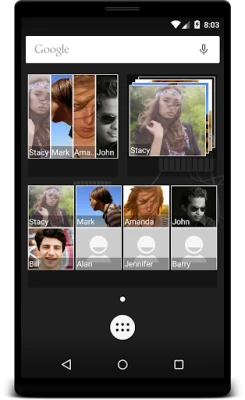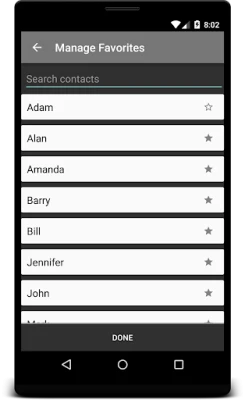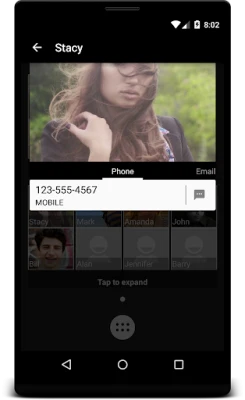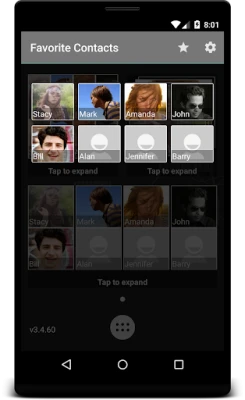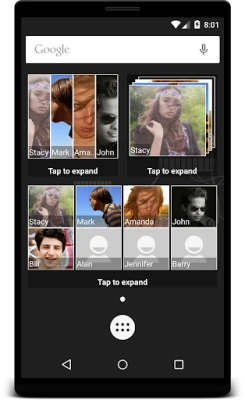Latest Version
4.1.1
April 17, 2025
Eliezer Graber
Communication
Android
0
Free
com.cpsolutions.contacts
Report a Problem
More About Favorite Contacts Widget Blur
Revolutionize Your Contact Management with the Favorite Contacts Widget Blur
Are you longing for the simplicity and efficiency of the Motorola Blur favorite contact widget? You're not alone! The Favorite Contacts Widget Blur is here to bring back that nostalgic experience while enhancing it with modern features. Discover how this innovative app can transform your contact management on your Wear device.
Seamless Integration with Your Home Screen
Getting started with the Favorite Contacts Widget Blur is a breeze. Simply navigate to your home screen's widget collection and drag the Favorite Contacts widget to your desired location. This intuitive setup allows you to customize your home screen effortlessly, ensuring that your most important contacts are always just a tap away.
Access Your Top Contacts Instantly
The Favorite Contacts Widget Blur offers a visually appealing and resizable widget that showcases your top four favorite contacts. With just a click, you can view the rest of your favorites, providing quick and easy access to the people who matter most. If you need to see more than just your top four, our new grid widget allows you to scroll through all your favorite contacts seamlessly.
Effortless Communication at Your Fingertips
Communication has never been easier! The Favorite Contacts Widget Blur enables you to call, text, or email your favorite contacts with a simple tap on their icon. Want to dive deeper? Just click on the contact's large picture to access a full view of their information, making it simple to stay connected.
Personalize Your Contact List
Your favorite contacts are sorted alphabetically by default, but the app gives you the flexibility to reorder them according to your preferences. To rearrange your contacts, simply hold down on a contact tile from the main screen and drag it to your desired position. This feature ensures that your most important contacts are always at the top of your list.
Manage Your Favorites with Ease
Managing your favorite contacts is straightforward with the Favorite Contacts Widget Blur. You can easily add or remove contacts from your favorites by clicking on the star icon. This functionality allows you to keep your contact list up-to-date and tailored to your needs.
Experience the Evolution of Contact Management
Our goal was to recreate the exceptional experience of using the Motorola Blur Favorite Contacts widget while enhancing it with modern features. We are confident that the Favorite Contacts Widget Blur not only meets but exceeds your expectations. Enjoy the convenience and efficiency of managing your favorite contacts like never before!
Join Our Community
We invite you to connect with us and other users in our new community on Google+. Share your experiences, tips, and feedback to help us improve the app further. Join us here: Favorite Contacts Widget Blur Community.
Privacy and Permissions
Rest assured, the internet permissions required for analytics are the only permissions needed for the app. No other features utilize the internet, ensuring your privacy is maintained while you enjoy the app's functionalities.
In conclusion, the Favorite Contacts Widget Blur is designed to enhance your contact management experience on your Wear device. With its user-friendly interface, customizable features, and seamless communication options, it’s time to elevate how you connect with your favorite people. Download the app today and rediscover the joy of effortless contact management!
Rate the App
User Reviews
Popular Apps










Editor's Choice