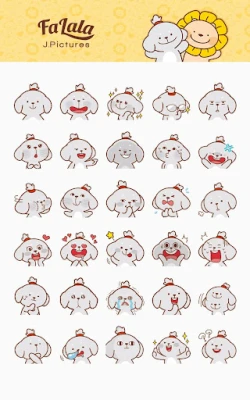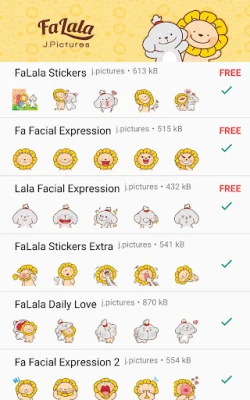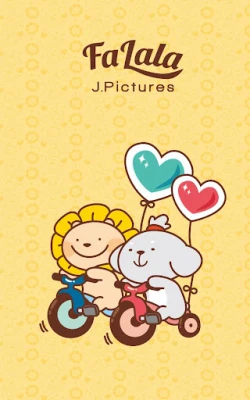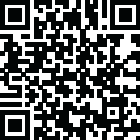
Latest Version
1.43
December 24, 2024
FaWorkshop
Communication
Android
0
Free
com.jpictures.falalawas
Report a Problem
More About FaLala Stickers for WhatsApp
Unlock the Fun: How to Use Custom Stickers on WhatsApp
In the ever-evolving world of messaging apps, WhatsApp stands out as a favorite for millions. One of the most exciting features that enhance communication is the use of custom stickers. With the latest version of WhatsApp, you can now send unique stickers to your friends and family, adding a personal touch to your conversations. This article will guide you through the process of using these stickers and highlight the importance of supporting artists who create them.
Why Custom Stickers Matter
Custom stickers are more than just fun images; they are a form of expression. They allow users to convey emotions, reactions, and messages in a visually engaging way. By using stickers, you can make your chats more lively and enjoyable. However, it’s essential to recognize the effort that goes into creating these artistic pieces. Artists invest their time, skills, and resources to produce high-quality stickers, and it’s crucial to support them by understanding the value of their work.
How to Download and Use Stickers on WhatsApp
Getting started with custom stickers on WhatsApp is a straightforward process. Follow these simple steps to enhance your messaging experience:
- Download the Sticker App: Begin by downloading the sticker app that offers the sticker packs you want to use.
- Open the App: Launch the app and explore the available sticker packs.
- Add to WhatsApp: Tap on the 'ADD TO WHATSAPP' button. This action will prompt a confirmation message.
- Confirm Your Action: Confirm that you want to add the stickers to your WhatsApp account.
- Open WhatsApp: Navigate to WhatsApp and select a chat where you want to send the stickers.
- Access the Sticker Icon: Tap on the Emoji icon in the chat interface. You will notice a new sticker icon at the bottom of the screen.
- Start Sending Stickers: Select your desired sticker from the pack and send it to your friends and family!
Support Your Favorite Artists
When you use custom stickers, it’s important to remember the artists behind them. Many creators, like those featured in the FaLala collection, dedicate significant time and resources to their craft. They deserve recognition and support for their hard work. Instead of questioning why stickers are not free, consider the value they bring to your conversations and the effort that goes into creating them.
For more unique sticker designs and to support the artists, check out their online store at jpicturesfalala.com. You can also follow their creative journey on social media platforms like Instagram and Facebook.
Conclusion: Elevate Your WhatsApp Experience
Custom stickers are a fantastic way to elevate your WhatsApp conversations. By following the steps outlined above, you can easily download and use these fun additions to your chats. Remember to support the artists who create these stickers, as their creativity enriches our digital communication. So, go ahead, download your favorite sticker packs, and start sharing the joy with your friends and family!
Rate the App
User Reviews
Popular Apps










Editor's Choice