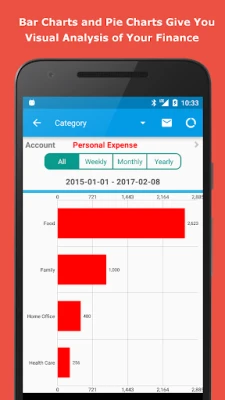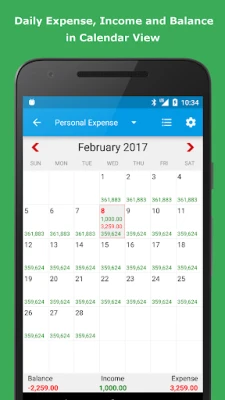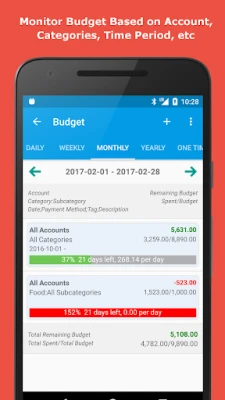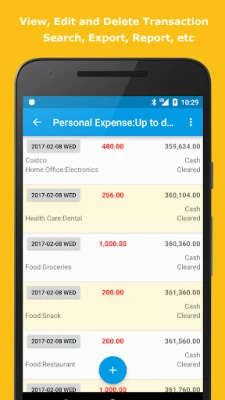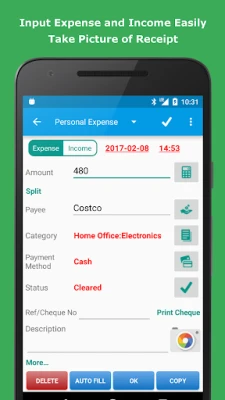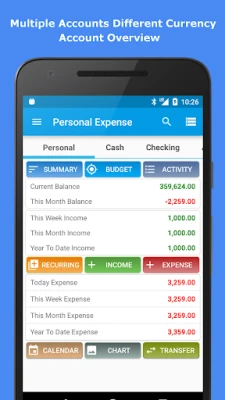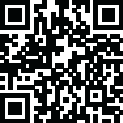
Latest Version
3.10.2
September 03, 2024
Bishinews
Finance
Android
0
Free
com.expensemanager
Report a Problem
More About Expense Manager
Ultimate Expense Tracker: Manage Your Finances with Ease
In today's fast-paced world, keeping track of your finances is more crucial than ever. With the Ultimate Expense Tracker, you can effortlessly manage your expenses and income without any hidden charges or in-app purchases. This comprehensive tool offers a plethora of features designed to simplify your financial management. Let’s explore the key functionalities that make this app a must-have for anyone looking to take control of their finances.
Comprehensive Expense Tracking
The Ultimate Expense Tracker provides a robust platform for tracking your financial activities. Here are some of its standout features:
- Expense and Income Tracking: Easily monitor your spending and earnings in real-time.
- Split Transactions: Record multiple items in a single transaction, categorizing them by different amounts.
- Recurring Transactions: Set up recurring expenses and incomes to automate your financial tracking.
- Multiple Accounts: Manage various accounts seamlessly within the app.
- Receipt Capture: Take pictures of your receipts for easy record-keeping.
- Tax and Mileage Tracking: Keep tabs on your tax obligations and mileage for business purposes.
- Debt Management: Track your debts effectively to stay on top of your financial commitments.
- Credit Card Management: Monitor your credit card transactions and balances.
- SMS Parsing: Automatically parse SMS messages from your bank and credit card for effortless tracking.
- Check Management: Write, print, and email checks directly from the app.
Efficient Budgeting and Bill Organization
Budgeting is essential for financial health, and the Ultimate Expense Tracker makes it easy:
- Bill Organization: Organize your bills by week, month, year, and categories for better management.
- Payment Scheduling: Schedule one-time and recurring payments to avoid late fees.
- Payment Alerts: Receive timely notifications for upcoming payments.
- Budget Tracking: Set daily, weekly, monthly, and yearly budgets with a visual progress bar.
- Summary Reports: Access daily, weekly, monthly, and yearly summaries of your financial activities.
- Calendar View: Utilize a calendar for expense and income tracking, along with budget forecasting.
Advanced Search and Reporting Features
Finding specific transactions and generating reports is a breeze with the Ultimate Expense Tracker:
- Comprehensive Search: Search transactions by category, payee, payment method, and more.
- Report Generation: Generate reports in various formats, including HTML, CSV, Excel, and PDF.
- Import and Export: Easily import and export your account activities for better analysis.
- Visual Charts: View your financial data through detailed charts for better insights.
- Email Reports: Send reports directly to your email for easy access and printing.
Backup and Synchronization
Data security is paramount, and the Ultimate Expense Tracker ensures your information is safe:
- Automatic Backup: Back up your data automatically on Dropbox, Google Drive, or your SD card.
- Device Synchronization: Sync your data across multiple Android devices effortlessly.
Connect to PC for Enhanced Functionality
For those who prefer a larger screen, the app allows you to connect to your PC:
- Comprehensive View: Access all your accounts on a single page for better visibility.
- Regular Tasks: Perform regular tasks like adding expenses or viewing charts with ease.
- Data Management: Add multiple records and manage your data efficiently.
- Backup and Restore: Backup and restore your data directly on your PC.
Convenient Financial Tools
The app comes equipped with various tools to assist you in your financial journey:
- Currency Converter: Easily convert currencies for international transactions.
- Calculators: Utilize calculators for tips, loans, credit card payoffs, and interest calculations.
- Notes and Shopping Lists: Keep track of important notes and create shopping lists within the app.
Customization Options
Personalize your experience with the Ultimate Expense Tracker:
- Customizable Interface: Change background colors, action bar colors, and button colors to suit your style.
- Date Format Customization: Adjust the date format to your preference.
- Flexible Categories: Create and update categories, payment methods, and tags as needed.
- Multi-Currency Support: Manage finances in multiple currencies effortlessly.
Multilingual Support
The Ultimate Expense Tracker caters to a global audience with support for various languages, including:
- English
- German
- French
- Spanish
- Portuguese
- Russian
- Italian
- Turkish
- Indonesian
- Chinese (Simplified and Traditional)
Additional Features
Enjoy a range of additional features that enhance your user experience:
- Widgets: Access widgets for quick overviews, summaries, budgets, and calculators.
- PIN Protection: Secure your app with a PIN for added privacy.
- No Registration Required: Start using the app without the need for registration or internet access.
- Active Developer Support:
Rate the App
User Reviews
Popular Apps










Editor's Choice