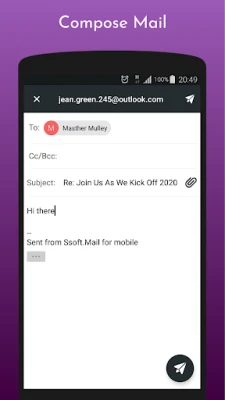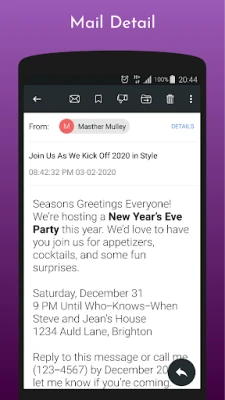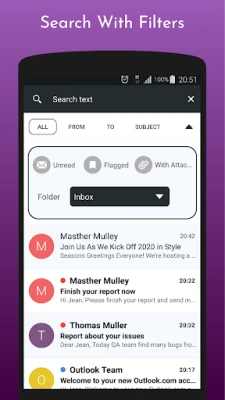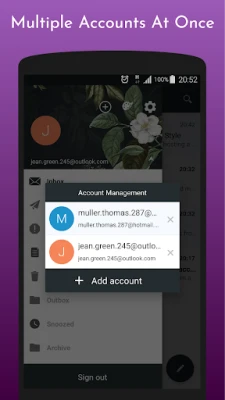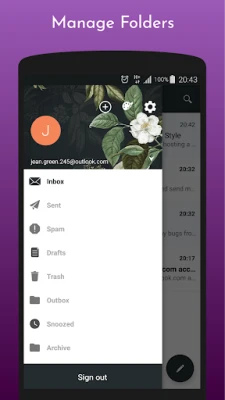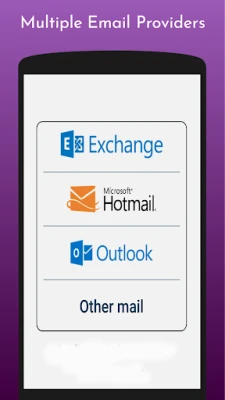Latest Version
4.02
February 22, 2025
SmartApps Team
Communication
Android
0
Free
com.ssoft.email.outlook.mail.hotmail.mailbox
Report a Problem
More About Email - Outlook Mail - Hotmail
Ultimate Guide to Email Checker: Effortless Management of Hotmail and Outlook
Email Checker is a user-friendly application designed to streamline your email management experience, particularly for Hotmail and Outlook users. With its intuitive interface and robust features, this app ensures that you can access and manage your emails with ease and efficiency.
Seamless Integration with Microsoft Email Services
Email Checker supports a variety of Microsoft email services, including Hotmail, Outlook, Windows Live Mail, and MSN Mail, provided that the correct configurations are in place. This versatility allows users to manage multiple accounts from a single platform, enhancing productivity and organization.
Fast and Secure Login
One of the standout features of Email Checker is its fast, easy, and secure login process. Users can quickly access their accounts without the hassle of complicated authentication steps, ensuring that you can get to your emails without delay.
Organized Mailbox Display
Email Checker offers a convenient way to display your emails. You can easily sort your mailbox by unread messages, starred emails, or those with attachments. This feature helps you prioritize your inbox and focus on what matters most.
Efficient Mailbox Finder
Finding specific emails can be a daunting task, but Email Checker simplifies this process. The mailbox finder allows you to search by subject, recipient, or sender, making it easy to locate unread or flagged messages in a flash. This functionality saves you time and enhances your email management experience.
Customizable Email Signatures
Creating a professional email signature for each of your accounts is a breeze with Email Checker. This feature allows you to personalize your communications, ensuring that your emails leave a lasting impression.
Unified Interface for Multiple Accounts
Managing multiple email accounts can be cumbersome, but Email Checker provides a unified interface that allows you to switch between different mailboxes quickly and easily. This feature is particularly beneficial for users who juggle personal and professional accounts.
Easy File Attachments
Attaching files to your emails is straightforward with Email Checker. Whether you need to send images, documents, or other file types, the app makes the process seamless, allowing you to share important information without hassle.
Enhanced Security Features
Security is a top priority for Email Checker. The app includes a PIN protection mode, ensuring that your emails remain secure and accessible only to you. Additionally, users can send and receive encrypted emails, providing an extra layer of privacy for sensitive communications.
Comprehensive Email Functionality
Email Checker encompasses all essential email features, including sending, replying, forwarding, and replying to all emails. The app also includes an auto BCC feature, allowing you to automatically send a copy of your emails to yourself or others, ensuring that you never miss important correspondence.
Offline Mode for Convenience
One of the most convenient features of Email Checker is its offline mode. Emails are stored in your phone's memory, allowing you to access them without a network connection. This feature is particularly useful for users who are frequently on the go or in areas with limited connectivity.
Conclusion: Your Go-To Email Management App
Thank you for choosing Email Checker as your email management solution. With its array of features designed to enhance your email experience, this app is the perfect tool for anyone looking to manage their Hotmail and Outlook accounts efficiently. Download the app today and take control of your email like never before!
Rate the App
User Reviews
Popular Apps










Editor's Choice