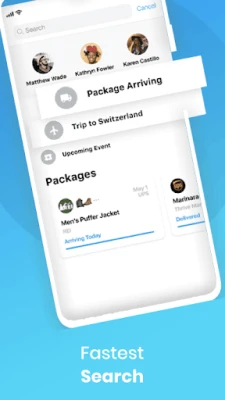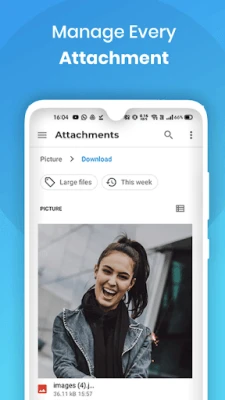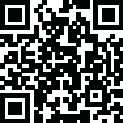
Latest Version
emailapp-2.14.0-play
November 20, 2024
Utility Apps by XSDev
Communication
Android
0
Free
com.mail.outlook.hotmail.email
Report a Problem
More About Email for Outlook
Unlock the Power of Your Inbox: The Ultimate Email Client for Outlook and Hotmail
In today's fast-paced digital world, managing your emails efficiently is crucial. Whether you're a professional juggling multiple accounts or a casual user, having a reliable email client can make all the difference. This article explores the key features of an exceptional email client that supports Microsoft Email Services, including Hotmail and Outlook, ensuring you stay organized and connected.
Seamless Integration with Microsoft Email Services
This email client is designed to support a variety of Microsoft Email Services, including Hotmail, Outlook, Windows Live Mail, and MSN Mail. With the correct configuration, users can enjoy a seamless experience that integrates all their email needs in one place.
Fast and Secure Login
Experience a fast, easy, and secure login process that allows you to access your emails without hassle. The streamlined authentication ensures that your information remains protected while providing quick access to your inbox.
Automatic Mailbox Configuration
Setting up your email account has never been easier. The email client automatically configures your mailbox, saving you time and effort. This feature is particularly beneficial for users who may not be tech-savvy, allowing them to get started with minimal fuss.
Effortless Contact Management
Finding contacts in your email inbox is a breeze with the auto-search feature. This functionality allows you to quickly locate contacts, making communication more efficient and less time-consuming.
Quick Access to Email History
Need to revisit an important conversation? The email client offers a robust search function that allows you to sift through your email history effortlessly. Whether you’re looking for a specific message or just browsing, finding what you need is simple.
Organized Mailbox Display
Stay organized with the ability to display emails in your mailbox by various criteria, such as unread, starred, or those with attachments. This feature helps you prioritize your messages and manage your time effectively.
Convenient Email Finder
Searching for emails can be tedious, but this email client simplifies the process. With a convenient mailbox finder, you can search by subject, recipient, or sender, even within unread or flagged messages. This ensures you can locate important emails in a flash.
Customizable Email Signatures
Create personalized email signatures for each of your accounts with ease. This feature not only enhances your professionalism but also allows you to express your brand or personality in your communications.
Unified Management of Multiple Accounts
Managing multiple email accounts can be overwhelming, but this email client provides a unified interface that allows you to switch between accounts quickly and easily. This feature is perfect for users who juggle both personal and professional emails.
Effortless File Attachments
Attaching files, whether images or documents, is straightforward with this email client. The user-friendly interface ensures that you can send important files without any complications.
Enhanced Security Features
Your security is paramount. The email client offers secure access with a PIN protection mode, ensuring that your information remains confidential. Additionally, you can send and receive encrypted emails for added peace of mind.
Multiple Sign-Ins for Hotmail and Outlook Clients
For users with multiple Hotmail and Outlook accounts, this email client supports multiple sign-ins, allowing you to manage all your accounts seamlessly without the need to log in and out repeatedly.
Comprehensive Email Functionality
This email client encompasses all essential email features, including sending, replying, forwarding, and replying to all emails. You can also set up auto BCC to yourself or others, ensuring you never miss a copy of your correspondence.
Image Compression Before Sending
Optimize your email attachments with the image compression feature. This allows you to reduce file sizes before sending, ensuring faster delivery and saving storage space.
Custom Notifications and Email Management
Stay focused with customizable notifications, including a “do not disturb” option. You can also choose to show or hide email avatars, tailoring your email experience to your preferences.
Snooze Emails for Later
Never let an important email slip through the cracks again. The snooze feature allows you to temporarily hide emails and set reminders for when you want to revisit them, helping you manage your inbox more effectively.
Integrated Calendar Syncing
Keep your schedule organized with integrated calendar syncing for both Outlook and Hotmail. This feature ensures that your email and calendar are always in sync, allowing you to manage appointments and deadlines effortlessly.
Conclusion
Thank you for choosing our Email for Outlook and Hotmail app. We are committed to providing you with a powerful tool to enhance your email management experience. Your feedback is invaluable to us, so please share your thoughts at Coolappdeveloper38@gmail.com.
Disclaimer: We do not own the respective brands of Email Clients. Please read our privacy policy for more information.
Rate the App
User Reviews
Popular Apps










Editor's Choice