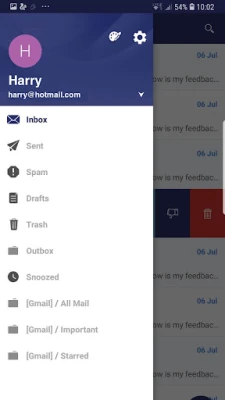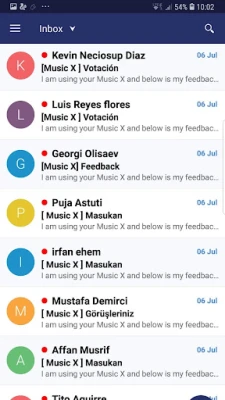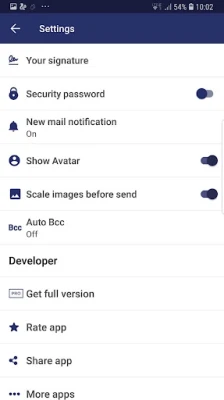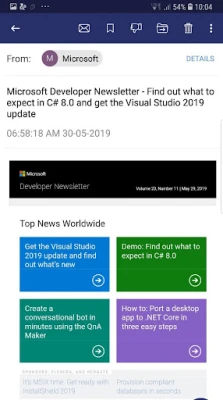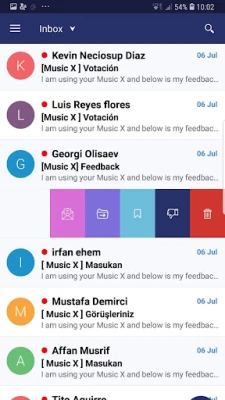Latest Version
1.25_fixcrash
October 20, 2024
TOH Talent Team
Communication
Android
0
Free
com.mail.hotmail.outlook.email
Report a Problem
More About Email for Hotmail, Outlook Mai
Unlock the Power of Your Inbox: The Ultimate Email Client for Microsoft Services
In today's fast-paced digital world, managing your emails efficiently is crucial. Whether you're using Hotmail, Outlook, or other Microsoft email services, having a robust email client can significantly enhance your productivity. This article explores the key features of an exceptional email client designed to streamline your email experience.
Seamless Integration with Microsoft Email Services
This email client offers perfect support for Microsoft Email Services, including Hotmail, Outlook, Windows Live Mail, and MSN Mail. With the correct configuration, users can enjoy a hassle-free experience that integrates seamlessly with their existing email accounts.
Fast and Secure Login
Experience a fast, easy, and secure login process that allows you to access your emails without unnecessary delays. The intuitive interface ensures that you can get to your inbox quickly, so you can focus on what matters most.
Automatic Mailbox Configuration
Say goodbye to complicated setup processes. This email client automatically configures your mailbox email account, allowing you to start sending and receiving emails in no time. The auto-configuration feature simplifies the onboarding process, making it accessible for everyone.
Effortless Contact Management
Finding contacts in your email inbox has never been easier. The auto-search feature allows you to quickly locate contacts, ensuring that you can connect with the right people without wasting time.
Quick Access to Email History
Need to revisit an important conversation? The email client provides a straightforward way to search your email history, allowing you to retrieve past messages with ease. This feature is invaluable for maintaining continuity in your communications.
Organized Mailbox Display
Stay organized with a mailbox that displays emails by unread status, starred messages, or those with attachments. This feature helps you prioritize your emails and ensures that you never miss an important message.
Convenient Mailbox Finder
Finding specific emails is a breeze with the convenient mailbox finder. You can search by subject, recipient, or sender, even within unread or flagged messages. This functionality allows you to locate emails in a flash, saving you precious time.
Customizable Email Signatures
Create personalized email signatures for each of your email accounts effortlessly. This feature not only enhances your professional image but also adds a personal touch to your communications.
Unified Management of Multiple Email Accounts
Manage multiple email accounts from a single, unified interface. This email client allows you to switch between different mailboxes quickly and easily, making it ideal for users who juggle various accounts.
Effortless File Attachments
Attaching files, whether images or documents, is a straightforward process. The email client simplifies file attachments, allowing you to share important information without any hassle.
Enhanced Security Features
Your security is paramount. The email client offers secure access with a PIN protection mode, ensuring that your sensitive information remains safe. Additionally, you can send and receive encrypted emails for an extra layer of security.
Comprehensive Email Functionality
This email client encompasses all essential email features, including sending, replying, forwarding, and replying to all emails. You can also utilize the auto BCC feature to keep yourself or others in the loop effortlessly.
Image Compression Before Sending
Optimize your email attachments with the image compression feature. This functionality allows you to reduce the size of images before sending, ensuring faster delivery and saving storage space.
Customizable Notifications
Stay focused with customizable notifications, including a “do not disturb” option. This feature allows you to manage interruptions and maintain your productivity while staying connected.
Email Avatar Management
Choose whether to show or hide your email avatar, giving you control over your visual identity in communications. This small yet significant feature adds a layer of personalization to your email experience.
Snooze Emails for Later
Never let an important email slip through the cracks again. The snooze mail feature allows you to temporarily hide emails and set reminders for when you want to revisit them. This ensures that you can manage your inbox effectively without feeling overwhelmed.
Conclusion: Elevate Your Email Experience
Thank you for downloading and using this powerful email client. With its extensive features designed to enhance your email management, you can unlock the full potential of your inbox. Experience the difference today and take control of your email communications like never before!
Rate the App
User Reviews
Popular Apps










Editor's Choice