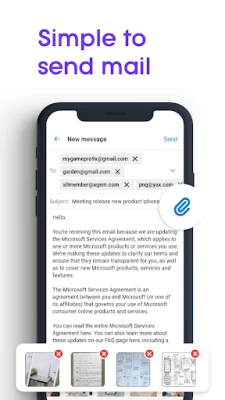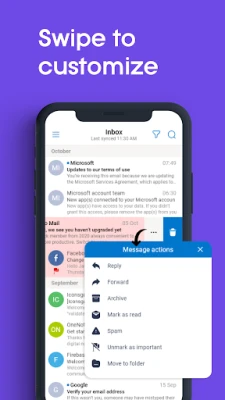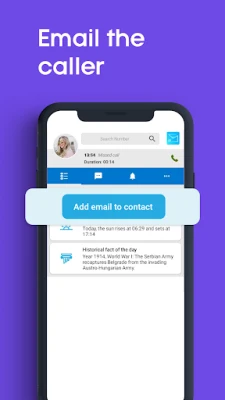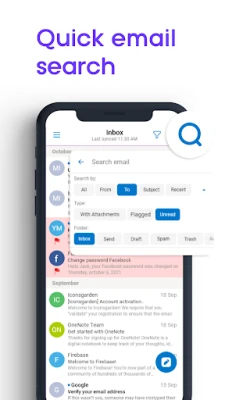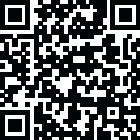
Latest Version
3.8.1_101_04112024
November 27, 2024
Diavostar PTE. LTD
Communication
Android
0
Free
com.diavostar.email
Report a Problem
More About Email for All Mail Accounts
Unlocking the Power of Email: Features for All Mail Accounts
Email has become an essential tool for communication in both personal and professional realms. With the rise of various email providers, managing multiple accounts can be a daunting task. Fortunately, modern email applications offer a plethora of features designed to streamline your email experience. This article explores the key features that enhance email management across all mail accounts.
Seamless Integration with Multiple Email Providers
One of the standout features of contemporary email applications is their ability to support multiple providers. Users can effortlessly view emails from all major email services, as well as any other type of email account, without limitations. This integration allows for a unified inbox experience, making it easier to manage communications from various sources.
Full Synchronization Across Devices
Imagine reading an email on your smartphone and then switching to your tablet without missing a beat. Full synchronization ensures that any actions you take—whether reading, flagging, or moving emails—are saved on the server and reflected across all your devices. This feature guarantees that your email experience remains consistent, no matter where you access your accounts.
Enhanced Call Features for Better Communication
Modern email applications often come equipped with call features that allow users to add and follow up on scheduled calendar dates during and after calls. This integration not only enhances communication but also helps in organizing tasks and appointments efficiently, ensuring that you never miss an important follow-up.
Effortless Management of File Attachments
Managing file attachments has never been easier. Users can easily edit attachments during email manipulation and send multiple files in a single email. This feature simplifies the process of sharing documents, images, and other files, making collaboration more efficient.
One-Time Sign-In for All Accounts
Gone are the days of juggling multiple passwords. With a one-time sign-in feature, users can access various email accounts or providers using a single password. This convenience not only saves time but also enhances security by reducing the number of credentials you need to remember.
Mail Caching for Offline Access
Mail caching is a game-changer for users who need access to their emails without an internet connection. By storing emails in your phone's memory, you can read and respond to messages offline. Once you reconnect to the internet, your changes will sync automatically, ensuring that you stay up-to-date.
Smart Notifications for New Emails
Stay informed with intelligent push notifications that alert you to new emails for each individual account. This feature allows you to customize your notification preferences, ensuring that you receive updates only for the accounts that matter most to you.
Effortless Switching Between Accounts
Switching between different email accounts has never been easier. Users can seamlessly navigate between various types of mail providers without the hassle of signing out. This feature is particularly beneficial for those who manage both personal and professional accounts, allowing for quick access to all communications.
Personalized Email Organization
Organizing your inbox is crucial for maintaining productivity. With features that allow you to flag, move to spam, or delete messages, you can customize your mailbox to suit your preferences. This level of organization helps you prioritize important emails and declutter your inbox effectively.
Advanced Search Capabilities
Finding specific emails can be a challenge, but advanced search capabilities make it easy. Users can search by date, recipient, subject, or filter through unread, flagged messages, and attachments. This feature significantly reduces the time spent searching for important communications, allowing for a more efficient workflow.
Language Customization for Global Users
For users who communicate in multiple languages, the ability to change the interface language is invaluable. Easily switch to the language of your preferred email provider, ensuring that you can navigate your inbox comfortably and efficiently.
Conclusion
In today's fast-paced world, effective email management is essential. The features outlined above not only enhance the user experience but also streamline communication across multiple accounts. By leveraging these capabilities, you can unlock the full potential of your email, making it a powerful tool for both personal and professional use. If you encounter any issues, don't hesitate to reach out for support; help is just an email away.
Rate the App
User Reviews
Popular Apps










Editor's Choice