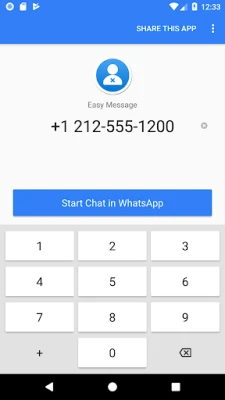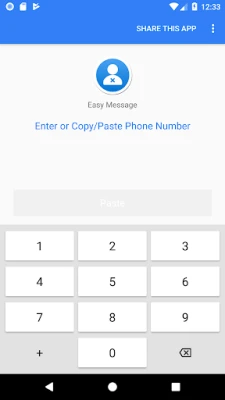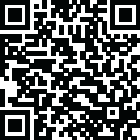
Latest Version
1.3.35
May 18, 2025
Contacts Messages Apps
Communication
Android
0
Free
com.katans.EasyMessage
Report a Problem
More About Easy Message: text w/o contact
Effortlessly Send WhatsApp Messages Without Saving Contacts Using Easy Message App
In today's fast-paced world, communication should be seamless and efficient. The Easy Message app revolutionizes the way you send WhatsApp messages by allowing you to connect with any phone number without the hassle of saving it to your contacts. Whether you need to reach out to a cab driver, a handyman, or any temporary contact, this app simplifies the process, making it a must-have tool for anyone who values convenience.
How to Use the Easy Message App
Using the Easy Message app is incredibly straightforward. Follow these simple steps to send a WhatsApp message to an unsaved number:
- Open the Easy Message app on your device.
- Enter the phone number you wish to message.
- Press the "Start Chat" button, and the app will redirect you to a WhatsApp chat with that number.
It's as simple as that! No more cumbersome processes or unnecessary steps. The Easy Message app streamlines your communication, allowing you to focus on what truly matters.
Seamless Copy and Paste Functionality
One of the standout features of the Easy Message app is its ability to enhance your messaging experience. You can easily copy a phone number from any source, whether it's a text message, email, or website, and paste it directly into the app. This feature eliminates the need for manual entry, saving you time and effort.
Stay Informed with WhatsApp Notifications
Worried about sending messages to numbers that aren't on WhatsApp? The Easy Message app has you covered. If the number you entered does not exist on WhatsApp, the app will notify you immediately. This feature ensures that you only reach out to valid contacts, preventing any unnecessary confusion.
Eliminate Unwanted Contacts
We've all experienced the frustration of cluttered contact lists filled with temporary numbers. The Easy Message app addresses this issue head-on. By allowing you to send WhatsApp messages without saving contacts, you can keep your contact list clean and organized. No more unnecessary entries that clutter your phone and lead to awkward situations, such as those temporary contacts viewing your WhatsApp statuses.
Why Choose Easy Message App?
The Easy Message app is designed with user convenience in mind. Here are some compelling reasons to choose this app:
- User-Friendly Interface: The app is intuitive and easy to navigate, making it accessible for everyone.
- Direct WhatsApp Messaging: Send messages directly to any phone number without the need to save it first.
- Copy and Paste Functionality: Quickly copy numbers from anywhere and paste them into the app.
- No More Unnecessary Contacts: Keep your contact list free from temporary numbers.
- Free Messaging: Enjoy the benefits of sending messages without any cost.
Conclusion
The Easy Message app is a game-changer for anyone who frequently communicates with temporary contacts. By eliminating the need to save numbers, it streamlines the messaging process and keeps your contact list organized. Whether you're reaching out to a service provider or a new acquaintance, the Easy Message app makes it effortless to send WhatsApp messages without the hassle of clutter. Download the Easy Message app today and experience the convenience for yourself!
Rate the App
User Reviews
Popular Apps










Editor's Choice