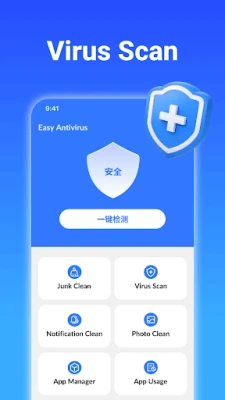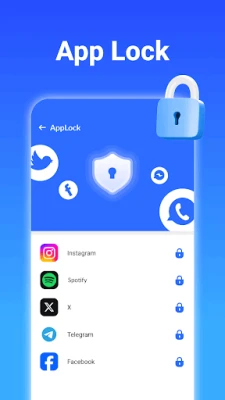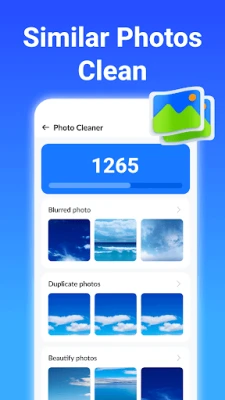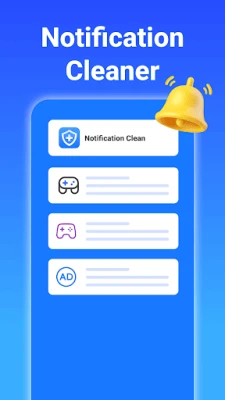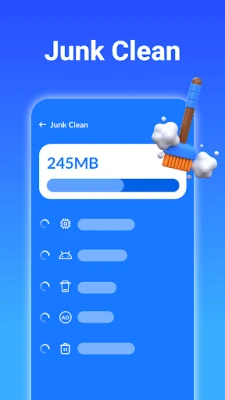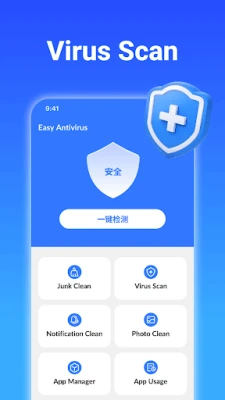Latest Version
Version
1.0.2
1.0.2
Update
March 31, 2025
March 31, 2025
Developer
TAICHI
TAICHI
Categories
Tools
Tools
Platforms
Android
Android
Downloads
0
0
License
Free
Free
Package Name
com.easyantivirus.cleaner.security
com.easyantivirus.cleaner.security
Report
Report a Problem
Report a Problem
More About Easy Antivirus - clean virus
🛡️Antivirus
Protect Your Phone: Effective Virus Scanning and Removal Techniques
In today's digital age, safeguarding your smartphone from malware, spyware, and Trojans is more crucial than ever. With the increasing reliance on mobile devices for personal and professional tasks, ensuring your phone remains secure is paramount. This article delves into essential strategies for virus scanning and removal, alongside features that enhance your device's performance.Comprehensive Virus Scanning
To keep your phone safe from malicious threats, regular virus scanning is essential. Utilize a reputable antivirus application that offers real-time protection and scheduled scans. These tools can detect and eliminate harmful software before it compromises your device's security.Removing Malware, Spyware, and Trojans
Once a virus is detected, swift action is necessary. Follow these steps to remove malware, spyware, and Trojans effectively: 1. **Run a Full System Scan**: Initiate a complete scan of your device using your antivirus software. This process identifies and isolates any threats. 2. **Quarantine or Delete Infected Files**: After the scan, the software will provide options to quarantine or delete infected files. Choose to delete them to ensure your device is clean. 3. **Update Your Software**: Keeping your operating system and applications updated is vital. Updates often include security patches that protect against newly discovered vulnerabilities.Optimize Your Device with Junk Clean Features
In addition to virus protection, optimizing your phone's performance is essential. The junk cleaner feature scans for unnecessary files that can slow down your device. Here’s how it works: - **Identify Unnecessary Junk Files**: The junk cleaner scans your phone for residual files left by uninstalled applications and temporary files that accumulate over time. - **Free Up Storage Space**: By removing these files, you can enhance your device's speed and efficiency, allowing for smoother operation.Efficient Files Cleaning
Managing your files is crucial for maintaining optimal performance. The files cleaner feature helps you: - **Eliminate Duplicate Files**: Duplicate files can take up valuable storage space. Use the files cleaner to identify and remove these duplicates effortlessly. - **Clean Up Large Files**: Identify and delete unnecessary videos and large files that may be hogging your storage. This not only frees up space but also improves your device's overall performance.Streamline Your Photo Library with Similar Photos Clean
Photos can quickly accumulate on your device, leading to clutter. The similar photos clean feature allows you to: - **Remove Duplicate Images**: This tool scans your photo library for duplicates, enabling you to delete them and keep only the best versions of your images. - **Organize Your Gallery**: By cleaning up similar photos, you can create a more organized and accessible photo gallery, making it easier to find your favorite memories.Enhance Security with AppLock
Protecting your personal information is vital. The AppLock feature allows you to: - **Set a Digital or Pattern Password**: By securing your applications with a password, you can prevent unauthorized access to sensitive information. - **Customize Security Settings**: Tailor the security settings for individual apps, ensuring that your most important data remains protected.Manage Your Applications with App Manager
Keeping track of your applications is essential for maintaining device performance. The app manager feature enables you to: - **Monitor Storage Usage**: Check which apps are consuming excessive storage space and take action to uninstall or manage them accordingly. - **Optimize App Performance**: By managing your applications effectively, you can enhance your device's speed and responsiveness.Monitor Network Data Usage
Understanding your network data usage is crucial for avoiding unexpected charges and ensuring efficient performance. The network data feature helps you: - **Identify Data-Hungry Applications**: Easily check which applications are overusing network data, allowing you to make informed decisions about app usage. - **Optimize Data Settings**: Adjust settings for specific apps to limit their data consumption, ensuring you stay within your data plan limits.Conclusion
In conclusion, protecting your smartphone from malware, spyware, and Trojans is essential for maintaining your device's integrity and performance. By implementing regular virus scans, utilizing junk cleaning features, and managing your applications effectively, you can ensure a secure and efficient mobile experience. Stay proactive in your device maintenance, and enjoy the peace of mind that comes with a well-protected smartphone.Rate the App
Add Comment & Review
User Reviews
Based on 0 reviews
No reviews added yet.
Comments will not be approved to be posted if they are SPAM, abusive, off-topic, use profanity, contain a personal attack, or promote hate of any kind.
More »










Popular Apps

LINE: Calls & MessagesLINE (LY Corporation)

PrivacyWallPrivacyWall

Rogue SlimeQuest Seeker Games

Merge Survival : WastelandStickyHands Inc.

Citi Mobile Check DepositCitibank N.A.

WhatsApp MessengerWhatsApp LLC

Infinite Flight SimulatorMultiplayer flying simulation

Norton 360 Security & VPNNortonLifeLock, Inc.

Battle Tanks: WW2 World of WarXDEVS LTD

Brave Browser (Beta)Brave Software
More »










Editor's Choice

Grim Soul: Dark Survival RPGBrickworks Games Ltd

Craft of Survival - Gladiators101XP LIMITED

Last Shelter: SurvivalLong Tech Network Limited

Dawn of Zombies: Survival GameRoyal Ark

Merge Survival : WastelandStickyHands Inc.

AoD Vikings: Valhalla GameRoboBot Studio

Viking Clan: RagnarokKano Games

Vikings: War of ClansPlarium LLC

Asphalt 9: LegendsGameloft SE

Modern Tanks: War Tank GamesXDEVS LTD