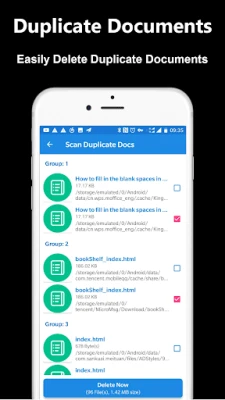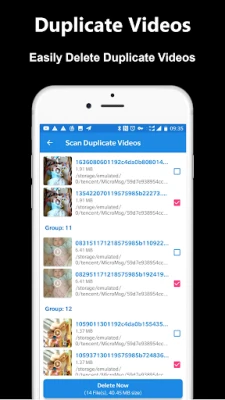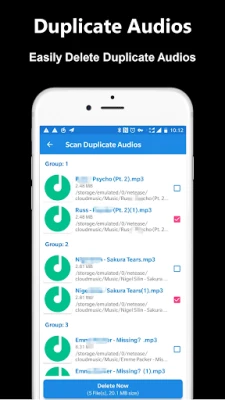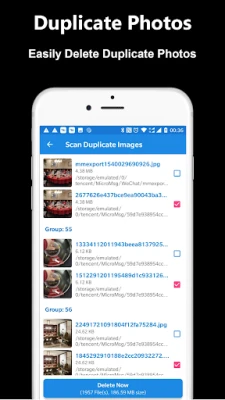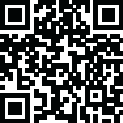
Latest Version
1.0.23
February 21, 2025
WiFi Booster - WiFi Speed Test
Tools
Android
0
Free
com.duplicatefile.remover.duplicatefilefinder.duplicatefileremover
Report a Problem
More About Duplicate File Remover
Maximize Your Storage: The Ultimate Duplicate File Finder and Remover
In today's digital age, managing storage space on your devices is crucial. With countless files accumulating over time, duplicate files can take up valuable space, slowing down your device and making it harder to find what you need. Fortunately, a powerful duplicate file finder and remover app is here to help you reclaim that space and streamline your digital life.
Why You Need a Duplicate File Remover
Duplicate files can clutter your device, leading to unnecessary storage consumption. Whether it's duplicate photos, audio files, videos, or documents, these redundant files can be a hassle. A dedicated duplicate file remover not only helps you identify and eliminate these duplicates but also ensures that you keep the original files you want.
Key Features of the Duplicate File Finder
One-Tap Duplicate File Deletion
With just a single tap, you can effortlessly find and delete duplicate files. This user-friendly feature simplifies the process, allowing you to reclaim storage space without the hassle of manual searching.
Fast and Efficient Scanning
The app boasts a rapid scanning capability, quickly identifying duplicate files across your device. This speed ensures that you spend less time managing files and more time enjoying your device.
Multi-File Type Scanning
One of the standout features of this duplicate file finder is its ability to scan various file types. Whether you're dealing with duplicate photos, audio files, videos, APKs, or documents, this app has you covered. It efficiently scans and displays all types of duplicates, making it a versatile tool for any user.
Preview Before You Delete
Worried about accidentally deleting important files? The app allows you to preview duplicate files before making any deletions. You can open, share, or delete files as needed, ensuring that you only remove what you truly don’t need.
How to Use the Duplicate File Remover
Using the Duplicate File Remover is straightforward. Follow these simple steps to optimize your device's storage:
- Download and Install: Start by downloading the app from your preferred app store and install it on your device.
- Launch the App: Open the app and grant it the necessary permissions to access your files.
- Initiate a Scan: Tap the scan button to begin the process. The app will quickly analyze your device for duplicate files.
- Review Results: Once the scan is complete, review the list of duplicate files displayed.
- Preview and Delete: Preview any duplicates you wish to remove, then select the files to delete with a single tap.
Benefits of Using a Duplicate File Finder
Utilizing a duplicate file finder offers numerous benefits:
- Free Up Storage Space: By removing unnecessary duplicates, you can significantly increase your available storage.
- Improve Device Performance: A decluttered device runs more efficiently, enhancing overall performance.
- Simplify File Management: With fewer files to sift through, finding what you need becomes much easier.
- Peace of Mind: Knowing that your files are organized and duplicates are removed can reduce stress and improve your digital experience.
Conclusion
In conclusion, a reliable duplicate file finder and remover is an essential tool for anyone looking to optimize their device's storage and performance. With features like one-tap deletion, fast scanning, multi-file type support, and the ability to preview files before deletion, this app simplifies the process of managing your digital files. Don’t let duplicate files clutter your device any longer—download the app today and take the first step towards a more organized digital life!
Rate the App
User Reviews
Popular Apps










Editor's Choice