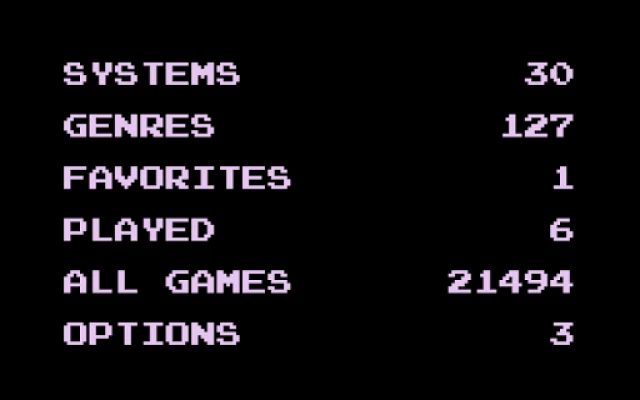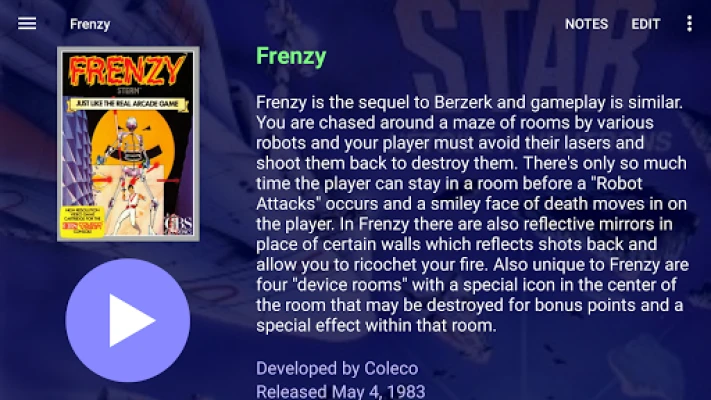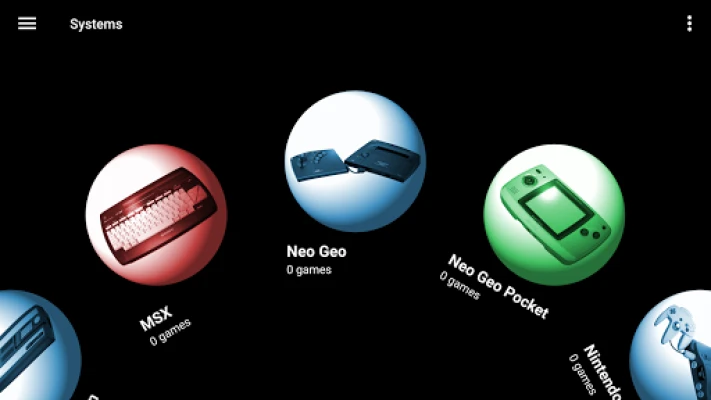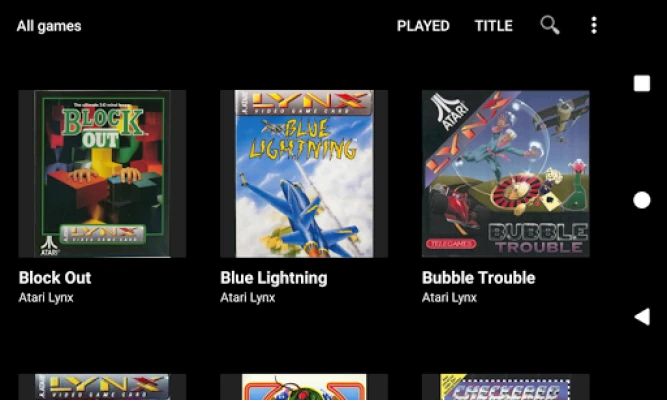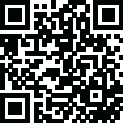
Latest Version
1.44.3
August 09, 2025
Dig Games
Entertainment
Android
0
Free
com.digdroid.alman.dig
Report a Problem
More About Dig - Emulator Front-End
Revolutionize Your Retro Gaming Experience with Dig: The Ultimate Emulator Front-End
Are you a retro gaming enthusiast looking to streamline your game collection? Look no further than Dig, an innovative emulator front-end designed to effortlessly organize your retro games. With minimal setup required, Dig simplifies the process of managing your gaming library, allowing you to focus on what truly matters: playing your favorite classic games.
Seamless Setup and Game Management
One of the standout features of Dig is its ability to automatically scan your device for games. This means you can spend less time configuring settings and more time enjoying your gaming experience. Dig not only identifies your games but also downloads cover art and assigns the appropriate emulators, making your collection visually appealing and easy to navigate.
While Dig handles much of the heavy lifting, it’s important to note that you will need to provide your own game files and install the necessary emulators. For any emulators that are not already on your device, Dig conveniently directs you to their respective Play Store pages, ensuring you have everything you need to get started.
Comprehensive System Support
Dig supports an impressive array of 83 gaming systems and continues to expand its compatibility. This extensive support means you can enjoy a wide variety of games from different platforms, all within a single application. Whether you’re a fan of classic consoles or obscure systems, Dig has you covered.
Enhanced Game Viewing Options
With Dig, you can choose from six different game view types, allowing you to customize how your game collection appears. Whether you prefer a grid layout, a list view, or something more visually engaging, Dig provides the flexibility to suit your preferences. This feature enhances your overall user experience, making it easier to find and launch your favorite titles.
Customizable Themes for a Personalized Touch
Dig goes beyond basic functionality by offering customizable themes. You can personalize your gaming interface with optional background pictures, videos, and even music or sound effects. This level of customization allows you to create a gaming environment that reflects your unique style and enhances your immersion in the retro gaming world.
Voice Search for Effortless Navigation
Finding the right game has never been easier, thanks to Dig’s voice search feature. Simply speak the name of the game you want to play, and Dig will quickly locate it within your collection. This hands-free option is perfect for those moments when you want to dive straight into gaming without navigating through menus.
Support for Zipped CD Images
Another notable feature of Dig is its support for zipped CD images. This functionality allows you to store your game files in a compressed format, saving valuable storage space on your device. You can enjoy your favorite CD-based games without the hassle of unzipping files, making it a convenient option for retro gamers.
Conclusion: Elevate Your Retro Gaming with Dig
In summary, Dig is a powerful emulator front-end that transforms the way you manage and enjoy your retro game collection. With its automatic game scanning, extensive system support, customizable themes, and innovative features like voice search, Dig stands out as a must-have tool for any retro gaming aficionado. Experience the future of retro gaming organization and take your collection to the next level with Dig.
For more information and to explore all that Dig has to offer, visit our official website at digdroid.com.
Rate the App
User Reviews
Popular Apps










Editor's Choice