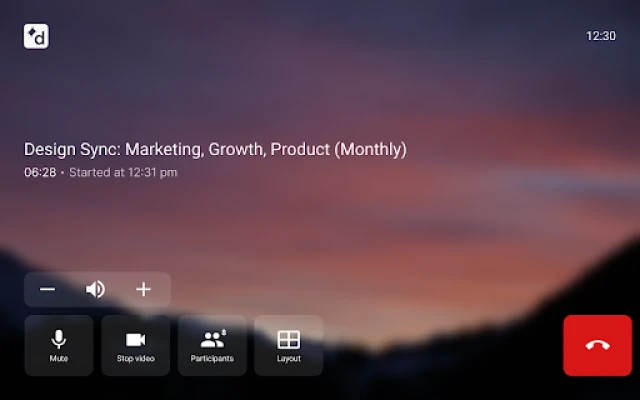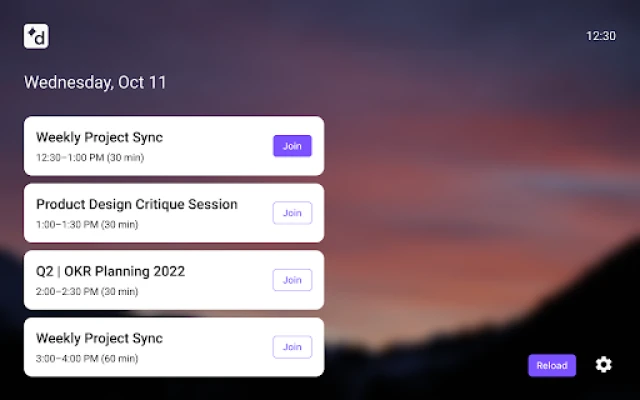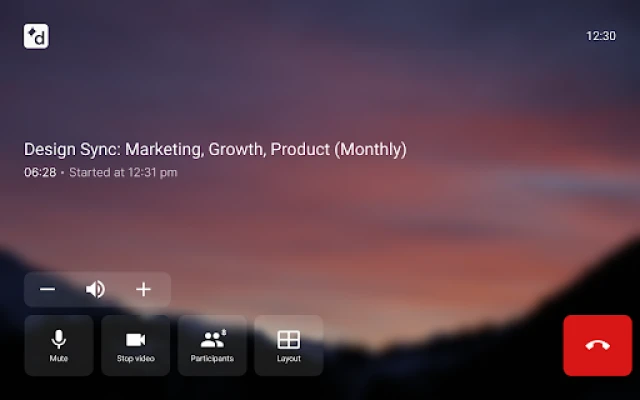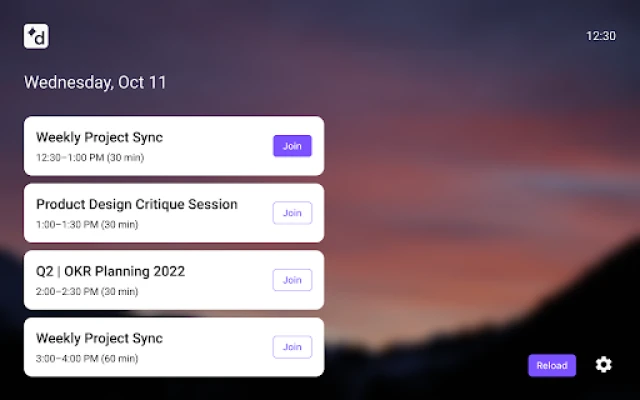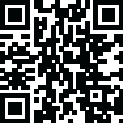
Latest Version
v1.038.0-0-gece19ee
June 08, 2025
Dialpad, Inc
Communication
Android
0
Free
com.dialpad.drc
Report a Problem
More About Dialpad Room Controller
Enhance Your Meeting Experience with Dialpad Meeting Room Integration
In today's fast-paced business environment, effective communication is crucial. The Dialpad Meeting Room application revolutionizes how teams collaborate by offering seamless control over meetings. This innovative tool allows users to manage various aspects of their virtual gatherings effortlessly.
Streamlined Meeting Controls
The Dialpad Meeting Room application provides a user-friendly interface that simplifies meeting management. With just a few taps, participants can:
- Mute or Unmute Audio: Control your audio settings to minimize distractions during discussions.
- Turn Video On or Off: Choose when to share your video feed, enhancing privacy and focus.
- Join Upcoming Meetings: Stay organized by easily accessing your next scheduled meeting with a single click.
- Change Layouts: Customize your viewing experience to suit your preferences, whether you prefer a grid view or a speaker-focused layout.
Seamless Integration for Enhanced Collaboration
One of the standout features of the Dialpad Meeting Room application is its ability to integrate seamlessly with existing workflows. This integration ensures that all team members can participate without technical hiccups, fostering a more productive environment.
Effortless Scheduling
Scheduling meetings has never been easier. The application syncs with your calendar, allowing you to set up meetings quickly and efficiently. You can send invites directly from the app, ensuring that everyone is on the same page.
Real-Time Collaboration Tools
During meetings, the Dialpad Meeting Room application offers real-time collaboration tools that enhance engagement. Features such as screen sharing and document collaboration allow participants to work together effectively, regardless of their physical location.
Security and Privacy Features
In an era where data security is paramount, the Dialpad Meeting Room application prioritizes user privacy. The platform employs advanced encryption protocols to safeguard your conversations and shared content, ensuring that sensitive information remains confidential.
Access Controls
Users can set access controls to determine who can join meetings, providing an additional layer of security. This feature is particularly beneficial for organizations that handle sensitive information and require strict access management.
Conclusion: Elevate Your Meeting Experience
The Dialpad Meeting Room application is a game-changer for businesses looking to enhance their virtual meeting experience. With its intuitive controls, seamless integration, and robust security features, it empowers teams to communicate effectively and collaborate efficiently. Embrace the future of meetings with Dialpad and transform the way your organization connects.
Rate the App
User Reviews
Popular Apps










Editor's Choice