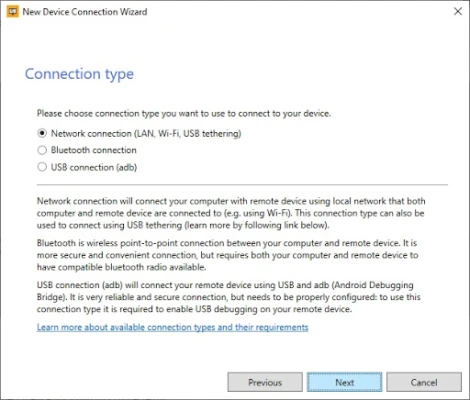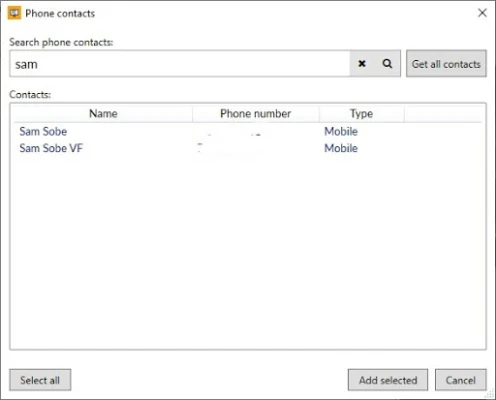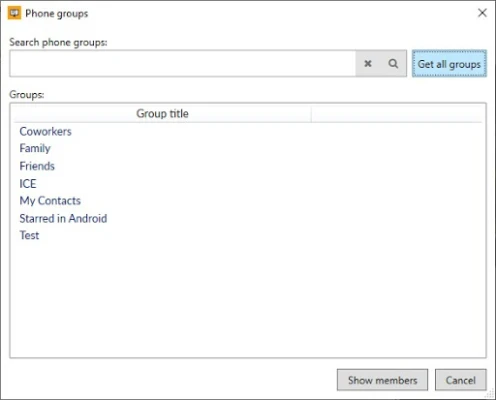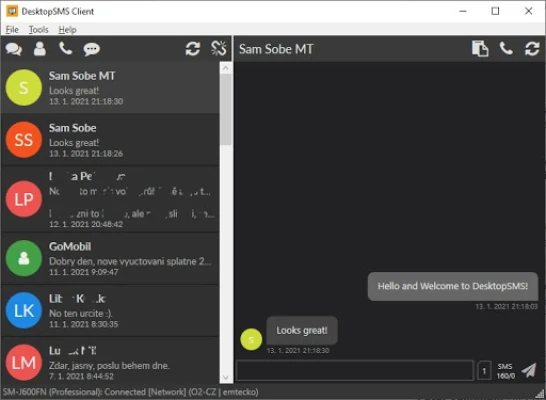Latest Version
1.9.4
October 23, 2024
mrpear.net
Communication
Android
0
Free
net.mrpear.apps.desktopsmslite
Report a Problem
More About DesktopSMS Lite - SMS from PC
Effortless Desktop Messaging: Streamline Your Communication with DesktopSMS
In today's fast-paced world, managing your communications efficiently is essential. With DesktopSMS, you can effortlessly search your phone contacts from your desktop and initiate new conversations with ease. This innovative application allows you to view recent call logs, enabling you to quickly text friends or colleagues who have recently reached out to you.
Seamless Group Messaging
Need to send group messages? DesktopSMS simplifies the process. You can easily select contacts or contact groups from your Android device, or simply copy and paste a list of contacts from your clipboard. This feature is perfect for coordinating events, sharing updates, or keeping in touch with multiple people at once.
Reliable Message Queue for Bulk Messaging
One of the standout features of DesktopSMS is its robust message queue, which can handle bulk messages even if the client disconnects after enqueuing them. This functionality ensures that all messages are reliably stored and processed, maintaining seamless communication and data integrity regardless of the client's connection status. With this feature, you can rest assured that your bulk messages will be delivered to their intended recipients without interruption.
Key Features of DesktopSMS
- Dual SIM Support: Perfect for users with dual SIM phones, allowing you to manage messages from both numbers effortlessly.
- Multiple Connection Options: Connect via Wi-Fi, Bluetooth, or USB cable for maximum flexibility.
- No Online Registration Required: Enjoy complete privacy as everything operates locally and anonymously.
- Native Windows Notifications: Receive toast notifications for new SMS/MMS messages, ensuring you never miss an important message.
- MMS Support: Full support for viewing and saving MMS messages directly from your desktop.
Getting Started with DesktopSMS
To fully utilize this application, you must download the DesktopSMS Client for Windows/PC from DesktopSMS for free. Follow these simple steps to get started:
- Download DesktopSMS Lite from Google Play on the Android device you want to connect.
- Download and install the latest DesktopSMS Client on your Windows PC.
- Launch DesktopSMS Lite on your Android device and use the DesktopSMS Client on your PC to pair with your Android device.
- Your conversations and SMS/MMS messages will start synchronizing with the desktop application.
- Begin messaging comfortably from your desktop!
- All messages sent will be delivered via your phone and stored in your phone’s conversation history.
Understanding DesktopSMS Lite
What does 'Lite' mean? DesktopSMS Lite integrates seamlessly with your default Android SMS messenger to provide SMS and MMS synchronization with the DesktopSMS Client on Windows. It is not a standalone messenger, which is why it's referred to as Lite. Due to the design of the Android system, only the default SMS messenger can modify the messaging store. This means you can't delete messages or mark them as read from the Lite version, although we aim to offer these features in the future!
Privacy and Local Connectivity
Do I need to create an online account to use this application? The answer is no! Your devices connect locally without using any cloud services, ensuring your privacy and data security. With DesktopSMS, you can enjoy a hassle-free messaging experience without the need for online registration.
Conclusion
In summary, DesktopSMS revolutionizes the way you manage your messages by providing a seamless connection between your Android device and your desktop. With its user-friendly interface, robust features, and commitment to privacy, you can enhance your communication experience effortlessly. Download DesktopSMS today and take the first step towards streamlined messaging!
Rate the App
User Reviews
Popular Apps










Editor's Choice