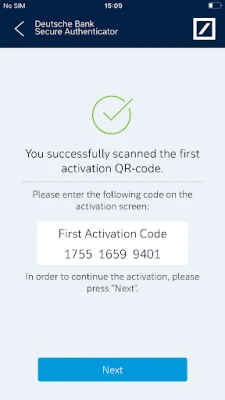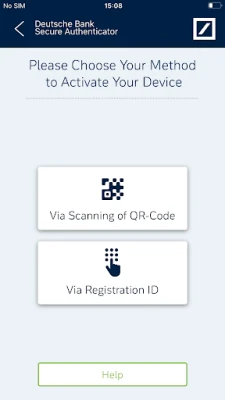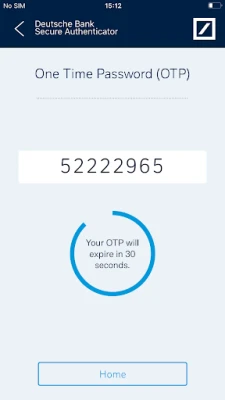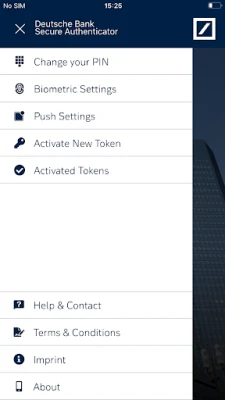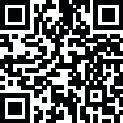
Latest Version
4.6.0
April 07, 2025
Deutsche Bank AG
Finance
Android
0
Free
com.db.coo.secureauthenticator
Report a Problem
More About DB Secure Authenticator
Enhance Your Security with DB Secure Authenticator: A Comprehensive Guide
In today's digital age, safeguarding your financial information is paramount. The DB Secure Authenticator offers a robust two-factor authentication solution designed to enhance the security of your online banking experience. This article delves into the features, functionalities, and setup process of the DB Secure Authenticator, ensuring you can navigate your banking transactions with confidence.
What is DB Secure Authenticator?
The DB Secure Authenticator is a cutting-edge tool that provides an additional layer of security for logging into your accounts and authorizing transactions. Available for customers in Germany, this solution integrates seamlessly with Deutsche Bank’s Online and Mobile banking platforms. By utilizing the photoTAN app, users can easily manage their banking activities while ensuring their data remains protected.
Key Features of the photoTAN App
The photoTAN app offers four essential functions that cater to various banking needs:
1. Scan QR Code
With the photoTAN app, users can effortlessly scan a QR code displayed on their screen using their phone’s camera. This action generates a numeric response code, which can be utilized for logging into the DB banking application or authorizing transactions. This feature streamlines the login process while maintaining high security standards.
2. Generate a One-Time Password (OTP)
For added security, the app can generate a One-Time Password (OTP) upon request. This numeric code serves as a temporary password, allowing users to log into their DB banking application securely. The OTP feature ensures that even if someone gains access to your login credentials, they cannot access your account without the unique code.
3. Challenge / Response
When interacting with a DB customer service agent, users can utilize the Challenge / Response function. By entering an 8-digit number provided by the agent into the app, users receive a response code. This method enhances customer identification during telephone interactions, ensuring that your identity is verified before any sensitive information is shared.
4. Authorizing Transactions
For users who enable Push Notifications, the app can notify them of outstanding transactions. Upon opening the app, transaction details are displayed, allowing users to authorize transactions quickly without the need to scan a QR code or enter a code into the online banking application. This feature simplifies the transaction process while maintaining security.
Setting Up the DB Secure Authenticator
Getting started with the DB Secure Authenticator is straightforward. Follow these steps to set up the app:
1. Choose Your Access Method
Upon launching the app for the first time, you can choose to secure access via a 6-digit PIN or by utilizing your device's biometric functionalities, such as fingerprint or facial recognition. This flexibility allows users to select the method that best suits their preferences.
2. Activate Your Device
After setting up your PIN or biometric access, the next step is to activate your device. This can be accomplished by entering a provided Registration ID or by scanning two QR codes through the online activation portal. This activation process ensures that only authorized devices can access your banking information.
Why Choose DB Secure Authenticator?
In an era where cyber threats are increasingly sophisticated, the DB Secure Authenticator stands out as a reliable solution for enhancing your online banking security. Its user-friendly interface, combined with advanced security features, makes it an essential tool for anyone looking to protect their financial information. By implementing two-factor authentication, you significantly reduce the risk of unauthorized access to your accounts.
Conclusion
In conclusion, the DB Secure Authenticator is an invaluable asset for Deutsche Bank customers seeking to enhance their online banking security. With its array of features, including QR code scanning, OTP generation, and transaction authorization, users can navigate their banking activities with peace of mind. Setting up the app is simple, and the added layer of security it provides is well worth the effort. Embrace the future of secure banking with the DB Secure Authenticator and protect your financial assets today.
Rate the App
User Reviews
Popular Apps










Editor's Choice