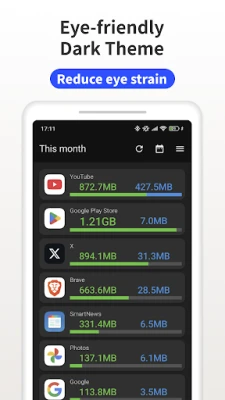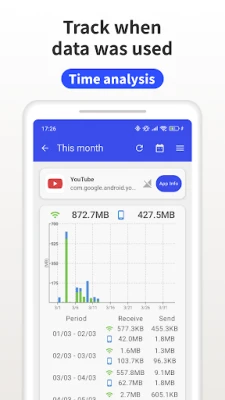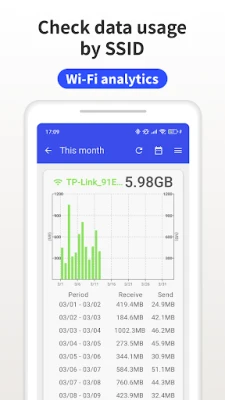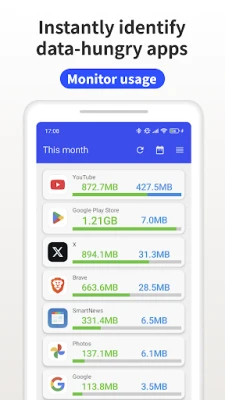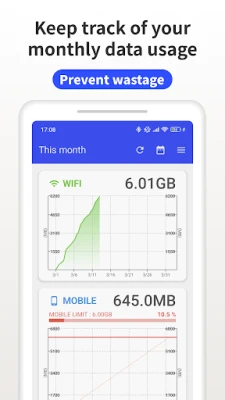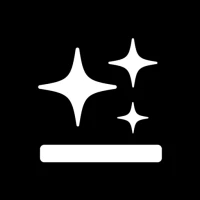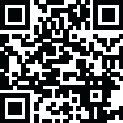
Latest Version
1.19.2684
June 19, 2025
Lufesu Inc.
Tools
Android
0
Free
com.andcreate.app.trafficmonitor
Report a Problem
More About Data Usage Monitor
Master Your Data Usage with Automatic Traffic Measurement
In today's digital age, managing your data usage is crucial. With the rise of mobile applications and streaming services, keeping track of your data consumption can be a daunting task. Fortunately, advanced applications now offer automatic data traffic measurement, allowing you to monitor your usage effortlessly. This article explores the benefits of precise data measurement, user-friendly interfaces, and premium features that enhance your experience.
Automatic Data Traffic Measurement: Simplifying Your Monitoring
Once you launch the app, it automatically begins measuring your data traffic. This seamless functionality ensures that you can check your data usage whenever you have concerns. Simply open the app, and you’ll have instant access to your data statistics, making it easier than ever to stay informed about your consumption habits.
Accurate Measurement of Data Usage: Know Your Consumption
This app provides precise measurements of your smartphone's data usage. You can rest assured that it accurately tracks your consumption across various time intervals. Whether you’re curious about your daily, weekly, or monthly usage, the app delivers reliable insights. Additionally, for Wi-Fi data usage, the app sorts information by SSID, allowing you to see exactly how much data each network consumes.
User-Friendly Statistics Interface: Visualize Your Data
The app features an easy-to-read statistics interface that separates your data usage into Wi-Fi and mobile categories. This clear distinction helps you understand where your data is going. The information is presented in visually appealing graphs, making it simple to interpret your usage patterns. Furthermore, you can sort data by individual app usage, enabling you to identify which applications are the most data-hungry. This insight empowers you to make informed decisions about your app usage and data plans.
Unlock Premium Features: Enhance Your Experience
For those who opt for the premium version, the app offers additional features that elevate your data management experience. One standout feature is the ability to display data traffic directly on your home screen through a convenient app widget. This functionality allows you to keep an eye on your data usage at a glance, ensuring you never exceed your limits. Premium users also benefit from enhanced customization options, providing a tailored experience that meets their specific needs.
Conclusion: Take Control of Your Data Usage Today
In conclusion, managing your data usage has never been easier thanks to automatic data traffic measurement applications. With precise tracking, user-friendly interfaces, and premium features, you can take control of your data consumption effectively. Whether you’re a casual user or someone who relies heavily on mobile data, these tools provide the insights you need to optimize your usage. Don’t let data overages catch you off guard—download the app today and start mastering your data management!
Rate the App
User Reviews
Popular Apps










Editor's Choice