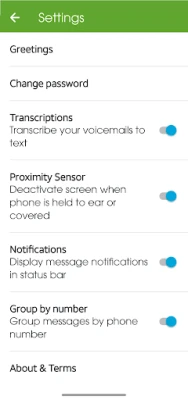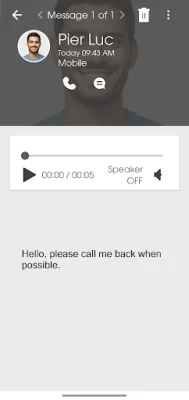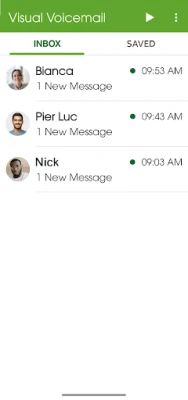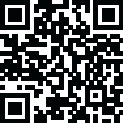
Latest Version
3.10.0.101260
November 15, 2024
Cricket Wireless LLC
Communication
Android
0
Free
com.mizmowireless.vvm
Report a Problem
More About Cricket Visual Voicemail
Unlock the Power of Visual Voicemail: Your Ultimate Guide
Visual Voicemail revolutionizes the way you manage your voicemail messages, offering a user-friendly interface that enhances your communication experience. This innovative feature allows you to interact with your voicemails in a more efficient manner, making it easier than ever to stay connected. Below, we explore the key functionalities of Visual Voicemail and provide essential information to optimize your usage.
Key Features of Visual Voicemail
Visual Voicemail provides a range of functionalities that streamline your voicemail management:
- View Your Voicemail List: Instantly access a comprehensive list of your voicemail messages, allowing you to see who left a message at a glance.
- Flexible Playback Options: Play, delete, or save messages in any order you prefer. This flexibility ensures you can prioritize your responses based on urgency.
- Control Playback: Enjoy the ability to pause, stop, replay, and fast forward through messages while they are playing, giving you complete control over your listening experience.
- Quick Replies: Respond to messages effortlessly by returning the call or sending a text message directly from the app.
- Customizable Greetings: Easily change your recorded greeting to reflect your current availability or personal style.
- Save Important Messages: Keep crucial messages stored on your phone or memory card for easy access whenever you need them.
- Export Voice Messages: Seamlessly export voice messages for sharing or archiving purposes.
Data Usage Considerations
It’s important to note that receiving voicemail through the Visual Voicemail app does not count against your high-speed data quota. However, downloading the app and responding to voicemails via email will utilize your data. This distinction is crucial for users who are mindful of their data consumption.
Initial Setup and Authentication
During the initial setup of the Visual Voicemail app, a one-time SMS may be sent to your Cricket Voicemail service to authenticate your account. This process is quick and ensures that you can start using the app without any delays.
Troubleshooting Upgrade Issues
If you encounter any problems while upgrading to Visual Voicemail, don’t worry! Support is readily available to assist you. For the fastest response, reach out via:
- Facebook: Message us at m.me/cricketwireless
- Twitter: Tweet us at @cricketsupport
- Online Chat: Visit www.cricketwireless.com/contactus for live assistance.
- Phone Support: Call us at 1-800-CRICKET for direct help.
Conclusion
Visual Voicemail is a powerful tool that enhances your voicemail management, making it easier to stay organized and responsive. With its array of features, you can take control of your communication like never before. Whether you’re saving important messages or quickly replying to calls, Visual Voicemail is designed to fit seamlessly into your busy lifestyle. Don’t hesitate to reach out for support if you need assistance during your transition to this innovative service.
Rate the App
User Reviews
Popular Apps










Editor's Choice