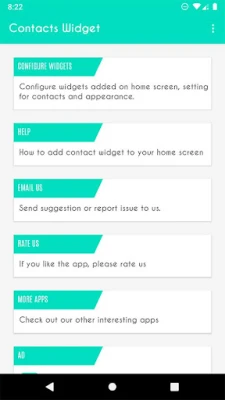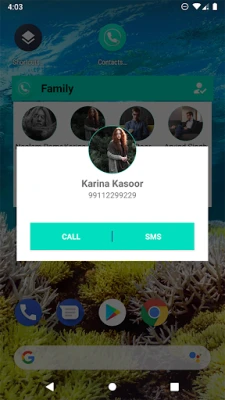Latest Version
1.10
July 17, 2025
Power Mind Apps
Communication
Android
0
$0.99
com.light.contactswidget
Report a Problem
More About Contacts Widget - Speed Dial
Effortlessly Manage Your Favorite Contacts with the Contacts Widget App
In today's fast-paced world, staying connected with your favorite contacts is essential. The Contacts Widget App simplifies this process by allowing you to organize and access your most important contacts directly from your home screen. With its user-friendly interface and customizable features, this app is designed to enhance your communication experience.
Quick Access to Your Favorite Contacts
The Contacts Widget App enables you to create a dedicated folder on your home screen, making it easy to reach your favorite contacts with just a tap. Whether you want to make a quick call or send a text message, this app provides a seamless way to connect without navigating through your entire contact list.
Customizable Widget Options
One of the standout features of the Contacts Widget App is its customization options. You can personalize the appearance of your contact folder to match your style. Here are some of the customization features available:
- Add Multiple Contact Widgets: Place any number of contact widgets on your home screen for easy access.
- Organize Contacts by Folder: Group your contacts into folders for better organization and quick retrieval.
- Quick Dial and SMS: Initiate calls or send messages directly from the widget, saving you time and effort.
- Customizable Folder Names: Change the folder name to reflect its contents, making it easier to identify.
- Personalized Colors: Adjust the background and text colors to create a visually appealing widget that suits your preferences.
User-Friendly Interface
The Contacts Widget App boasts a simple and clean user interface, ensuring that you can access its main functions with ease. The intuitive design allows users of all ages to navigate the app effortlessly, making it a perfect choice for anyone looking to streamline their contact management.
Essential Permissions for Optimal Functionality
To provide you with the best experience, the Contacts Widget App requires certain permissions:
- Read Contacts Permission: This permission is necessary for the app to display your contact list accurately.
- Call Phone Permission: This allows you to quickly dial your selected contacts directly from the widget.
Feedback and Support
Your experience matters! If you encounter any issues or have suggestions for improvement, please reach out via email. The development team is dedicated to enhancing user experiences and continuously adding the best features to the app. You can contact us at bhanualiarvind@gmail.com.
Share Your Experience
If you enjoy using the Contacts Widget App, consider leaving a review on the Play Store. Your feedback not only helps us improve but also assists other users in discovering the app's benefits.
Conclusion
In summary, the Contacts Widget App is an invaluable tool for anyone looking to manage their favorite contacts efficiently. With its customizable features, quick access options, and user-friendly interface, staying connected has never been easier. Download the app today and experience the convenience of having your most important contacts at your fingertips!
Rate the App
User Reviews
Popular Apps










Editor's Choice