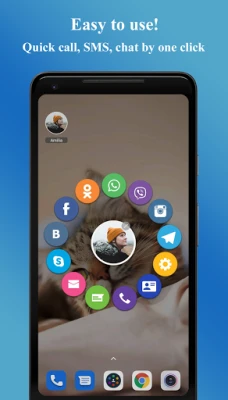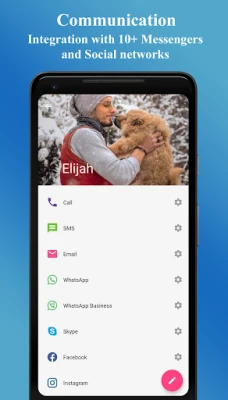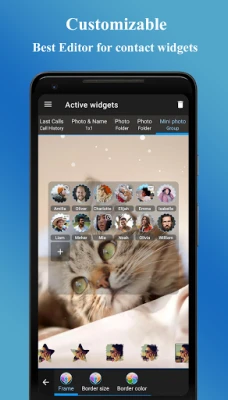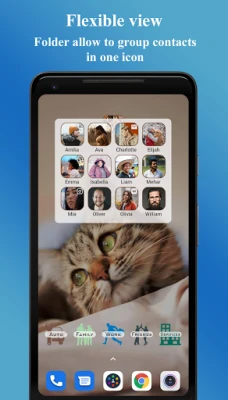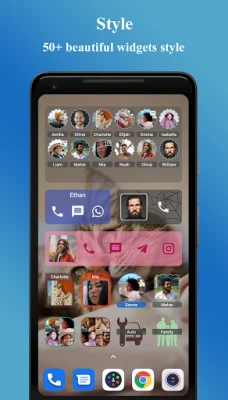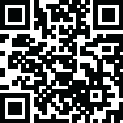
Latest Version
7.0.9
November 29, 2024
MakeevApps
Communication
Android
1
Free
com.makeevapps.contactswidget
Report a Problem
More About Contacts Widget
Unlock the Power of Contacts with Our Feature-Rich Widget App
In today's fast-paced digital world, managing your contacts efficiently is crucial. Our innovative widget app offers a plethora of features designed to enhance your contact management experience across all devices. Whether you're a busy professional or someone who simply wants to keep their contacts organized, this app is tailored to meet your needs. Let’s dive into the remarkable features that set our app apart.
Extensive Widget Options for Every User
With over 50 amazing widgets available, our app caters to all types of devices, ensuring that you can customize your contact management experience to suit your preferences. The variety includes:
- 6 Types of Single Widgets: Perfect for quick access to individual contacts.
- 3 Types of Group Widgets: Ideal for managing groups of contacts effortlessly.
Organize Your Contacts with Folders
Our app features a Folder widget that allows you to categorize your contacts conveniently. This organization tool helps you separate contacts into manageable groups, making it easier to find what you need when you need it. Additionally, you can create Shortcut folders and Shortcut single contacts for even quicker access.
Stay Updated with Last Call and SMS Lists
Never miss a beat with the Last Call list and Last SMS list. These features keep track of your most recent communications, allowing you to follow up with ease. You can quickly access your last interactions without sifting through your entire contact list.
Personalize Your Experience
Customization is key, and our app offers a range of options to tailor your contact widgets. Choose from various masks, fonts, and other design settings to create a look that reflects your personal style. This level of personalization ensures that your contact management experience is not only functional but also visually appealing.
Smart SIM Card Selection
Managing multiple SIM cards? Our app allows you to select a SIM card for each contact, making it easier to manage calls and messages across different networks. This feature is particularly beneficial for users who travel frequently or maintain separate personal and business lines.
Seamless Integration with Messaging Platforms
Stay connected with our app's integration capabilities. It supports 10 messengers and social networks, allowing you to communicate with your contacts through your preferred platforms. Whether you want to make a call, send an SMS, or chat on social media, our app provides quick access to all these functions.
Effortless Contact Actions
With our app, you can set specific actions for each contact with just a click. Choose from options like Call, SMS, E-mail, Messengers, and Social networks to streamline your communication process. This feature saves time and enhances your productivity by allowing you to reach out to contacts quickly.
Quick Import and User-Friendly Guide
Getting started is a breeze with our quick import feature from your existing contact book. Plus, our comprehensive User Guide ensures that you can navigate the app with ease, making it accessible for users of all skill levels.
Energy Efficient Design
Worried about battery drain? Our app is designed with energy efficiency in mind, utilizing minimal battery power while providing maximum functionality. You can manage your contacts without compromising your phone's performance.
Troubleshooting Tips
In the event that a widget disappears or becomes unclickable, simply navigate to the "Settings" in the application (found in the left side menu), and check the "Important" section for available solutions. We strive to ensure a smooth user experience, and our troubleshooting tips are here to help.
We Value Your Feedback
Your suggestions and comments are important to us. If you have any feedback or inquiries, please reach out to us at contactswidgetapp@gmail.com. We are committed to continuously improving our app to better serve your needs.
In conclusion, our feature-rich contacts widget app is designed to enhance your contact management experience, offering extensive customization, seamless integration, and user-friendly functionality. Download the app today and take control of your contacts like never before!
Rate the App
User Reviews
Popular Apps










Editor's Choice