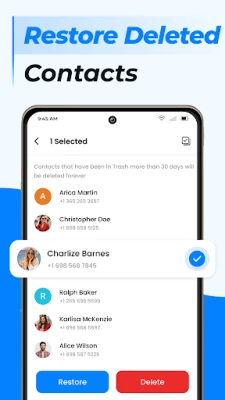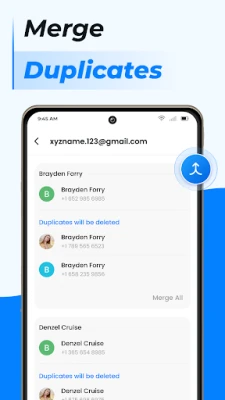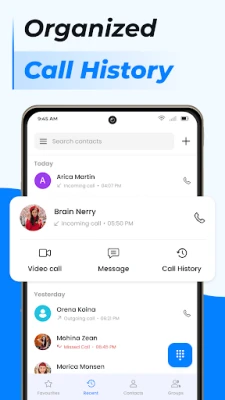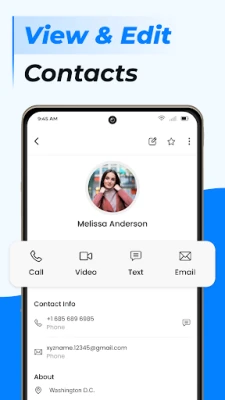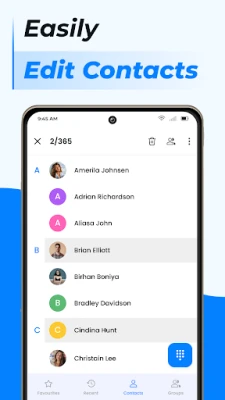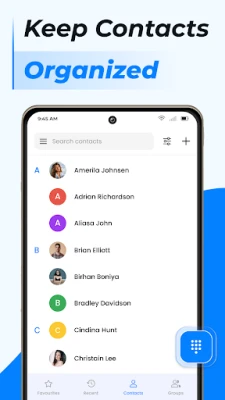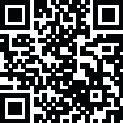
Latest Version
24.0.0
September 26, 2025
Internet browser
Communication
Android
0
Free
com.contacts.icontact.contactshandler
Report a Problem
More About Contacts
Unlock the Power of Contacts Management: The Ultimate Guide to Streamlining Your Communication
In today's fast-paced world, managing your contacts efficiently is crucial. The right contacts management tool can simplify your communication, making it easier to connect with friends, family, and colleagues. This article explores the features and benefits of a top-notch contacts app that can transform how you manage your connections.
Effortless Contact Management
The Contacts app is designed to help you manage your recent contacts list swiftly. With just a few taps, you can reach out to anyone in your network. Whether you need to share contact information or block unwanted calls, this app has you covered.
Key Features of the Contacts App
Add New Contacts with Ease
Meeting someone new? The Contacts app allows you to add their information to your phone book effortlessly. Simply input their details, and you’re set to stay connected.
Edit Existing Contacts
People change jobs and phone numbers frequently. With the Contacts app, updating a friend's information is a breeze. Just follow a few simple steps to keep your contact list current.
Manage Duplicate Contacts
Having multiple entries for the same person can lead to confusion. The app enables you to link duplicate contacts, ensuring you have a clean and organized contact list.
Create Custom Groups
Separate your professional and personal life by creating groups within the app. This feature allows you to manage your contacts more effectively, ensuring you only see relevant connections when needed.
Efficient Contact Storage Management
If you need to free up space on your device, the Contacts app allows you to transfer your contact information to a SIM card. Just ensure your SIM card is inserted before you begin the process.
Share Your Contacts Easily
With the "My Contacts" feature, you can share your profile and Gmail contacts with others. This functionality allows you to send a bulk message to multiple contacts without the hassle of typing each one individually.
Favorites and Call Log
Quickly access your favorite contacts with a single tap. The app also keeps a log of your recent calls, making it easy to reconnect with frequently contacted individuals.
Advanced Contact Management Features
Smart Dialer Integration
The Contacts app serves as a fast dialer for Android devices, equipped with features like Call Block, Caller ID, and Smart Contacts Search. Replace your default phone app and elevate your calling experience.
Organize Your Contacts with Samsung Contacts
With Samsung Contacts, you can maintain order in your contact list. Create custom lists, merge duplicates, and even share your contact profile with ease. This app ensures you never lose track of important connections.
Streamlined Communication with Smart Contacts
Smart Contacts allows you to create groups for easier messaging and manage sales relationships effectively. Some apps even come with their own dialer, enabling you to make calls without switching back to the phone app.
Cloud Syncing for Seamless Access
Utilize cloud services to sync your contact data across multiple devices. The app also integrates with Google Contacts for reliable backup and synchronization, ensuring your information is always accessible.
Conclusion: Transform Your Contact Management Experience
Managing your contacts has never been easier. With the right contacts app, you can streamline your communication, keep your information organized, and enhance your overall connectivity. Download the Contacts app today and redefine your calling experience. Say goodbye to cluttered contact lists and hello to a more efficient way of staying connected!
Rate the App
User Reviews
Popular Apps










Editor's Choice