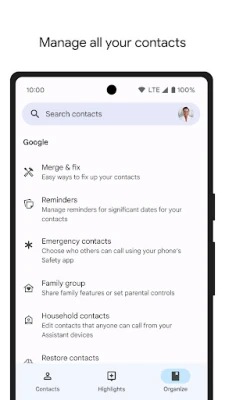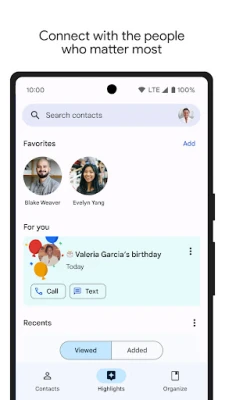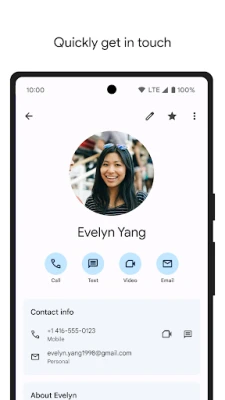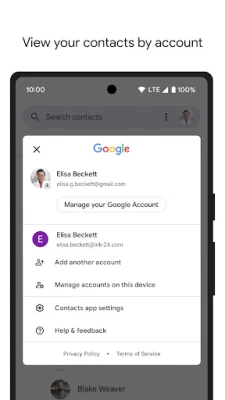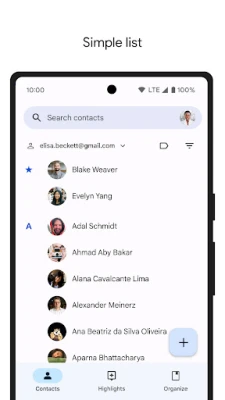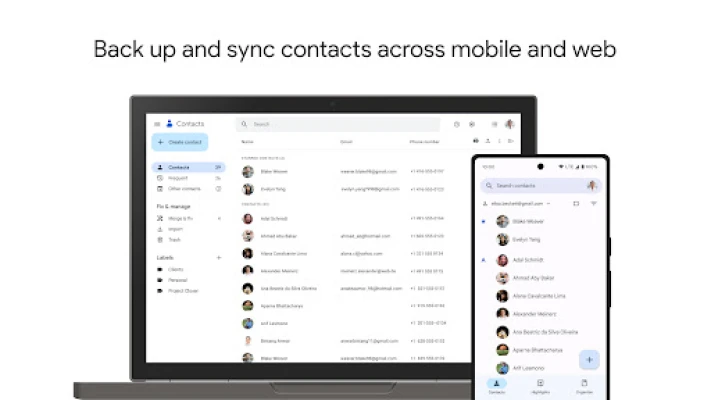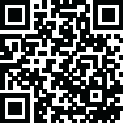
Latest Version
September 11, 2024
Google LLC
Communication
Android
0
Free
com.google.android.contacts
Report a Problem
More About Contacts
Ultimate Guide to Managing Your Google Contacts: Backup, Organization, and Connection
In today's digital age, keeping your contacts organized and accessible is essential. Google Contacts offers a robust platform for managing your connections, ensuring that you can reach out to the people who matter most, no matter where you are. This guide will explore how to effectively back up your contacts, keep them organized, and stay connected with important dates and notifications.
Safeguard Your Contacts with Google Account Backup
One of the most significant advantages of using Google Contacts is the ability to back up your contacts securely. By syncing your contacts with your Google Account, you ensure that they are safe and accessible from any device.
- Secure Backup: Regularly back up your contacts to your Google Account to prevent data loss. This feature is particularly useful if you switch devices or accidentally delete important information.
- Access Anywhere: Whether you’re using a smartphone, tablet, or computer, you can access your contacts from any device where you are signed in to your Google Account. This flexibility allows you to stay connected on the go.
- Recover Deleted Contacts: If you accidentally delete a contact, don’t worry! Google Contacts allows you to recover deleted contacts within the last 30 days from the Trash folder, giving you peace of mind.
Keep Your Contacts Organized and Up to Date
Maintaining an organized contact list is crucial for effective communication. Google Contacts provides various features to help you manage your contacts efficiently.
- Account Segmentation: View your contacts by different accounts, such as work and personal. This feature helps you keep your professional and personal connections separate and easily accessible.
- Easy Editing: Adding new contacts or updating existing information, such as phone numbers, email addresses, and photos, is a breeze. This ensures that your contact list remains current and accurate.
- Merging Duplicates: Google Contacts offers assistance in merging duplicate contacts, helping you streamline your list and avoid confusion. You can also add useful details, such as notes or tags, to enhance your contact information.
Stay Connected with Important People
Google Contacts not only helps you manage your connections but also keeps you informed about important dates and events in your contacts' lives.
- Highlight Special Dates: View highlights such as upcoming birthdays and anniversaries, ensuring you never miss an opportunity to celebrate with loved ones.
- Set Notifications: Add notifications for special days, so you receive reminders and can plan accordingly. This feature helps you maintain strong relationships by acknowledging important milestones.
- Quick Access to Recent Contacts: Easily access contacts you recently added or viewed, making it simple to reconnect with new acquaintances or follow up on recent conversations.
Wear OS Integration for On-the-Go Access
For those who use Wear OS devices, Google Contacts offers additional features to enhance your experience.
- Favorite Contacts Tile: Quickly access your favorite contacts directly from your smartwatch, allowing you to stay connected without needing to pull out your phone.
- Contact Complications: Add contact complications to your watch face for instant access to important connections, making it easier to reach out to those who matter most.
Conclusion
Managing your contacts effectively is vital for maintaining relationships in both your personal and professional life. With Google Contacts, you can back up your information securely, keep your contacts organized, and stay connected with important dates. Whether you’re accessing your contacts from a computer, smartphone, or Wear OS device, Google Contacts provides the tools you need to ensure that you never lose touch with the people who matter most. Start optimizing your contact management today and enjoy the peace of mind that comes with a well-organized contact list!
Rate the App
User Reviews
Popular Apps










Editor's Choice