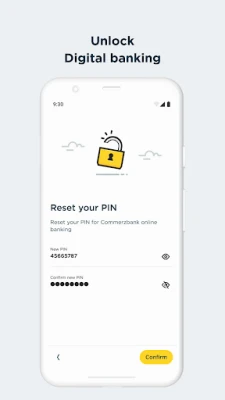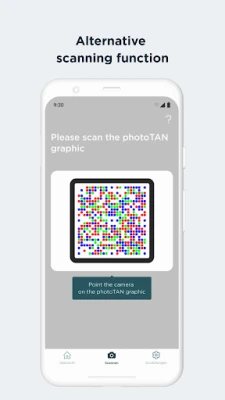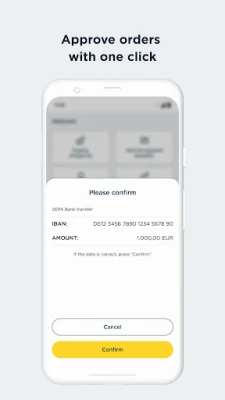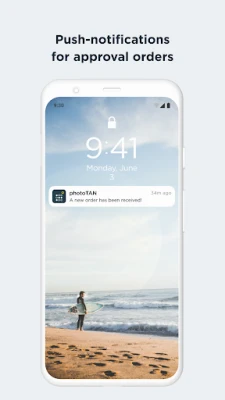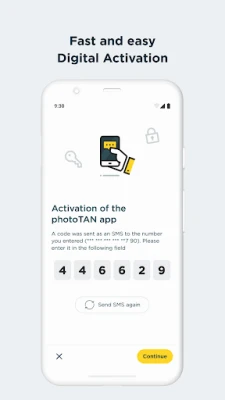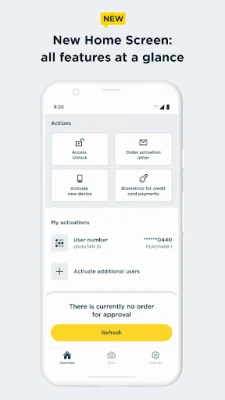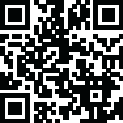
Latest Version
10.0.0
November 01, 2024
Commerzbank A.G.
Finance
Android
0
Free
com.commerzbank.photoTAN
Report a Problem
More About Commerzbank photoTAN
The Ultimate Guide to Commerzbank's New photoTAN App: Secure and Convenient Online Banking
In today's digital age, security in online banking is paramount. Commerzbank has introduced the innovative photoTAN app, designed to enhance the security and convenience of your banking transactions. This article delves into the essential features, benefits, and functionalities of the photoTAN app, ensuring you understand how to make the most of this cutting-edge tool.
Why You Need the photoTAN App
The photoTAN app is a crucial component of your online and mobile banking experience with Commerzbank. It serves as a security measure that verifies your login and transaction details, generating a unique transaction number (TAN) for each operation. This process ensures that your financial activities are protected against unauthorized access.
Understanding the Importance of Permissions
To utilize the photoTAN app effectively, certain permissions are necessary. These permissions allow the app to perform essential security checks on your device, identifying potential threats such as rooted or jailbroken devices and malicious applications. If you choose not to grant these permissions, it is advisable to refrain from installing the photoTAN app and instead use a reading device for your online banking needs. Remember, you can revoke your consent at any time by uninstalling the app.
How the photoTAN App Works
photoTAN Push Function
The photoTAN app features a convenient push notification system. When a new order is ready for your approval, you will receive an instant notification on your smartphone. Upon opening the app, the order details will be displayed for your review. If everything appears correct, you can approve the transaction with a single click, streamlining the entire process.
photoTAN Scan Function
For those who prefer a more traditional method, the photoTAN app also includes a scan function. After initiating an order in Online Banking, a colorful mosaic graphic will appear on your screen. Simply scan this graphic with the photoTAN app, and a TAN will be generated immediately. You can then verify the order details within the app before entering the TAN on your computer to confirm the transaction.
Seamless Activation with VideoIdent
Commerzbank has made it easier than ever to activate your photoTAN app. With the VideoIdent feature, you can fully legitimize yourself from the comfort of your home. After completing the VideoIdent process, you will receive an activation code via SMS within three hours, allowing you to activate the photoTAN app without waiting for a physical activation graphic.
Advantages of the photoTAN App
- Enhanced Security: The photoTAN app represents Commerzbank's most advanced TAN procedure, ensuring your transactions are secure.
- User-Friendly: Receive instant notifications on your smartphone for new orders awaiting approval.
- Quick Approvals: Approve transactions with just one click, saving you time and effort.
- Cost-Free: The use of the photoTAN app is completely free for all users.
- Mobile Banking Integration: Experience faster order approvals through the banking app using the App2App function.
- Offline Functionality: Even without an internet connection, you can approve orders using the scan function.
Conclusion: Embrace the Future of Banking Security
The new photoTAN app from Commerzbank is a game-changer in the realm of online banking security. With its innovative features, user-friendly interface, and robust security measures, it empowers customers to manage their finances with confidence. For more information on the photoTAN procedure and to get started, visit Commerzbank's official website.
By adopting the photoTAN app, you are not only enhancing your banking security but also embracing a more efficient way to handle your financial transactions. Don't wait—experience the convenience and peace of mind that comes with Commerzbank's photoTAN app today!
Rate the App
User Reviews
Popular Apps










Editor's Choice