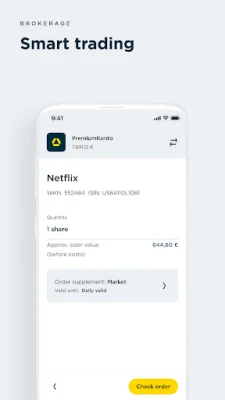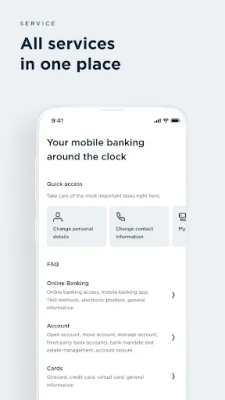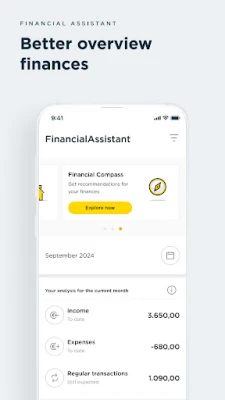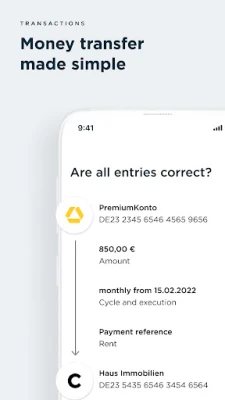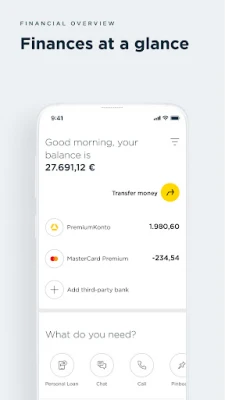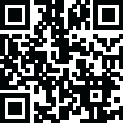
Latest Version
12.98.0 (241028016)
December 10, 2024
Commerzbank A.G.
Finance
Android
0
Free
de.commerzbanking.mobil
Report a Problem
More About Commerzbank Banking
Unlocking the Power of the Commerzbank Banking App: Features, Security, and Requirements
The Commerzbank Banking App is designed to provide users with a seamless banking experience, combining convenience, security, and functionality. This article delves into the app's key features, robust security measures, and essential prerequisites for optimal use.
Comprehensive Financial Overview
With the Commerzbank Banking App, users can access a complete financial overview at their fingertips. The app displays all account balances and transaction histories in a user-friendly interface, allowing for quick assessments of financial status. This feature ensures that users can manage their finances effectively and make informed decisions.
Effortless Access with Quick Login
Security meets convenience with the app's biometric login feature. Users can log in swiftly using their fingerprint, eliminating the need for complex passwords. This quick access not only enhances user experience but also ensures that sensitive information remains protected.
Streamlined Card Management
Managing your card has never been easier. The app allows users to change their PIN or block their card instantly in case of emergencies. This functionality provides peace of mind, knowing that you have control over your card security at all times.
Fast and Secure Transfers
Experience lightning-fast transfers with the Commerzbank Banking App. Utilizing innovative features like photoTAN and Instant Payment, users can execute transactions securely and efficiently. The app also supports photo transfers using QR codes, remittance slips, and invoice scans, making it easier than ever to send and receive money.
Manage Standing Orders with Ease
Users can view, modify, create, or delete standing orders directly through the app. This feature simplifies the management of recurring payments, ensuring that users never miss a due date while maintaining control over their financial commitments.
Real-Time Account Alerts
Stay informed with real-time account alerts. The app sends push notifications about account movements directly to your mobile device, allowing you to monitor your finances closely and respond promptly to any unusual activity.
ATM and Branch Finder
Finding nearby ATMs and Commerzbank branches is a breeze with the app's integrated finder feature. Users can easily locate the nearest banking facilities, ensuring that they have access to cash and services whenever needed.
Robust Security Features
Security is paramount in the Commerzbank Banking App. The biometric login feature ensures that access is both secure and quick. Additionally, the app offers a security guarantee, promising full reimbursement for financial losses not caused by user negligence.
Innovative Security Methods
The app employs the photoTAN method, an innovative security feature that enhances the safety of transactions. Furthermore, users can enjoy encrypted transactions through Google Pay, which allows for secure payments without the need to share card details or PINs.
We Value Your Feedback
Your input is crucial for improving the Commerzbank Banking App. If you have suggestions or questions, utilize the feedback function within the app or reach out via email at mobileservices@commerzbank.com. Your insights help us enhance your banking experience.
Essential Prerequisites for Optimal Use
To fully utilize the Commerzbank Banking App, certain prerequisites must be met:
- Camera: Required for photo transfers to read invoices, remittance slips, or QR codes.
- Microphone: Needed for the in-app calling feature.
- Location Approval: Necessary for locating ATMs and branches.
- Memory: Required to store your personalized account display within the app.
- Telephone: Enables direct dialing to customer service without losing your session on incoming calls.
- Network: An internet connection is essential for accessing banking services. The app requires permission to view network status.
- Referrer: The app checks the store from which it was installed.
- Device Security Checks: The app performs checks for known security threats, such as rooted devices or malicious applications.
Important Compatibility Note
It is important to note that the Commerzbank Banking App is not compatible with the "Xposed Framework" and similar frameworks. Users must uninstall such software to use the app. If the app detects the framework upon opening, it will close immediately without an error message.
Conclusion
The Commerzbank Banking App stands out as a powerful tool for managing your finances with ease and security. With its comprehensive features, robust security measures, and user-friendly interface, it is designed to meet the needs of modern banking customers. Ensure you meet the prerequisites for optimal use and enjoy a seamless banking experience.
Rate the App
User Reviews
Popular Apps










Editor's Choice