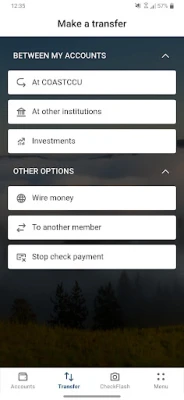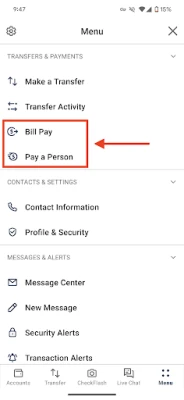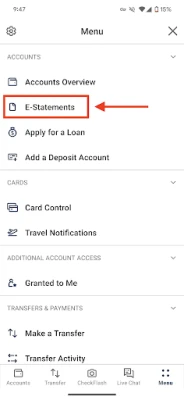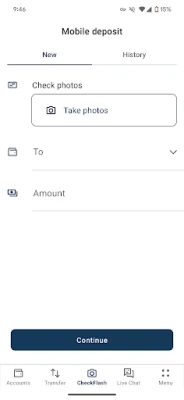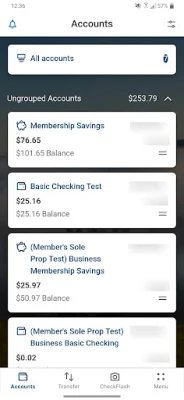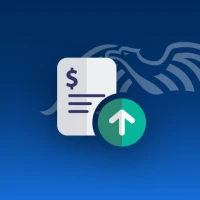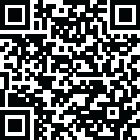
Latest Version
5.13.49
October 10, 2025
Coast Central Credit Union
Finance
Android
0
Free
com.softek.ofxclmobile.coastcentralcu
Report a Problem
More About Coast Central Mobile Banking
Unlock the Full Potential of Your Banking App: A Comprehensive Guide
In today's fast-paced world, managing your finances has never been easier, thanks to advanced banking applications. With just a few taps on your smartphone, you can access a wide range of features designed to simplify your banking experience. This article will explore the essential functionalities of your banking app, ensuring you make the most of its capabilities.
Secure Access with Touch or Face ID
One of the standout features of modern banking apps is the ability to log in using Touch ID or Face ID. This biometric authentication not only enhances security but also provides a seamless login experience. Say goodbye to remembering complex passwords; with just a fingerprint or facial recognition, you can access your account quickly and securely.
Instant Balance Checks
Keeping track of your finances is crucial, and your banking app allows you to check your balances in real-time. Whether you want to monitor your checking, savings, or investment accounts, you can do so effortlessly. This feature helps you stay informed about your financial status and make informed decisions.
Effortless Money Transfers
Transferring money has never been easier. With your banking app, you can transfer funds between your internal accounts or to external accounts with just a few taps. This functionality is perfect for managing your finances, whether you're paying bills, sending money to friends, or moving funds between accounts.
Access to Statements Anytime
Gone are the days of waiting for paper statements to arrive in the mail. Your banking app allows you to view statements anytime, anywhere. This feature not only saves trees but also provides you with instant access to your financial history, making it easier to track your spending and budgeting.
Convenient Bill Payments and Check Deposits
Paying bills has never been more convenient. With your banking app, you can pay bills directly from your account, ensuring you never miss a due date. Additionally, the app often includes a feature to deposit checks by simply taking a photo, making it easier to manage your finances on the go.
Person-to-Person Payments Made Simple
Need to split a bill or send money to a friend? Your banking app offers person-to-person payment options that allow you to send money quickly and securely. This feature is perfect for social gatherings, shared expenses, or simply helping out a friend in need.
Stay Informed with Alerts
Set up balance and activity alerts to keep your finances in check. These notifications can help you monitor your spending habits, alert you to low balances, and notify you of any unusual account activity. Staying informed is key to maintaining financial health.
Travel Notifications for Peace of Mind
Planning a trip? Use your banking app to set travel notifications. This feature informs your bank of your travel plans, ensuring that your card remains active and preventing any disruptions while you’re abroad. Enjoy your travels without worrying about your finances.
Secure Messaging for Support
Need assistance? Your banking app often includes a secure messaging feature that allows you to communicate directly with customer support. This ensures that your inquiries are handled promptly and securely, providing you with peace of mind.
Find Your Nearest ATMs and Branches
Looking for a convenient way to access cash? Use your banking app to find the nearest ATMs and branch locations. This feature saves you time and ensures you can access your funds whenever you need them.
And Much More!
The functionalities mentioned above are just the tip of the iceberg. Your banking app is designed to provide a comprehensive suite of tools to manage your finances effectively. Explore all the features available to you and take control of your financial future.
Contacting Member Support
If you have any questions or need assistance, don’t hesitate to reach out to CCCU Member Support at (707) 445-8801 or via Chat at coastccu.org. Their dedicated team is ready to help you with any inquiries you may have.
System Requirements
To enjoy all the features of your banking app, ensure that your device meets the minimum operating system requirements. For Android users, the app requires Android OS version 9.0 or higher. Keeping your device updated will ensure optimal performance and security.
In conclusion, leveraging the full potential of your banking app can significantly enhance your financial management experience. From secure logins to instant money transfers, these features are designed to make your life easier. Embrace the convenience of modern banking and take control of your finances today!
Rate the App
User Reviews
Popular Apps










Editor's Choice