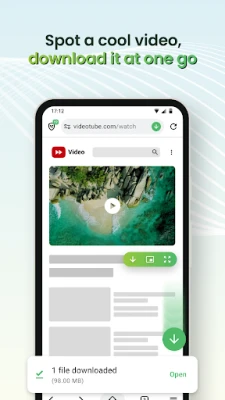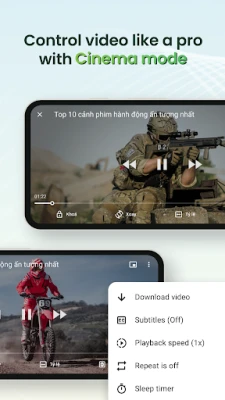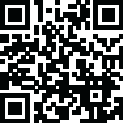
Latest Version
135.0.215
January 01, 2025
Cốc Cốc
Communication
Android
0
Free
com.coccoc.trinhduyet
Report a Problem
More About Co Co: Movie & Video Browser
Unlock a New Browsing Experience with Co Co: Your Ultimate Android Browser
In today's digital age, having a reliable and feature-rich web browser on your Android device is essential. Co Co stands out as a powerful option, offering a seamless browsing experience tailored to your needs. This article will guide you through setting Co Co as your default browser and explore its impressive features that enhance your online activities.
Setting Co Co as Your Default Browser
To make the most of Co Co, start by setting it as your default web browser. Follow these simple steps:
- Open the Co Co app on your Android device.
- Follow the on-screen instructions to set it as your default browser.
- If needed, navigate to Settings > Apps > Co Co and select Set as default.
Experience Powerful Ad Blocking
One of the standout features of Co Co is its integration with Adblock Plus technology. This powerful ad-blocking capability allows you to:
- Browse the web without encountering malicious or annoying ads.
- Enjoy uninterrupted video streaming by effectively blocking pop-up ads and auto-redirects.
Unlimited Entertainment at Your Fingertips
Co Co transforms your entertainment experience with several innovative features:
Picture-in-Picture Mode
With the Pin Video feature, you can continue watching videos in Picture-in-Picture (PiP) mode while using other apps. This allows for multitasking without missing out on your favorite content.
Background Audio Playback
Listen to music or podcasts even when your screen is off. Whether you're browsing social media, chatting, or gaming, Co Co lets you enjoy audio seamlessly in the background.
Cinema Mode for a Personalized Experience
Co Co's Cinema Mode offers a fullscreen viewing experience with advanced settings. Customize your video playback by adjusting volume, brightness, and seeking through touch gestures. You can also disable touch gestures, select playback speed, screen ratio, subtitles, and set a sleep timer for your convenience.
Connect with Your TV
Link your Co Co browser to your TV effortlessly by scanning a QR code. Enjoy the same entertainment experience on your big screen as you do on your mobile device. Easily send YouTube links or any website for quick access on your TV.
Multiple Browser Utilities for Enhanced Security and Usability
Co Co offers a range of utilities designed to enhance your browsing experience:
Browser Lock for Security
Protect your browsing activity and personal data by securing the Co Co app with a PIN code, Touch ID, or Face ID. The Incognito Lock feature adds an extra layer of privacy during private sessions.
Dark Mode for Comfort
Switch between light and dark themes to reduce eye strain and save battery life. Dark Mode is perfect for late-night browsing sessions.
Synchronization Across Devices
Keep your bookmarks, passwords, and browsing history synchronized across all your devices. This feature ensures a seamless browsing experience, no matter where you are.
Earn Points and Exchange Gifts
Engage with Co Co and earn Co Co Points for your daily browsing activities. Redeem these points for exciting gifts or participate in fun games with valuable rewards.
Effortless Searching Made Simple
Co Co simplifies your search experience with a variety of tools:
Comprehensive Search Options
Access over 20 vertical search categories covering news, entertainment, and education. Utilize voice search and a QR code scanner for added convenience.
AI Search Summarizer Assistant
Save time with Co Co's AI Search Summarizer Assistant, which automatically summarizes information from multiple sources. Get concise and relevant answers right at the top of your search results, making your online research more efficient.
Smart AI Chat Assistant for All Your Needs
Need assistance? Co Co's AI Chat GPT-3.5 assistant is here to help. Whether you require idea generation, content creation, text translation, or planning a travel itinerary, this smart assistant can handle it all, making your life easier and more organized.
Choose Co Co for an Enhanced Browsing Experience
With its powerful features and user-friendly interface, Co Co is the ultimate choice for anyone looking to elevate their browsing experience on Android. Download the Co Co Mobile Browser today and unlock a world of entertainment and convenience!
Stay Connected with Co Co
For more information and updates, follow us on:
Rate the App
User Reviews
Popular Apps










Editor's Choice