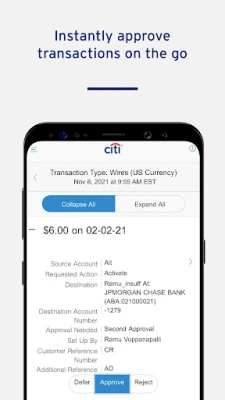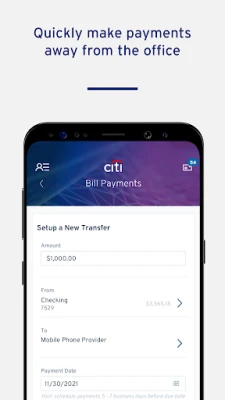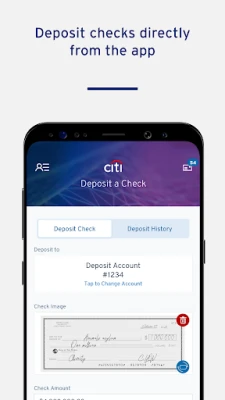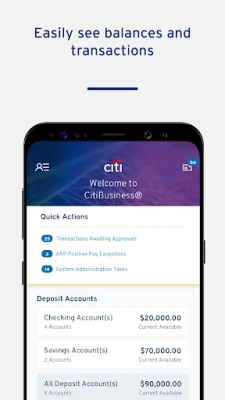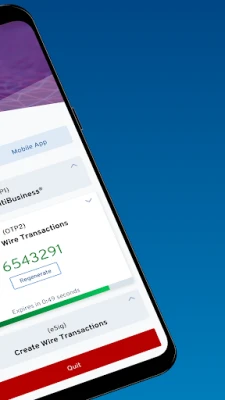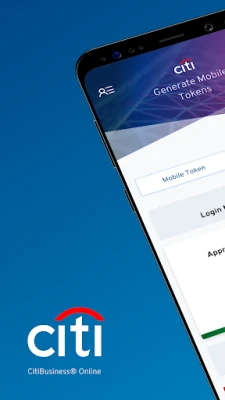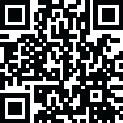
Latest Version
17.2.4
September 09, 2024
Citibank N.A.
Finance
Android
1
Free
com.citibusiness.downloadable
Report a Problem
More About CitiBusiness Mobile
Unlock Seamless Banking with the CitiBusiness® Mobile App
In today's fast-paced world, managing your business finances on the go is essential. The CitiBusiness® Mobile App offers a comprehensive solution for business owners, providing secure access to essential banking features right from your mobile device. This article explores the app's key functionalities, ensuring you can make the most of your banking experience.
Generate Secure Token Codes Effortlessly
The CitiBusiness® Mobile App includes an integrated Mobile Token feature that allows users to generate token codes conveniently and securely. This feature is crucial for logging in and approving transactions, ensuring that your account activities remain protected against unauthorized access.
Monitor Your Finances Anytime, Anywhere
With the CitiBusiness® Mobile App, you can easily monitor your account balances and review recent transactions. This real-time access to your financial information empowers you to make informed decisions and stay on top of your business finances, no matter where you are.
Effortless Payments and Transfers
Initiating payments and transfers between accounts has never been easier. The app allows you to make payments quickly and efficiently, streamlining your financial operations. Whether you need to pay suppliers or transfer funds between accounts, the CitiBusiness® Mobile App simplifies the process.
Approve Wire Transactions with Confidence
For businesses that rely on wire transfers, the ability to approve wire transactions directly from your mobile device is invaluable. The CitiBusiness® Mobile App ensures that you can authorize these transactions securely, providing peace of mind that your funds are managed effectively.
Manage Positive Pay Decisions
Another essential feature of the CitiBusiness® Mobile App is the ability to provide decisions on Positive Pay items. This functionality helps protect your business from check fraud by allowing you to review and approve checks before they are processed, ensuring that only legitimate transactions are completed.
Access Requirements for CitiBusiness® Mobile Users
To use the CitiBusiness® Mobile App, users must be specifically entitled for access. It is crucial to contact your Security Administrator before downloading the application. While the app can be downloaded without prior authorization, access will be denied upon login if this step is overlooked.
Ensure Compatibility for Optimal Performance
For the best experience with the CitiBusiness® Mobile App, ensure that you use a standard keyboard. If you have a non-standard keyboard app installed, consider changing your default keyboard settings or removing the app before launching the CitiBusiness® Mobile App. Additionally, please note that jailbroken or rooted mobile devices are not compatible with the application.
Stay Connected with Automatic Updates
The CitiBusiness® Mobile App automatically communicates with Citi’s server to relay your consent and record usage metrics. By installing the app, you also consent to future updates or upgrades that may be necessary for optimal performance. This ensures that you always have access to the latest features and security enhancements.
Cost-Free Access to Essential Banking Tools
One of the best aspects of the CitiBusiness® Mobile App is that it is free to download and use. However, keep in mind that standard messaging and data rates from your wireless provider may apply. This means you can enjoy the convenience of mobile banking without worrying about additional charges from Citi.
Contact Us for More Information
If you have any questions or need further information about the CitiBusiness® Mobile App, please feel free to Contact Us. Our team is here to assist you and ensure that you can take full advantage of the app's features to enhance your banking experience.
In conclusion, the CitiBusiness® Mobile App is a powerful tool for business owners looking to manage their finances efficiently. With features like secure token code generation, real-time monitoring, and easy transaction approvals, this app is designed to meet the needs of modern businesses. Download the app today and experience the convenience of banking at your fingertips.
Rate the App
User Reviews
Popular Apps










Editor's Choice