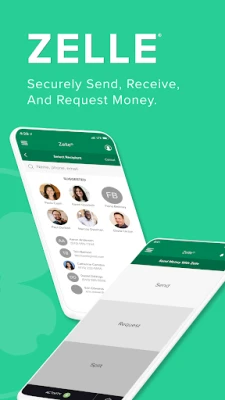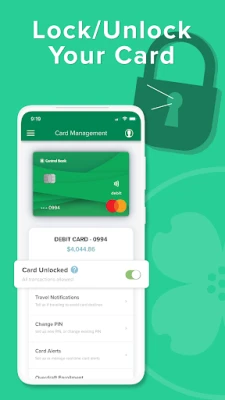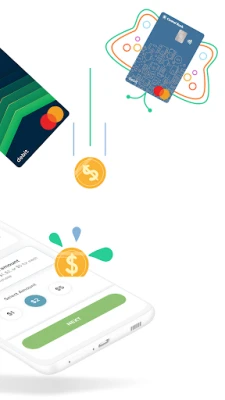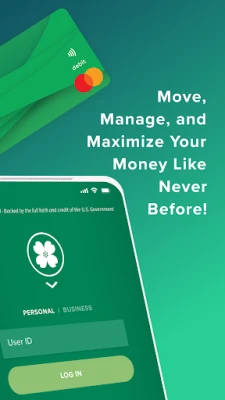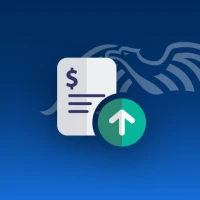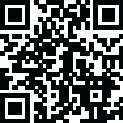
Latest Version
4.9.5
October 04, 2025
Central Bancompany
Finance
Android
0
Free
net.cts.android.centralbank
Report a Problem
More About Central Bank
Unlock the Power of Mobile Banking: Features You Can't Miss
In today's fast-paced world, mobile banking has revolutionized the way we manage our finances. With a plethora of features designed to enhance convenience and security, mobile banking apps are essential tools for anyone looking to streamline their banking experience. Here, we explore the standout features that make mobile banking a game-changer.
Introducing RoundUp: Effortless Savings
One of the most innovative features in mobile banking is the RoundUp option. This feature automatically rounds up your purchases made with your debit card, transferring the difference from your checking account to your savings account. Here’s how it works:
- Automatic Savings: Every time you make a purchase, the app rounds up to the nearest dollar and deposits the extra change into your savings account.
- Flexible Control: You can easily adjust your saving preferences, allowing you to change the amount you save or turn the feature on and off as needed.
- Daily Growth: Watch your savings grow quickly with daily transfers, making saving effortless and automatic.
Biometric Login: Enhanced Security
Security is paramount in mobile banking, and the Biometric Login feature offers a seamless way to access your accounts. With options like Fingerprint Authentication and Face Unlock (available on devices like the Pixel 4), you can log in securely without the hassle of remembering passwords.
Quick Balance: Instant Access
Need to check your account balance in a hurry? The Quick Balance feature allows you to swipe down on the Central Bank logo during the app login to instantly view your account balances and recent transactions. This feature ensures you stay informed without navigating through multiple screens.
Send Money in the Moment: Fast and Secure Transfers
With the Zelle integration, sending and receiving money has never been easier. This feature allows you to:
- Instant Transfers: Send money securely to friends, family, and trusted contacts in real-time.
- Cross-Bank Transfers: Make transfers not only to your accounts but also to accounts at other banks, enhancing your financial flexibility.
Manage Your Accounts: Comprehensive Oversight
Take control of your finances with robust account management features. You can:
- View Account Activity: Access loan balances, outstanding checks, statements, and tax documents all in one place.
- Pay Bills: Manage payment dates, set up recurring payments, and keep track of payees effortlessly.
- Deposit Checks: Use the Mobile Check Deposit feature to take a picture of your check and deposit it directly from your smartphone.
Create Alerts: Stay Informed
Never miss an important update with customizable alerts. You can:
- Text and Email Alerts: Receive notifications for balances, transactions, and payments directly to your mobile device.
- Push Notifications: Enable push notifications to stay updated on your account activity in real-time.
Customize Your App: Personalize Your Experience
Make your mobile banking experience uniquely yours. The app allows you to:
- Nickname Accounts: Assign nicknames to your accounts for easy identification.
- Rearrange Accounts: Organize your accounts based on personal importance, ensuring quick access to what matters most.
- Add a Profile Picture: Enhance security by adding a profile picture, helping you confirm you’re logging into the correct account.
Optimal Experience: Device Compatibility
For the best mobile banking experience, ensure your device runs on Android version 8.0 or higher. Users with older versions may not access all the latest features. If you encounter any issues, visit our mobile-friendly website through your device's browser for assistance.
Member FDIC. Mobile banking is free, but standard data and text rates from your mobile carrier may apply. Terms and conditions are applicable. Zelle is designed for sending money to family, friends, and trusted individuals. Avoid using Zelle for transactions with unknown parties. Zelle and its related marks are owned by Early Warning Services, LLC, and are used under license.
Embrace the future of banking with these powerful mobile banking features that not only enhance convenience but also ensure your financial security. Start managing your finances smarter today!
Rate the App
User Reviews
Popular Apps










Editor's Choice