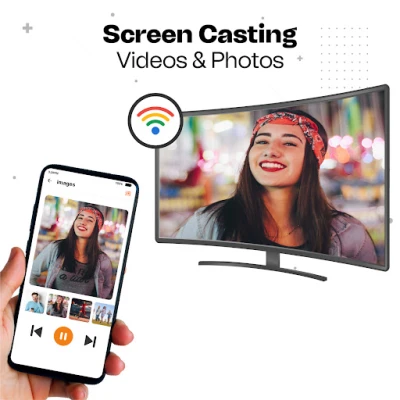Latest Version
3.3.8
October 26, 2025
Save Status, Video & Image Downloader
Tools
Android
0
Free
screenmirroring.tvcast.smartview.miracast.chromecast
Report a Problem
More About Cast for Chromecast - TV Cast
Unlock the Power of Screen Mirroring with the Cast for Chromecast App
In today's digital age, sharing content from your smartphone to a larger screen has never been easier. The Cast for Chromecast app stands out as a premier solution for seamless screen mirroring. This article delves into the key features of this innovative app, guiding you on how to connect your phone to your TV effortlessly.
Key Features of the Cast for Chromecast App
The Cast for Chromecast app is designed with user experience in mind, offering a plethora of features that enhance your screen mirroring experience. Here are some of the standout functionalities:
- Real-Time Speed Without Delay: Experience smooth streaming with no lag, ensuring that your content plays seamlessly.
- User-Friendly Interface: The app boasts an intuitive design, making it easy for anyone to navigate and use.
- Quick Connection with External Widget: An external widget allows for rapid connections to your screen via Miracast, simplifying the process.
- One-Touch Casting: Cast to your TV with just a single tap, making it incredibly convenient.
- Screencast All Media: Effortlessly share photos, games, and music, transforming your viewing experience.
- Smart View Compatibility: Supports a wide range of media files, including videos, photos, and audio, ensuring versatility.
- Automatic Media File Detection: The app automatically identifies all local media files, streamlining your casting experience.
- High-Resolution Screen Casting: Enjoy your content in stunning high definition, enhancing your viewing pleasure.
- Multi-Device Support: Connect multiple devices, allowing for a shared experience among friends and family.
- Fast and Simple Connection: Establish a connection with just one click, making it accessible for everyone.
- Secure Data Protection: The app prioritizes your privacy, ensuring that your data, files, and applications remain safe.
Why Choose TV Cast for Screen Mirroring?
The TV Cast app is not just another screen mirroring tool; it is a comprehensive solution for live phone screen mirroring. With its real-time speed and user-friendly interface, it allows you to mirror supported apps effortlessly. Whether you want to play videos, stream music, or showcase games, the app provides a reliable platform for all your casting needs.
Wireless casting is particularly beneficial during family gatherings, business meetings, or video conferences, where a larger screen can enhance the experience. The app connects your smartphone to your TV wirelessly, eliminating the hassle of cables and complicated setups.
How to Connect Your Phone to the TV
Connecting your phone to your TV using the Cast for Chromecast app is a straightforward process. Follow these simple steps to get started:
- Ensure Network Compatibility: Make sure both your phone and TV are connected to the same Wi-Fi network. Disable any VPN services to avoid connectivity issues.
- Enable Casting on Your TV: Turn on the cast display function on your Chromecast-enabled TV.
- Open the TV Cast App: Launch the app on your smartphone and click the connect button to enable wireless display.
- Select Your Device: The app will search for available devices. Choose your TV from the list to establish a connection.
- Enjoy Miracast Streaming: Once connected, you can start streaming your content effortlessly.
Conclusion
The Cast for Chromecast app revolutionizes the way you share content from your smartphone to your TV. With its impressive features, user-friendly interface, and secure connection, it stands out as a top choice for screen mirroring. Whether for personal use or professional presentations, this app ensures that your content is displayed in the best possible way. Experience the convenience of wireless casting and elevate your viewing experience today!
Rate the App
User Reviews
Popular Apps










Editor's Choice