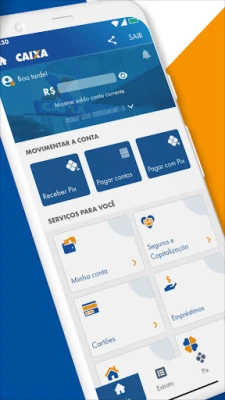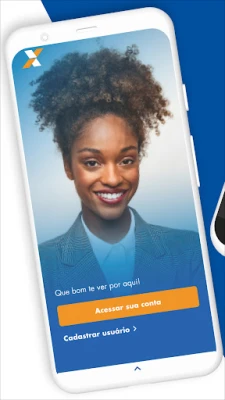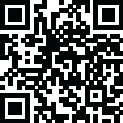
Latest Version
Version
4.9.0
4.9.0
Update
December 31, 2024
December 31, 2024
Developer
Caixa Econômica Federal
Caixa Econômica Federal
Categories
Finance
Finance
Platforms
Android
Android
Downloads
1
1
License
Free
Free
Package Name
br.com.gabba.Caixa
br.com.gabba.Caixa
Report
Report a Problem
Report a Problem
More About CAIXA
O aplicativo Caixa facilita seu dia a dia! Você pode acessar sua conta Caixa para consultar saldo, extrato, fatura do cartão, fazer seus pagamentos, transferências, investimentos, recarga de celular e muito mais!
Unlock the Power of the Caixa App: Your Ultimate Guide to Managing Finances
Managing your finances has never been easier with the Caixa app. By downloading the app and registering your user ID and password, you can access all your Caixa accounts seamlessly. With just one set of credentials, you can manage multiple accounts without the hassle of logging in and out. Let’s explore the features that make the Caixa app a must-have for efficient financial management.Key Features of the Caixa App
The Caixa app is designed to enhance your banking experience with a variety of user-friendly features:- Biometric Login: Enjoy quick and secure access to your accounts using biometric authentication.
- Share Receipts: Easily share transaction receipts with others directly from the app.
- Single User Access: Manage all your accounts with one user ID and password.
- Favorite Transactions: Save your most frequent transactions for quick access.
- Barcode Reader for Payments: Simplify your payment process with the integrated barcode scanner.
- Easy Lottery Betting: Participate in the Mega-Sena lottery effortlessly.*
- Judicial Deposits: Handle judicial deposits conveniently through the app.
- DDA Management: Manage your Direct Debit Authorization (DDA) with ease.
- Fresh Visual Design: Enjoy a modern and intuitive interface.
- New Icons: Navigate the app easily with updated icons for a better user experience.
Getting Started with the Caixa App
To access your Caixa account and perform inquiries, you need to register your user ID and password. If you don’t have a user ID, simply select the “I don’t have a user” option to get started. If you’ve forgotten your credentials, you can also create a new user ID through the same option.Secure Financial Transactions
For financial transactions, having an Electronic Signature is essential. This feature allows you to finalize payments, transfers, and all financial activities securely. To set up your Electronic Signature, log in with your user ID and password, navigate to the “Passwords and Settings” icon, and click on the “Register Electronic Signature” button. Once registered, you can unlock it at any ATM.Device Registration for Enhanced Security
Your security is our top priority. When you perform your first transaction, such as making a payment, you will be prompted to register your device. This step ensures that the device you are using is authorized for financial transactions, either indefinitely or for a specified period. Follow the on-screen instructions to complete the device registration process.Conclusion: Embrace the Future of Banking
The Caixa app is more than just a banking tool; it’s a comprehensive solution for managing your finances efficiently. With features designed for convenience and security, you can take control of your financial life with ease. Download the app today, register your user ID and password, and experience the simplicity of managing all your Caixa accounts in one place. *Note: Some features, such as easy lottery betting, are available only to account holders.Rate the App
Add Comment & Review
User Reviews
Based on 0 reviews
No reviews added yet.
Comments will not be approved to be posted if they are SPAM, abusive, off-topic, use profanity, contain a personal attack, or promote hate of any kind.
More »










Popular Apps

LINE: Calls & MessagesLINE (LY Corporation)

Rogue SlimeQuest Seeker Games

PrivacyWallPrivacyWall

Nova BrowserJef Studios

Throne WishlistThrone.com

Roman empire games - AoD RomeRoboBot Studio

Dark Web Browser : OrNETStronger Apps

XENO; Plan, AutoSave & InvestXENO Investment

CHANCE THE GAMETake Your Chance !

Dot PaintingChill Calm Cute
More »










Editor's Choice

Grim Soul: Dark Survival RPGBrickworks Games Ltd

Craft of Survival - Gladiators101XP LIMITED

Last Shelter: SurvivalLong Tech Network Limited

Dawn of Zombies: Survival GameRoyal Ark

Merge Survival : WastelandStickyHands Inc.

AoD Vikings: Valhalla GameRoboBot Studio

Viking Clan: RagnarokKano Games

Vikings: War of ClansPlarium LLC

Asphalt 9: LegendsGameloft SE

Modern Tanks: War Tank GamesXDEVS LTD